PREMIUM HI-FI Component System
|
|
|
- Asbjørg Ødegaard
- 8 år siden
- Visninger:
Transkript
1 MX-HS8000 PREMIUM HI-FI Component System user manual imagine the possibilities Thank you for purchasing this Samsung product. To receive more complete service, please register your product at
2 Safety Information Warning TO REDUCE THE RISK OF ELECTRIC SHOCK, DO NOT REMOVE THE COVER (OR BACK). NO USER-SERVICEABLE PARTS ARE INSIDE. REFER SERVICING TO QUALIFIED SERVICE PERSONNEL. CAUTION This symbol indicates "dangerous voltage" inside the product that presents a risk of electric shock or personal injury. RISK OF ELECTRIC SHOCK DO NOT OPEN CAUTION: TO PREVENT ELECTRIC SHOCK, MATCH WIDE BLADE OF PLUG TO WIDE SLOT, FULLY INSERT. WARNING To reduce the risk of fire or electric shock, do not expose this appliance to rain or moisture. CLASS 1 LASER PRODUCT This Compact Disc player is classified as a CLASS 1 LASER product. Use of controls, adjustments or performance of procedures other than those specified herein may result in hazardous radiation exposure. Complies with 21CFR except for deviations pursuant to Laser Notice No. 50, dated June 24, DANGER : VISIBLE AND INVISIBLE LASER RADIATION WHEN OPEN. AVOID DIRECT EXPOSURE TO BEAM. (FDA 21 CFR) CAUTION : CLASS 3B VISIBLE AND INVISIBLE LASER RADIATION WHEN OPEN. AVOID EXPOSURE TO THE BEAM. (IEC ) This symbol indicates important instructions accompanying the product. THIS PRODUCT UTILIZES A LASER. USE OF CONTROLS OR ADJUSTMENTS OR PERFORMANCE OF PROCEDURES OTHER THAN THOSE SPECIFIED HEREIN MAY RESULT IN HAZARDOUS RADIATION EXPOSURE. DO NOT OPEN COVER AND DO NOT REPAIR YOURSELF. REFER SERVICING TO QUALIFIED PERSONNEL. CLASS 1 KLASSE 1 LUOKAN 1 KLASS 1 PRODUCTO LASER PRODUCT LASER PRODUKT LASER LAITE LASER APPARAT LÁSER CLASE 1 An administration fee may be charged if either an engineer is called out at your request and there is no defect in the product (i.e. where you have failed to read this user's manual). you bring the unit to a repair centre and there is no defect in the product (i.e. where you have failed to read this user's manual). The amount of such administration charge will be advised to you before any work or home visit is carried out. 2 [MX-HS8000-XE]AH Q-03ENG.indd 2 English 오후 5:34:58
3 Precautions [MX-HS8000-XE]AH Q-03ENG.indd 3 Safety Information 3 01 Ensure that the AC power supply in your house complies with the identification sticker located on the back of your product. Install your product horizontally, on a suitable base (furniture), with enough space around it for ventilation (3-4 inches/ cm). Do not place the product on amplifiers or other equipment which may become hot. Make sure the ventilation slots are not covered. Do not stack anything on top of the product. Before moving the product, ensure the Disc Insert Slot is empty. To turn off the product completely, disconnect the AC plug from the wall outlet. Disconnect the AC plug from the wall outlet if you will leave the device unused for a long period of time. During thunderstorms, disconnect the AC plug from the wall outlet. Voltage spikes due to lightning could damage the product. Do not expose the product to direct sunlight or other heat sources. This could cause the product to overheat and malfunction. Protect the product from moisture, excess heat, and equipment creating strong magnetic or electric fields (i.e. speakers.). Disconnect the power cable from the AC supply if the product malfunctions. Your product is not intended for industrial use. It is for personal use only. Condensation may occur if your product or disc has been stored in cold temperatures. If transporting the product during the winter, wait approximately 2 hours until the product has reached room temperature before using. The batteries used with this product contain chemicals that are harmful to the environment. Do not dispose of batteries in the general household trash. Please check the volume level before playing not to startle the elderly, infirm and pregnant woman at a sudden loud sound. Place the loudspeakers at a reasonable distance on either side of the system to ensure good stereo sound. Direct the loudspeakers towards the listening area. Do not expose this apparatus to dripping or splashing. Do not place objects filled with liquids, such as vases, on the apparatus. To turn this apparatus off completely, you must disconnect it from the wall outlet. Consequently, the wall outlet and power plug must be readily accessible at all times. Use only a properly grounded plug and receptacle. -- An improper ground may cause electric shock or equipment damage. (Class l Equipment only.) Disc Storage & Management Holding Discs -- Fingerprints or scratches on a disc may reduce sound and picture quality or cause skipping. -- Avoid touching the surface of a disc where data has been recorded. -- Hold the disc by the edges so that fingerprints will not get on the surface. -- Do not stick paper or tape on the disc. Cleaning Discs -- If you get fingerprints or dirt on a disc, clean it with a mild detergent diluted in water and wipe with a soft cloth. -- When cleaning, wipe gently from the inside to the outside of the disc. Disc Storage `` Do not keep in direct sunlight. `` Keep in a cool ventilated area. `` Keep in a clean protection jacket and store vertically. English 오후 5:34:59
4 Safety Information Disc and Format Compatibility Supported Audio Formats This product does not support Secure (DRM) Media files. File Extension CD-R Discs Some CD-R discs may not be playable depending on the disc recording device (CDRecorder or PC) and the condition of the disc. Use 650MB/74 minute CD-R discs. Do not use CD-R discs over 700MB/80 minutes as they may not be played back. Some CD-RW (Rewritable) media may not be playable. Only CD-Rs that are properly "closed" can be fully played. If the session is closed, but the disc is left open, you may not be able to fully play the disc. MP3-CD Discs Only CD-R discs with MP3 files in ISO 9660 or Joliet format can be played. MP3 file names should contain no blank spaces or special characters (. / = +). Use discs recorded with a compression/ decompression data rate greater than 128Kbps. Only a consecutively written multisession disc can be played. If there is a blank segment in the Multisession disc, the disc can be played only up to the blank segment. If the disc is not closed, it will take longer to begin playback and not all of the recorded files may play. For files encoded in the Variable Bit Rate (VBR) format,( i.e. files encoded in both low bit rate and high bit rate - 32Kbps ~ 320Kbps), the sound may skip during playback. A maximum of 999 files can be played per CD. 4 [MX-HS8000-XE]AH Q-03ENG.indd 4 Audio Codec MPEG 1 Layer3 *.mp3 MPEG 2 Layer3 MPEG 2.5 Layer3 *.wma Wave_Format_ MSAudio1 Wave_Format_ MSAudio2 Sampling Rate 16KHz ~ 48KHz 16KHz ~ 48KHz Bit Rate 80Kbps ~ 320Kbps 80Kbps ~ 320Kbps 16KHz ~ 48KHz 80Kbps ~ 320Kbps 16KHz ~ 48KHz 56Kbps ~ 128Kbps 16KHz ~ 48KHz 56Kbps ~ 128Kbps NOTEs Does not support WMA Professional codec. The above table shows supported sampling rates and bit rates. Files of not supported formats may not be played properly. English 오후 5:35:00
5 Contents Safety Information Warning 3 Disc Storage & Management Precautions Disc and Format Compatibility 15 Supported Audio Formats Getting Started 7 Front Panel 9 Remote Control Rear Panel Accessories 17 Connecting the Speakers 17 Cautions on Moving the Speakers Attaching the toroidal ferrite core to the power cord Looping the power cable around the toroidal core Functions The Display function 19 Changing Display mode Playing USB Devices USB Device Playback To Select a File from a USB Device To Use High Speed Search To Delete a File To Move to the Next/Previous Folder To safely remove a USB device Read Before Connecting USB Storage Devices Searching for a Track Quickly Using the Program Function Viewing or Editing Programmed Tracks Bluetooth What is Bluetooth? To connect the Hi-Fi Component to a Bluetooth device To disconnect the Bluetooth device from the Hi-Fi Component To disconnect the Hi-Fi Component from the Bluetooth device Using Bluetooth Power On TV SoundConnect To connect the Hi-Fi Component to a SoundConnect Compatible Samsung TV To disconnect the TV from the Hi-Fi Component The DEMO Music function 19 Loading a Compact Disc 20 Using My Karaoke Selecting a Track 20 Listening to the Radio Playing a CD 20 CD/MP3/CD-R Playback Searching for a Specific Music Passage on a CD Repeat One or All Tracks on a CD 5 [MX-HS8000-XE]AH Q-03ENG.indd Contents 2 14 To disconnect the Hi-Fi Component from the TV Auto Change Function To Store the Stations You Want Selecting a Stored Station English 오후 5:35:00
6 Contents Timer Function Setting the Clock Setting the Timer Cancelling the Timer The Recording Function Basic Recording Recording Speed Special Sound Effects Selecting EQ Mode FOOTBALL MODE function GOAL Function GIGA SOUND Function BEAT WAVING Function DJ BEAT Function +PANNING Funcion NON-STOP MUSIC RELAY Function DANCE TIME Function TEMPO Function Booting Sound Function Appendix Troubleshooting Specifications 6 [MX-HS8000-XE]AH Q-03ENG.indd 6 English 오후 5:35:00
7 Getting Started Front Panel # $ % ^ i h # $ % ^ & Getting Started k j g f ed c b a ) ( Display Panel * BACKWARD SEARCH/SKIP button ( CD/Bluetooth button ) DISC slot a GIGA SOUND BEAT button b TUNER/AUX button FORWARD SEARCH/SKIP button PROGRAM button c Eject button for Disc VOLUME/SEARCH JOG EQ button SEARCH button d POWER button Press this button to switch your product on or off. ENTER button f g h USB button i USB REC button j DJ BEAT button k 7 [MX-HS8000-XE]AH Q-03ENG.indd 7 e * & VOLUME / DJ button +PANNING button NON-STOP MUSIC RELAY button USB 2 jack for Playing and USB Recording PLAY/PAUSE button AUX IN 1 jack Use to connect an external device such as an MP3 player. Connect AUX IN 1 on the front panel of the product to the Audio Out of an external device/mp3 player. Press the TUNER/AUX button to select AUX1. MIC jack STOP button USB 1 jack for only Playback REMOTE CONTROL SENSOR FOOTBALL MODE button BEAT WAVING button DISPLAY / DEMO button TV SOUNDCONNECT button English 오후 5:35:01
8 Getting Started Rear Panel Cooling fan The fan operates while the unit is powered on. If you set the unit to the minimum volume, the fan won't operate. Secure a minimum 6 inches (15 cm) of clear space on from all sides of the fan when installing the product. AUX IN 2 Terminals 6 POWER Insert only the provided power cable. 2.2 CH Speaker Terminals To achieve the correct sound quality, when you connect the speakers, match the color of the speaker plugs to the color of the speaker jacks. See below. LEFT channel (marked, White/Purple). RIGHT channel (marked, Red/Purple). Don't force the Purple SUBWOOFER connector into the White or Red speaker jack. 7 ONLY FOR SERVICE This jack is for testing only. Please do not use. [MX-HS8000-XE]AH Q-03ENG.indd 8 1. Use an Audio Cable (not supplied) to connect AUX IN 2 on the product to Audio Out on an external analog output device. Be sure to match connector colors. If the external analog output device has only one Audio Out jack, connect either left or right. Press the TUNER/AUX button to select AUX 2. If the product is in AUX mode for more than eight hours and no buttons on the front panel or remote are pushed, the system will turn off. FM Antenna Terminals LED Terminals for Speaker Beat Waving, which do not distinguish between left and right channel Connect the FM antenna to the FM antenna connector terminal. 2. Slowly move the antenna wire until you find a location where reception is good, then fasten it to a wall or other rigid surface. 3. If reception is poor, you may need to install an outdoor antenna. To do so, connect an outdoor FM antenna to the FM socket on the rear of the system using a 75Ω coaxial cable (not supplied). English 오후 5:35:01
9 Remote Control Power Getting Started BEAT WAVING Bluetooth CD TV SoundConnect USB REC REC SPEED USB TUNING MODE TUNER/AUX 02 MUTE (Turn off the sound temporarily. Press again to turn the sound back on.) MO/ST +PANNING DJ BEAT NON-STOP MUSIC RELAY EFFECT LEVEL TEMPO SKIP SEARCH PLAY/PAUSE STOP REPEAT GIGA SOUND BEAT GOAL FOOTBALL EQ DANCE TIME TUNING/ALBUM,,. VOLUME (, +) PROGRAM DELETE SLEEP (Set a sleep time to shut off the product.) TIMER SET TIMER ON/OFF AUTO CHANGE DISPLAY MY KARAOKE MIC VOLUME, + Installing Batteries In The Remote Control Place batteries in the remote control so they match the polarity of the illustrations in the battery compartment. : (+) to (+) and ( ) to ( ). Do not dispose of batteries in a fire. Do not short circuit, disassemble, or overheat the batteries. There is a danger of explosion if the battery is replaced with the wrong battery type. The remote control can be used up to approximately 23 feet (7 meters) in a straight line from the system. 9 [MX-HS8000-XE]AH Q-03ENG.indd 9 English 오후 5:35:01
10 Getting Started Accessories Check for the supplied accessories below. User Manual FM Antenna Remote Control/Batteries Power Cable Toroidal ferrite core Figures and illustrations in this user's manual are provided for reference only and may differ from actual product appearance. Connecting the Speakers Cautions on Moving the Speakers Recommended speaker setup. IMPORTANT The product may not operate properly if it is subject to shaking or external shocks or if the speakers are not installed as recommended. Do not stretch the speaker wires or place a heavy object on them. 10 [MX-HS8000-XE]AH Q-03ENG.indd 10 When moving the main unit and speakers, make sure to separate all connected speaker cables before. When separating the SPEAKERS LIGHTING cables, press the lock to release the connector as shown below. English 오후 5:35:06
11 Attaching the toroidal ferrite core to the power cord Getting Started 1. Pull the fixing tab of the Toroidal ferrite core to open it. 02 Attaching the Toroidal ferrite core to the power cord helps prevent RF interference from radio signals. 2. Make two loops around the core with the power cable. See the illustration below. 3. Attach the Toroidal ferrite core to the power cord as shown in the illustration below, and then press it until it clicks. Looping the power cable around the toroidal core Lift up to release the lock and open the core. Make two loops around the core Close the lock. with the power cable. (Start winding 5 to 10 cm [2-4 in.] away from the core). 11 [MX-HS8000-XE]AH Q-03ENG.indd 11 English 오후 5:35:06
12 Functions The Display function Playing a CD You can view functions available on the display, adjust the brightness of the display and set the Display/LED either on or off. Changing Display mode Press the DISPLAY/DEMO button on the product. Each time you press this button, the mode will change as follows: The Dimmer function The Dimmer function is selected and the display darkens. LED OFF The Front display LED is turned off while the dimmer function is working. Clock ON The Clock you set is displayed. Display/LED ON All displays and the LED are turned on. The DEMO Music function Press the DISPLAY/DEMO button on the product or the DISPLAY button on the remote control for 5 seconds to start the Demo mode. Each time you press either of these buttons, the mode will change as follows: DIMMER ; LED Off (unit/speaker) ; --:-- [time display] ; LED On (unit/speaker) To cancel the Demo Music mode Press the DISPLAY/DEMO button on the product or DISPLAY button on the remote control again for 5 seconds. The DEMO mode is cancelled and the product is turns off. Press TUNER/AUX, CD/Bluetooth or USB button on the product. The DEMO mode is cancelled and the mode is changed to the mode you selected. Loading a Compact Disc You can play standard compact discs that require no adapter. 1. Insert a disc gently into the disc slot with the disc's label facing up. The disc will be played automatically. You can load or unload compact discs when the radio, USB, or auxiliary source function is selected. When you press the 8 button, all the other functions will change to the CD mode. If no buttons are pressed on the product or remote control for more than 3 minutes when the product is in Pause mode, it will change to Stop mode. If no buttons are pressed on the product or remote control for more than 25 minutes when the product is in Stop mode, the product will turn off. CD/MP3/CD-R Playback IMPORTANT This product is designed to play the following audio disc types: CD, CD-R, CD-RW. 1. Insert a disc gently into the disc slot with the disc's label facing up. 2. The disc is played automatically. For MP3/WMA file, it may take several minutes for the product to finish scanning the disc tracks. If you play a file with an English title, the song title will be shown in the display. (Titles in other languages can not be displayed.) An English-titled track containing a special character (@, $, *, etc.) will not be displayed. NOTEs When the DEMO music function is on, only the POWER ( ), VOL, MUTE ( ) buttons and the buttons mentioned above work. <CD Playback Display> Track Indicator The DEMO sampler plays for 3 minutes; only the message remains displayed on the front panel after its playback. 12 [MX-HS8000-XE]AH Q-03ENG.indd 12 Playtime Indicator English 오후 5:35:07
13 3. To adjust the volume: Turn the VOLUME control on the product. You can select a desired track while the disc is being played. 4. Pausing playback Main Unit To pause playback temporarily, press the button. Press again to continue playing the disc. Remote control To pause playback temporarily, press the button. Press the button to continue playing the disc. 5. To end playing, press the 5 button. NOTEs If no CD is in the disc slot, "NO DISC" appears on the display. The quality of MP3/CD-R playback may vary depending on the condition of the disc or the condition of the recorder used to create the disc. If a disc contains different types of files or unnecessary folders, you will have problems with playback. Gently insert a CD into the disc slot. Do not apply excessive force. -- Do not apply force to the product or place a heavy object on the product. -- Do not insert an out-of-spec or oddly shaped CD (heart shaped, octangular, etc.). You can damage the product. -- Carefully maintain your CDs. Press the 1 button within 3 seconds after the current track has started playing. Press the 1 button twice, 3 seconds or more after the current track starts playing. Functions To play the previous track 03 Press the VOL+ or VOL- button on the remote control. The volume level can be adjusted in 31 steps (VOLUME MIN, VOLUME 01 ~ VOLUME 29, and VOLUME MAX). Selecting a Track To play the next track Press the 2 button. To play the current track from the beginning Press the 1 button, 3 seconds after the current track started playing. To play the track of your choice Press the 1 or 2 button to move to a desired track. Searching for a Specific Music Passage on a CD When listening to a CD, you can quickly search for a specific music passage on a track. Forward Search...3 Backward Search...4 You can also press and hold the 1, 2 buttons on the product to automatically scan for a track. Repeat One or All Tracks on a CD You can play a CD or tracks on a CD repeatedly. 1. Press the REPEAT button on the remote control. Each time you press this button, the mode changes as follows: MP3 : OFF ; TRACK ; DIR ; ALL ; RANDOM CD : OFF ; TRACK ; ALL ; RANDOM 13 [MX-HS8000-XE]AH Q-03ENG.indd 13 English 오후 5:35:07
14 Functions 2. When you want to stop the repeat function, press the REPEAT button until "OFF" is displayed. OFF : Cancels repeat playback. TRACK : Repeatedly plays the selected track. DIR (DIRECTORY) : Repeatedly plays all tracks in the selected folder. ALL : Repeatedly plays the entire disc. RANDOM : Plays tracks in random order. Playing USB Devices Connect an external storage device such as a USB flash memory or external HDD (Hard Disk Drive) to the product. You can play files in MP3/ WMA format. USB Device Playback 1. Connect the external USB storage device to your product. 2. Select the USB mode by pressing the USB button on the product or the USB button on the remote control. To Select a File from a USB Device You can select an MP3 file while the product is playing. NOTEs If you want to move to the previous/next track, press the 1, 2 buttons briefly. -- The unit moves to the previous/next track within the directory. -- If you press the 1, 2 buttons more times than the number of the files in the directory, the unit moves to the next directory. To repeat 1. Press the REPEAT button. Each time you press this button, the mode changes as follows: OFF ; TRACK ; DIR ; ALL ; RANDOM 2. When you want to stop the repeat function, press the REPEAT button until "OFF" is displayed. OFF : Cancels repeat playback. TRACK : Repeatedly plays the selected file. 3. The first file of the first directory plays automatically. DIR (DIRECTORY) : Repeatedly plays all files in the selected folder. 4. To stop playing Press the 5 button to stop playing. ALL : Repeatedly plays all files. RANDOM : Plays files in random order. NOTEs To remove the USB device -- If you press the 5 button again, you can remove the USB device safely. IMPORTANT Do not connect a USB recharger to the USB port of this product. You can damage the product. 14 [MX-HS8000-XE]AH Q-03ENG.indd 14 NOTEs If the file selected to be played is located in a folder all the files within that folder are played in random order. If the file selected is located in the root folder all files will be played in random order. English 오후 5:35:08
15 To Use High Speed Search The product does not output sound during a high speed search. You can also press and hold the 1 or 2 button on the main unit to automatically scan for a track. To Delete a File You can delete a file from your USB device. 1. Select a file you want to delete. 2. Press the DELETE button on the remote control. "DELETE NO" is displayed. 3. Press the DELETE button on the remote control and "DELETE YES" is displayed. 4. Press the button. "DELETE END" appears and deletion is completed. To Move to the Next/Previous Folder Press the TUNING/ALBUM, /. button on the remote control to move to the previous/next folder. NOTEs When sound files are stored in the root directory rather than in a folder, press the TUNING/ALBUM, /. button to go to the first TRACK. To safely remove a USB device 1. Press the 5 button twice while the USB is playing or press the 5 button once when play has stopped. 2. When the REMOVE message appears on the display, remove the USB device. 15 [MX-HS8000-XE]AH Q-03ENG.indd 15 Functions IMPORTANT Some USB devices may not work properly with this product. This product only supports external HDD's that are formatted in the FAT file system. USB 2.0 HDDs should be connected to a separate power source. Otherwise, the USB 2.0 HDDs will not work. If multiple USB external storage are connected together, only the MP3 files in the first HDD will be played. Files with Digital Rights Management (DRM) are not supported. DRM restricts unauthorized access to a DRM file so that file is protected from piracy. Even if a file has an.mp3 extension, the file cannot be played if it is formatted in MPEG layer 1 or 2. Do not use an unrecognized USB hub. Only the first 15 characters of an audio file name are shown on the product's display. Only removable HDDs with less than 160GB are supported. Depending on the device, a 160GBor more removable HDD may not be supported. It can take several minutes for the product to recognize the files on some USB devices. Some USB devices (USB HDDs, in particular) may cause a delay when moving from track to track. With USB storage devices supporting USB VER1.1 only, the product may access files slowly or may not recognize the file properties. The maximum electrical current provided by each USB port to connected USB devices is 0.5A (based on DC 5V). If there is no USB connection or STOP mode lasts for more than 25 minutes, the product will automatically turn off. Some USB devices, digital cameras, USB card readers, ipods, iphones, and Smart Phones may not be supported. 03 You can search a desired section quickly while the product is playing. Press the 3, 4 button. Each time you press the button, you move through the section forward/backward quickly. Read Before Connecting USB Storage Devices English 오후 5:35:08
16 Functions Searching for a Track Quickly If you eject the disc, CD programming is cancelled. If you turn off the product, CD/USB programming is cancelled. You can select a track directly without the 1, 2 button. CDDA/MP3-CD/USB 1. Press the SEARCH button. After pressing the SEARCH button, turn the VOLUME/SEARCH JOG control on the product to the left or right to select a desired track. You can move to the selected track directly. 2. When searching is done, the track will automatically start playing. Using the Program Function This function is not available during playback of an MP3-CD/USB. You can program the playback order of up to 99 tracks of your choice. However, you must stop playing the CD/USB before selecting tracks. 1. While in CD/USB playback mode, press the 5 button to stop playing the CD/USB. 2. Press the PROGRAM button to display the message below: PROG 01 TRACK--- CD/USB program play will continue if you try to switch to another mode. USB REC, DELETE and TUNING/ALBUM buttons will not work in Program mode. If you press such buttons in Program mode, PROGRAM PLAY will be displayed instead. If a file in the program to be played was not in a supported format, playback skips to the next file automatically. Viewing or Editing Programmed Tracks You can view and edit a list of programmed tracks. 1. If a programmed track is being played, press the 5 button once. 2. Press the PROGRAM button twice to display the message below: SAVED 01 TRACK002 (01= program number, 002= track number) 3. Repeatedly press the button until the desired track is displayed. 4. Press the 1 or 2 button to select a different track. (01= program number, ---= track number) 3. Use the 1 or 2 button or the VOLUME/ SEARCH JOG to move to a desired track. Press 1 to move to the previous track. Press 2 to move to the next track. 5. Press the button to confirm your selection. 6. To play the programmed tracks, press the button. To repeat 4. Press the button to confirm your selection. The selection is stored and is displayed. 5. To select another track, follow Steps 3 and 4 above. 6. Press the tracks. NOTEs 1. Press the REPEAT button. Each time you press this button, the mode changes as follows: OFF ; TRACK ; ALL button to play the programmed 7. Press the 5 button to stop playing the programmed tracks, Press the 5 button again to cancel playing the programmed tracks. 16 [MX-HS8000-XE]AH Q-03ENG.indd 16 English 오후 5:35:08
17 Bluetooth Bluetooth is a technology that enables Bluetooth compliant devices to interconnect easily with each other using a short, wireless connection. A Bluetooth device may cause noise or malfunction, depending on usage, when: -- A part of your body is in contact with the receiving/transmitting system of the Bluetooth device or the Hi-Fi Component. -- It is subject to electrical variation from obstructions caused by a wall, corner, or office partitioning. -- It is exposed to electrical interference from same frequency-band devices including medical equipment, microwave ovens, and wireless LANs. Pair the Hi-Fi Component with the Bluetooth device while they are close together. The greater the distance between the HiFi Component and the Bluetooth device, the worse the quality. If the distance exceeds the Bluetooth operational range, the connection is lost. In poor reception areas, the Bluetooth connection may not work properly. The Bluetooth connection only works when the Bluetooth device and the Hi-Fi Component are close together. The connection will be automatically cut off if the Bluetooth device is out of range. Even within range, the sound quality may be degraded by obstacles such as walls or doors. This wireless device may cause electric interference during its operation. 1. Press the CD/Bluetooth button of the HiFi Component to display the BLUETOOTH message. You will see WAIT for a short period of time and then READY on the front display of the Hi-Fi Component. Functions What is Bluetooth? Before you begin, confirm that your Bluetooth device supports the Bluetooth-compliant stereo headset function. 03 You can use a Bluetooth device to enjoy music with high quality stereo sound, all without wires! To connect the Hi-Fi Component to a Bluetooth device 2. Select the Bluetooth menu on the Bluetooth device you want to connect. (Refer to the Bluetooth device's user manual.) 3. Select the Stereo headset menu on the Bluetooth device. You will see a list of scanned devices. 4. Select "[Samsung] HI-FI XXXXXX" from the list. When the product is connected to the Bluetooth device, it will display CONNECTED ; BLUETOOTH on the front display. If the Bluetooth device has failed to pair with the product, delete the previous "[Samsung] HI-FI XXXXXX" found by the Bluetooth device and have it search for the product again. 5. You can listen to the music playing on the connected Bluetooth device over the Hi-Fi Component system. In Bluetooth mode, some model's Play/ Stop/Next/Back functions are not available. NOTEs The product only supports Middle Quality SBC data (up to 237kbps@48kHz), and does not support High Quality SBC data (328kbps@44.1kHz). The AVRCP feature is not supported. Connect only to a Bluetooth device that supports the A2DP (AV) function. You cannot connect to a Bluetooth device that supports only the HF (Hands Free) function. 17 [MX-HS8000-XE]AH Q-03ENG.indd 17 English 오후 5:35:08
18 Functions Only one Bluetooth device can be paired at a time. Once you have turned off the Hi-Fi Component and the pairing is disconnected, the pairing will not be restored automatically. To reconnect, you must pair the device again. The Hi-Fi Component system may not search or connect properly in the following cases: -- If there is a strong electrical field around the Hi-Fi Component. -- If several Bluetooth devices are simultaneously paired with Hi-Fi Component. -- If the Bluetooth device is turned off, not in place, or malfunctions. -- Note that such devices as microwave ovens, wireless LAN adaptors, fluorescent lights, and gas stoves use the same frequency range as the Bluetooth device, which can cause electric interference. To disconnect the Bluetooth device from the Hi-Fi Component You can disconnect the Bluetooth device from the Hi-Fi Component. For instructions, see the Bluetooth device's user manual. The Hi-Fi Component will be disconnected. When the Hi-Fi Component is disconnected from the Bluetooth device, the Hi-Fi Component displays DISCONNECTED ; READY on its display. To disconnect the Hi-Fi Component from the Bluetooth device Press another mode button on the front panel of the Hi-Fi Component to switch from Bluetooth mode to another mode or turn off the Hi-Fi Component. The currently connected device is disconnected. NOTEs The connected Bluetooth device will wait a certain amount of time for a response from the Hi-Fi Component before terminating the connection. (Disconnection time may differ, depending on the Bluetooth device) 18 [MX-HS8000-XE]AH Q-03ENG.indd 18 In Bluetooth connection mode, the Bluetooth connection will be lost if the distance between the Hi-Fi Component and the Bluetooth device exceeds feet (5 meters). If the Bluetooth device comes back into the effective range after disconnecting, you can restart the Hi-Fi Component to restore the pairing with the Bluetooth device. The Hi-Fi Component automatically turns off after 25 minutes in the Ready mode. When a Bluetooth device is connected to the Hi-Fi Component system, the Hi-Fi Component System automatically switches to the Bluetooth mode if it was in a different mode. Using Bluetooth Power On When the product is turned off, you can connect your smart device to the product via a Bluetooth connection to turn it on. 1. Press and hold the Bluetooth button on the remote to set the Bluetooth Power On function On. Bluetooth Power On appears on the display. 2. When the product is off, connect your smart device to the product via Bluetooth. (For information on Bluetooth connections, refer to your smart device's manual.) 3. When the connection is complete, the product turns itself on automatically in Bluetooth mode. Select the desired music to play from your smart device. NOTEs Press and hold the Bluetooth button on the remote control to turn the Bluetooth Power On function on or off. Each time you press and hold this button, the Hi-Fi Component displays Bluetooth Power On ; Off on its display. English 오후 5:35:08
19 TV SoundConnect Only one Hi-Fi Component can be connected to a TV via TV SoundConnect. Before activating this function, be sure to set the Samsung TV's SoundConnect or SoundShare function to On. 1. Press the TV SoundConnect button of the Hi-Fi Component to display the TV SOUNDCONNECT message. WAIT ; SEARCH ; REQUEST 2. Set Add New Device to On in the TV's SoundConnect Settings menu. (Refer to the TV's user manual for details.) 3. When the Hi-Fi Component is connected to the TV, it will display [TV] Name ; CONNECTED on the front display. 4. The audio from the connected TV plays over the Hi-Fi Component system. NOTEs The SoundConnect feature is available on some Samsung TVs released since Check whether your TV supports the SoundShare or SoundConnect function. (For further details, refer to the TV's user's manual.) If you unplug the Hi-Fi Component, the TV SoundConnect connection is terminated. To re-establish the connection, plug the Hi-Fi Component into an outlet, and then set the TV SoundConnect connection again. 19 [MX-HS8000-XE]AH Q-03ENG.indd 19 To disconnect the TV from the Hi-Fi Component Functions To connect the Hi-Fi Component to a SoundConnect Compatible Samsung TV To connect to another TV in TV SoundConnect at time, press the button for more than 5 seconds, and then connect to the other TV by following the directions above. 03 You can listen to the sound from your SoundConnect Compatible Samsung TV through the Hi-Fi Component by using the TV SoundConnect function. You can disconnect the TV from Hi- Fi Component. For instructions, see the TV's user manual. When the Hi-Fi Component is disconnected from the TV, the Hi-Fi Component displays DISCONNECTED ; REQUEST on its display. To disconnect the Hi-Fi Component from the TV Press another mode button on the front panel of the Hi-Fi Component to switch from TV SoundConnect mode to another mode or turn off the Hi-Fi Component. The currently connected device is disconnected. NOTEs The connected TV will wait a certain amount of time for a response from the Hi-Fi Component before terminating the connection. (Disconnection time may differ, depending on the TV) The connection may be lost or sound may stutter if the distance between the TV and the Hi-Fi Component exceeds 6.5 feet (2 m). Instability in the network environment may cause the connection to be lost or sound to stutter. The Hi-Fi Component automatically turns off after 25 minutes if it is not connected to a TV. English 오후 5:35:08
20 Functions Using My Karaoke Auto Change Function You can use the MY Karaoke function to sing along with your favorite CDs and USB tracks. 1. Connect the microphone to the MIC jack on the front of the product. If your microphone plug is larger than the 3.5 mm MIC jack, you need a ConnectorAdaptor (not supplied) to complete the connection. -- First, connect the Connector-Adaptor to the MIC jack on the front of the product, -- Second, connect the microphone (with larger jack) to the Connector-Adaptor. You can circularly play between the disc and the USB. 1. Press the AUTO CHANGE button to select a mode and press to apply your selection. If Program Play has not been set in CD/ USB AUTO CHANGE OFF ; AUTO CHANGE ALL If Program Play has been set in CD/USB AUTO CHANGE OFF ; AUTO CHANGE ALL ; AUTO CHANGE PROGRAM When the AUTO CHANGE mode is "ALL", -- the music will be played on DISC ; USB1 ; USB2 continuously. -- if you press the POWER button, function change button or the EJECT button, the AUTO CHANGE function automatically switches to "OFF" mode. -- the recording can't work. -- the REPEAT function can't work and automatically changes to OFF. -- the REC SPEED, USB REC button can't work. 2. Press the MIC VOL-, + button on the remote control to adjust the volume of the microphone. 3. Press the MY KARAOKE button on the remote control to suppress the vocal if you need to. Each time you press the button, the selection changes as follows: MY KARAOKE ON ; MY KARAOKE OFF If you hear strange noises (squealing or howling) while using the Karaoke feature, move the microphone away from the speakers. Turning down the microphone's volume or the speaker volume is also effective. Do not aim the MICROPHONE towards the SPEAKERS. The microphone does not operate in the AUX and TUNER mode. If you connect a microphone, GIGA SOUND automatically turns off. To turn Giga Sound back on you must remove the microphone, and then press the GIGA SOUND BEAT button. When My Karaoke is on, GIGA SOUND does not work. When you turn My Karaoke off, all My Karaoke settings are lost. When USB is playing, if you disconnected the USB, the AUTO CHANGE function automatically switches to "OFF" mode. If there's no USB1, it will jump to USB2. Listening to the Radio To Store the Stations You Want You can store up to: 15 FM stations. 1. Select FM by pressing the TUNER/AUX button. 2. To search for a station, press the TUNING MODE button on the remote control or button on the product one or more times until MANUAL is displayed. My Karaoke is only available when a microphone is connected to the Hi-Fi Component. My Karaoke does not operate in the Bluetooth, TV SoundConnect, FM and AUX mode. 20 [MX-HS8000-XE]AH Q-03ENG.indd 20 English 오후 5:35:08
21 This applies only when listening to an FM station. 5. If you do not want to store the radio station found, go back to Step 3 and search for another station. Otherwise: a. Press the button. b. Or, press the TUNING/ALBUM button on the remote control to select a program number in the PRESET mode. c. Press the button to save the preset. 6. To store other radio frequencies, repeat Steps 3 to 5. Selecting a Stored Station To listen to a stored station, follow these steps: 1. Select FM by pressing the TUNER/AUX button on the product or remote control. 2. Press the TUNING MODE button on the remote control until "PRESET" is displayed. 3. Press the 1, 2 buttons on the main unit or the TUNING/ALBUM,,. buttons on the remote control to select a preset number. Setting the Clock For each step, you have a few seconds to set the required options. If you exceed this time, you must start again. 1. Press the TIMER SET button on the remote control twice. "CLOCK SET" is displayed. Functions 4. Press the MO/ST button to switch between stereo and mono. In a poor reception area, select MONO for a clear, interference-free broadcast. Timer Function Find a station by: Pressing and holding the TUNING/ALBUM, or. button on the remote control to automatically search for broadcasting stations. 2. Press the button on the remote control. The hour flashes. To increase the hours: TUNING/ALBUM, To decrease the hours: TUNING/ALBUM. 3. When the correct hour is displayed, press the button, and then the minutes flash. To increase the minutes: TUNING/ALBUM, To decrease the minutes: TUNING/ALBUM. 4. When the correct minute is displayed, press the button. "TIMER PLAY SET" appears in the display. Setting the Timer The timer enables you to set the product to switch on or off at specific times automatically. Before setting the timer, check that the current time is correct. For each step, you have a few seconds to set the required options. If you exceed this time, you must start again. If you no longer want the product to be switched on or off automatically, you must cancel the timer by pressing the TIMER ON/OFF button. Example: You want to wake up to music every morning. 1. Press the TIMER SET button until TIMER PLAY SET is displayed. 2. Press the button. Result: ON TIME is displayed for a few seconds. You can set the timer switch-on time. 21 [MX-HS8000-XE]AH Q-03ENG.indd 21 English 오후 5:35:08
22 Functions 3. Set the timer switch-on time. 7. Press the button. Result: TIMER REC SET (Do you want to record?) is displayed. a. Press the TUNING/ALBUM, or. button to set the hours. b. Press the button. Result: The minutes flash. c. Press the TUNING/ALBUM, or. button to set the minutes. d. Press the button. Result: OFF TIME is displayed for a few seconds. You can now set the timer switch-off time. 8. Press the button. Result: REC SET YES/NO is displayed. You can press the TUNING/ALBUM, or. button to select REC YES or REC NO, and then press button. 1) If you select REC NO, it will cancel tuner timer recording and any currently set tuner timer recording. Note that selecting REC NO does not cancel the Timer setting. 4. Set the timer switch-off time. 2) If you select REC YES, you can set the tuner timer recording on and off times. a. Press the TUNING/ALBUM, or. button to set the hours. a. Press the button. Result: ON TIME is displayed for a few seconds. You can set the tuner timer recording switch-on time. b. Press the button. Result: The minutes flash. c. Press the TUNING/ALBUM, or. button to set the minutes. d. Press the button. Result: VOLUME XX is displayed, where XX corresponds to the volume already set. 5. Press the TUNING/ALBUM, or. button to adjust the volume level and press the button. Result: The source to be selected is displayed. 6. Press the TUNING/ALBUM, or. button to select the source the Hi-Fi Component will play when it switches on. If you select FM (radio) CD (compact disc) USB You must also a. Press the button. b. Select a preset station by pressing the TUNING/ALBUM, or. button. Load a compact disc. Connect a USB device. 22 [MX-HS8000-XE]AH Q-03ENG.indd 22 b. Press the button. Result: OFF TIME is displayed for a few seconds. You can set the tuner timer recording switch-off time. NOTEs Tuner timer recording On/Off times can differ from Timer On/Off times. If the timer switch on and off times are identical, the word ERROR is displayed. You can use the 1, 2 buttons on the product instead of the TUNING/ALBUM, or. button to make adjustments in Steps 3 through 8. If the switch-on or -off time is the same as the timer recording time, only the switch-on or -off time is effective, and the timer recording is not applied. When you use the auto timer, you may need an additional step to use a CD or USB device with it, depending on the disc (or device). Consequently, it is easier to use the tuner instead. If you select CD or USB mode when there is no disc or no USB in the product, it will automatically change to TUNER. English 오후 5:35:08
23 Cancelling the Timer USB 1 (Recording device is on USB 2) Play a song from the USB 1. External Source Connect an External device/mp3 player to the product. NOTEs When you select the TIMER OFF mode, the TIMER RECORDING and TIME function are not available. The Recording Function Press the TUNER/AUX button to select AUX IN 1 or AUX IN 2. Play a song from the external device. 3. Press the USB REC button on the remote control to start recording. CD Basic Recording CD recording starts and "TRACK RECORD" and the current track number appear on the display alternately. You can record from a CD, a USB device, a radio broadcast, or an external source to a USB storage device. If you want to record all the tracks on the disc, press and hold the USB REC button. "FULL CD RECORD" is displayed. 1. Connect an external USB storage device to ) jack on your product. You a USB ( can use USB 2. RADIO 2. Play a disc or USB, turn on the radio and select a station, or connect an external source to your product as described below. "TUNER RECORD" is displayed and recording starts. CD-ROM/USB CD "FILE COPY" is displayed and recording starts. Press the CD button on the product to select the CD function. You can also copy a folder containing MP3/ WMA files to a device on USB 2. Press and hold the USB REC button while the system plays an MP3 or WMA file located in a folder. Your system displays "FOLDER COPY", and will record all the files in that folder. Insert a CD gently into the disc slot. Use the CD selection (1 or 2) buttons to select the desired song. TUNER Select FM by pressing the TUNER/AUX button. When the recording is done, "STOP" is displayed. Select the radio frequency you want to record. If there is a file with the same name on the USB 2 device, "EXIST FILE" is displayed, and the function is canceled. 23 [MX-HS8000-XE]AH Q-03ENG.indd 23 Functions Press the USB button to select USB Connect the USB device with the files you want to record to USB 1 jack. After you have set the timer, it will start automatically. When it starts, the TIMER ON message appears on the display. If you no longer want to use the timer, you must cancel it. To cancel the timer, Press the TIMER ON/OFF button once. To restart the timer, Press the TIMER ON/OFF button once again. English 오후 5:35:08
24 Functions If a microphone is connected to the product and you press the USB REC button, you activate the MP3 Recording function, not the Copy function. Press the USB REC button for a second to start FILE COPY. Press and hold the USB REC button for a few seconds to start FOLDER COPY. External Source "AUX RECORD" is displayed and recording starts. CD/USB1(MP3) & MIC "MP3 RECORD" is displayed and recording starts. 4. To stop recording, press the 5 button. The recording is automatically saved as an MP3 file. 5. After the recording is finished, a directory named "RECORDING"(CD-DA), "COPY" (CDROM/USB), "TUNER RECORDING", "AUX RECORDING" or "MP3 RECORDING" is created in your device. NOTEs WMA/MP2 files can only be copied not recorded. Do not disconnect the USB device or the AC Cord during recording. You can cause file damage. If you disconnected the USB device during recording, the product will turn off and you will not be able to delete the file that has been recorded. If this occurs, connect the USB device to a PC, back up the USB data to the PC, and then reformat the USB device. If the USB device does not have enough memory, "NOT ENOUGH MEMORY" will appear on the display. The Recording function supports the FAT file systems only. The NTFS file system is not supported. When you use the CD high speed search function, the CD recording function is unavailable. With some USB devices, recording time may be longer. In the Program mode, you can't use the recording function. When the Recording function is active, the EQ and GIGA SOUND functions automatically turn off and are unavailable. During a CD recording, the REPEAT function automatically turns off and is unavailable. If you use the MIC function during a CD recording, the voice from the microphone will be recorded. You can not record audio from the radio when searching for a station or if there are no frequencies available when the product is set to Tuner mode. Note that setting the input level too loud when recording music from an external device through the AUX or USB channel may introduce noise into the recording. If this occurs, lower the external device's volume level. Recording Speed Each time you press the REC SPEED button on the remote control, the recording speed will change as follows: RECORD SPEED x 1 ; RECORD SPEED x 4 When you record from the tuner or an external source, you cannot change the recording speed. If you select RECORD SPEED X 4, sound is not produced during the recording. If you connect the microphone, you have one recording speed mode available: RECORD SPEED X 1. During recording, if you disconnect the microphone, the recording will stop. If you reconnect the microphone, the recording will not restart. NOTEs Even when RECORD SPEED x4 is set, recording may not be made in x4 speed depending on the used USB storage device. 24 [MX-HS8000-XE]AH Q-03ENG.indd 24 English 오후 5:35:08
25 Special Sound Effects NOTEs 1. Press the EQ button. Each time you press the EQ button or turn the VOLUME/SEARCH JOG control on the product, the mode changes as follows: OFF ; FLAT ; RANCHERA ; CUMBIA ; REGGAE ; MERENGUE ; SALSA ; REGGATON ; FOLKLORE ; PARTY ; POP ; HIP-HOP ; ROCK ; JAZZ ; CLASSIC ; ELEC-TRONIC ; MP3 ENHANCER ; VIRTUAL SOUND ; USER EQ 2. To set the BASS, MID (Middle), and TREB (Treble) levels manually, select USER EQ, and then press the button. Result: The BASS level (left numeric) flashes. Press the 1 or 2 button on the product or TUNING/ALBUM,,. button to select a level from -06 to 06. Then, press the button. Result: The MIDDLE level (middle numeric) flashes. Press the 1 or 2 button on the product or TUNING/ALBUM,,. button to select a level from -06 to 06. Then, press the button. Result: The TREBLE level (right numeric) flashes. Press the 1 or 2 button on the product or TUNING/ALBUM,,. button to select a level from -06 to 06. Then, press the button. Result: Setting is complete. 25 [MX-HS8000-XE]AH Q-03ENG.indd 25 If no buttons are pressed within 8 seconds, your settings will automatically be cancelled and the previous settings will be saved. The EQ mode may be different depending on your region. Functions Your Hi-Fi Component system provides predefined equalizer settings that are optimized for particular music genre. You can also adjust the bass, middle, and treble levels manually. When the Hi-Fi Component is recording, the EQ function is turned off automatically and is unavailable. 03 Selecting EQ Mode Use the VOLUME/SEARCH JOG to alter the EQ mode, and the selected EQ mode will be applied after 2 seconds. Use the VOLUME/SEARCH JOG to alter the EQ mode and press. EQ screen disappears. FOOTBALL MODE function The football mode brings greater realism to sports broadcasts. 1. Press the FOOTBALL MODE button on the product. Each time you press this button, the mode changes as follows: OFF ; ANNOUNCER ; STADIUM 2. To cancel this function, press the FOOTBALL MODE button until "OFF" is displayed. GOAL Function Press this button to add the sound of cheering while watching a football game. 1. Press the GOAL button on the remote control. Each time you press this button, the mode changes as follows: GOAL ON ; GOAL OFF 2. To cancel this function, press the GOAL button until "GOAL OFF" is displayed. English 오후 5:35:08
Start Here USB *CC * *CC * USB USB
 1 USB Start Here USB 11 USB WARNING: To ensure that the software is installed correctly, do not connect the USB cable until step 11. 11 USB 2 a. b. Lower both the paper tray and the print cartridge door.
1 USB Start Here USB 11 USB WARNING: To ensure that the software is installed correctly, do not connect the USB cable until step 11. 11 USB 2 a. b. Lower both the paper tray and the print cartridge door.
Exercise 1: Phase Splitter DC Operation
 Exercise 1: DC Operation When you have completed this exercise, you will be able to measure dc operating voltages and currents by using a typical transistor phase splitter circuit. You will verify your
Exercise 1: DC Operation When you have completed this exercise, you will be able to measure dc operating voltages and currents by using a typical transistor phase splitter circuit. You will verify your
REMOVE CONTENTS FROM BOX. VERIFY ALL PARTS ARE PRESENT READ INSTRUCTIONS CAREFULLY BEFORE STARTING INSTALLATION
 2011-2014 FORD EXPLORER PARTS LIST Qty Part Description Qty Part Description 1 Bull Bar 2 12mm x 35mm Bolt Plates 1 Passenger/Right Mounting Bracket 2 12mm Nut Plate 1 Driver/Left Mounting Bracket 2 12mm
2011-2014 FORD EXPLORER PARTS LIST Qty Part Description Qty Part Description 1 Bull Bar 2 12mm x 35mm Bolt Plates 1 Passenger/Right Mounting Bracket 2 12mm Nut Plate 1 Driver/Left Mounting Bracket 2 12mm
HONSEL process monitoring
 6 DMSD has stood for process monitoring in fastening technology for more than 25 years. HONSEL re- rivet processing back in 990. DMSD 2G has been continuously improved and optimised since this time. All
6 DMSD has stood for process monitoring in fastening technology for more than 25 years. HONSEL re- rivet processing back in 990. DMSD 2G has been continuously improved and optimised since this time. All
User Guide
 User Guide Micro USB port Back up new data Restore previously backed up data More settings Enable or disable a SIM card Select 4G/3G SIM Select default SIM for data services Configure SIM
User Guide Micro USB port Back up new data Restore previously backed up data More settings Enable or disable a SIM card Select 4G/3G SIM Select default SIM for data services Configure SIM
Elektronisk termostat med spareprogram. Lysende LCD display øverst på ovnen for enkel betjening.
 Elektronisk termostat med spareprogram. Lysende LCD display øverst på ovnen for enkel betjening. 27.5 LCD Electronic thermostat with program setting. Bright LCD display placed at the top of the heater
Elektronisk termostat med spareprogram. Lysende LCD display øverst på ovnen for enkel betjening. 27.5 LCD Electronic thermostat with program setting. Bright LCD display placed at the top of the heater
229 SONATA Manual NO_ENG 1.04
 -SONATA 2 SONATA SONATA Informasjon og sikkerhet ADVARSEL -Bruk bare strømforsyning som er godkjent av COMMidt, for bruk sammen med denne enheten. Bruk av andre typer kan oppheve all godkjenning og garanti,
-SONATA 2 SONATA SONATA Informasjon og sikkerhet ADVARSEL -Bruk bare strømforsyning som er godkjent av COMMidt, for bruk sammen med denne enheten. Bruk av andre typer kan oppheve all godkjenning og garanti,
Unit Relational Algebra 1 1. Relational Algebra 1. Unit 3.3
 Relational Algebra 1 Unit 3.3 Unit 3.3 - Relational Algebra 1 1 Relational Algebra Relational Algebra is : the formal description of how a relational database operates the mathematics which underpin SQL
Relational Algebra 1 Unit 3.3 Unit 3.3 - Relational Algebra 1 1 Relational Algebra Relational Algebra is : the formal description of how a relational database operates the mathematics which underpin SQL
Justeringsanvisninger finnes på de to siste sidene.
 d Montering av popup spredere Justeringsanvisninger finnes på de to siste sidene. Link til monteringsfilm på youtube: http://youtu.be/bjamctz_kx4 Hver spreder har montert på en "svinkobling", det vil si
d Montering av popup spredere Justeringsanvisninger finnes på de to siste sidene. Link til monteringsfilm på youtube: http://youtu.be/bjamctz_kx4 Hver spreder har montert på en "svinkobling", det vil si
Rom-Linker Software User s Manual
 Rom-Linker Software User s Manual Tel.: +886-2-2274-1347 Fax. +886-2-2273-3014 Http://www.hmt.com.tw e-mail: hmtsales@hmt.com.tw Contents Catalogue Page (1) Rom-Linker Starting Screen... 01 (2) Rom-Linker
Rom-Linker Software User s Manual Tel.: +886-2-2274-1347 Fax. +886-2-2273-3014 Http://www.hmt.com.tw e-mail: hmtsales@hmt.com.tw Contents Catalogue Page (1) Rom-Linker Starting Screen... 01 (2) Rom-Linker
PSi Apollo. Technical Presentation
 PSi Apollo Spreader Control & Mapping System Technical Presentation Part 1 System Architecture PSi Apollo System Architecture PSi Customer label On/Off switch Integral SD card reader/writer MENU key Typical
PSi Apollo Spreader Control & Mapping System Technical Presentation Part 1 System Architecture PSi Apollo System Architecture PSi Customer label On/Off switch Integral SD card reader/writer MENU key Typical
Information search for the research protocol in IIC/IID
 Information search for the research protocol in IIC/IID 1 Medical Library, 2013 Library services for students working with the research protocol and thesis (hovedoppgaven) Open library courses: http://www.ntnu.no/ub/fagside/medisin/medbiblkurs
Information search for the research protocol in IIC/IID 1 Medical Library, 2013 Library services for students working with the research protocol and thesis (hovedoppgaven) Open library courses: http://www.ntnu.no/ub/fagside/medisin/medbiblkurs
Trådløsnett med Windows XP. Wireless network with Windows XP
 Trådløsnett med Windows XP Wireless network with Windows XP Mai 2013 Hvordan koble til trådløsnettet eduroam med Windows XP Service Pack 3? How to connect to the wireless network eduroam with Windows XP
Trådløsnett med Windows XP Wireless network with Windows XP Mai 2013 Hvordan koble til trådløsnettet eduroam med Windows XP Service Pack 3? How to connect to the wireless network eduroam with Windows XP
The regulation requires that everyone at NTNU shall have fire drills and fire prevention courses.
 1 The law The regulation requires that everyone at NTNU shall have fire drills and fire prevention courses. 2. 3 Make your self familiar with: Evacuation routes Manual fire alarms Location of fire extinguishers
1 The law The regulation requires that everyone at NTNU shall have fire drills and fire prevention courses. 2. 3 Make your self familiar with: Evacuation routes Manual fire alarms Location of fire extinguishers
GLOBALCOMSERVER HP 9100C DIGITAL SENDER GATEWAY ADMINISTRATOR S GUIDE 1998 AVM INFORMATIQUE (UPDATED: AUGUST 22, 2006)
 PAGE 1 / 13 GLOBALCOMSERVER HP 9100C DIGITAL SENDER GATEWAY ADMINISTRATOR S GUIDE 1998 AVM INFORMATIQUE (UPDATED: AUGUST 22, 2006) PAGE 2 / 13 LICENSE LICENSE Information in this document is subject to
PAGE 1 / 13 GLOBALCOMSERVER HP 9100C DIGITAL SENDER GATEWAY ADMINISTRATOR S GUIDE 1998 AVM INFORMATIQUE (UPDATED: AUGUST 22, 2006) PAGE 2 / 13 LICENSE LICENSE Information in this document is subject to
INSTALLATION GUIDE FTR Cargo Rack Regular Ford Transit 130" Wheelbase ( Aluminum )
 INSTALLATION GUIDE 1505-FTR Cargo Rack Regular Ford Transit 130" Wheelbase ( Aluminum ) QUICK START GUIDE Phase 1 - Assembly q 1.1 Setup... q 1.2 Cargo Rack Assembly... 3-4 5-6 Phase 2 - Installation q
INSTALLATION GUIDE 1505-FTR Cargo Rack Regular Ford Transit 130" Wheelbase ( Aluminum ) QUICK START GUIDE Phase 1 - Assembly q 1.1 Setup... q 1.2 Cargo Rack Assembly... 3-4 5-6 Phase 2 - Installation q
Windows Server 2008 Hyper-V, Windows Server 2008 Server Core Installation Notes
 Windows Server 2008 Hyper-V, Hyper-V Server 2008, and Windows Server 2008 Server Core Installation Notes Installing Dell UPS Management Software on a Hypervisor-Based Server Environment w w w. d e l l.
Windows Server 2008 Hyper-V, Hyper-V Server 2008, and Windows Server 2008 Server Core Installation Notes Installing Dell UPS Management Software on a Hypervisor-Based Server Environment w w w. d e l l.
ELSEMA 1, 2, 4-Channel 27MHz Transmitter FMT312E, FMT31202E, FMT31204E
 FMT-312E, FMT-31202E, FMT-31204E 12V 1Watt 27MHz Transmitter Features 3 versions available 1-channel (FMT-312E), 2-channel (FMT- 31202E) and 4-channel (FMT-31204E) 1 Watt Transmitter with current consumption
FMT-312E, FMT-31202E, FMT-31204E 12V 1Watt 27MHz Transmitter Features 3 versions available 1-channel (FMT-312E), 2-channel (FMT- 31202E) and 4-channel (FMT-31204E) 1 Watt Transmitter with current consumption
Slope-Intercept Formula
 LESSON 7 Slope Intercept Formula LESSON 7 Slope-Intercept Formula Here are two new words that describe lines slope and intercept. The slope is given by m (a mountain has slope and starts with m), and intercept
LESSON 7 Slope Intercept Formula LESSON 7 Slope-Intercept Formula Here are two new words that describe lines slope and intercept. The slope is given by m (a mountain has slope and starts with m), and intercept
Norsk (English below): Guide til anbefalt måte å printe gjennom plotter (Akropolis)
 Norsk (English below): Guide til anbefalt måte å printe gjennom plotter (Akropolis) 1. Gå til print i dokumentet deres (Det anbefales å bruke InDesign til forberedning for print) 2. Velg deretter print
Norsk (English below): Guide til anbefalt måte å printe gjennom plotter (Akropolis) 1. Gå til print i dokumentet deres (Det anbefales å bruke InDesign til forberedning for print) 2. Velg deretter print
LIFESTYLE RoomMate POWERED SPEAKER SYSTEM
 LIFESTYLE RoomMate POWERED SPEAKER SYSTEM Svenska Nederlands Italiano Français Español Deutsch Dansk English SAFETY INFORMATION Please read this owner s guide. Please take the time to follow the instructions
LIFESTYLE RoomMate POWERED SPEAKER SYSTEM Svenska Nederlands Italiano Français Español Deutsch Dansk English SAFETY INFORMATION Please read this owner s guide. Please take the time to follow the instructions
Vedlegg 2 Dokumentasjon fra TVM leverandør
 (Step 7) Payment selection or date modification state This screen is displayed after validation of a date in the calendar screen. The customer can: - Modify again the date by pressing the Validity begin:
(Step 7) Payment selection or date modification state This screen is displayed after validation of a date in the calendar screen. The customer can: - Modify again the date by pressing the Validity begin:
Trådløsnett med Windows Vista. Wireless network with Windows Vista
 Trådløsnett med Windows Vista Wireless network with Windows Vista Mai 2013 Hvordan koble til trådløst nettverk eduroam med Windows Vista? How to connect to the wireless networkeduroam with Windows Vista?
Trådløsnett med Windows Vista Wireless network with Windows Vista Mai 2013 Hvordan koble til trådløst nettverk eduroam med Windows Vista? How to connect to the wireless networkeduroam with Windows Vista?
Hvordan føre reiseregninger i Unit4 Business World Forfatter:
 Hvordan føre reiseregninger i Unit4 Business World Forfatter: dag.syversen@unit4.com Denne e-guiden beskriver hvordan du registrerer en reiseregning med ulike typer utlegg. 1. Introduksjon 2. Åpne vinduet
Hvordan føre reiseregninger i Unit4 Business World Forfatter: dag.syversen@unit4.com Denne e-guiden beskriver hvordan du registrerer en reiseregning med ulike typer utlegg. 1. Introduksjon 2. Åpne vinduet
INSTALLATION GUIDE FTR Cargo Rack Regular Ford Transit 130" Wheelbase ( Aluminum )
 INSTALLATION GUIDE 1505-FTR Cargo Rack Regular Ford Transit 130" Wheelbase ( Aluminum ) QUICK START GUIDE Phase 1 - Assembly q 1.1 Setup... q 1.2 Cargo Rack Assembly... 3-4 5-6 Phase 2 - Installation q
INSTALLATION GUIDE 1505-FTR Cargo Rack Regular Ford Transit 130" Wheelbase ( Aluminum ) QUICK START GUIDE Phase 1 - Assembly q 1.1 Setup... q 1.2 Cargo Rack Assembly... 3-4 5-6 Phase 2 - Installation q
ENG. Door Access Communicator. Instruction Manual. Codephone KX-T918 AV-2P AV-4P. Please read this manual carefully before using the product.
 ENG Door Access Communicator Instruction Manual Codephone KX-T918 MT AV-2P AV-4P Please read this manual carefully before using the product. 1 1. Parts and Functions Screws Camera Red Speaker Leds Red
ENG Door Access Communicator Instruction Manual Codephone KX-T918 MT AV-2P AV-4P Please read this manual carefully before using the product. 1 1. Parts and Functions Screws Camera Red Speaker Leds Red
KROPPEN LEDER STRØM. Sett en finger på hvert av kontaktpunktene på modellen. Da får du et lydsignal.
 KROPPEN LEDER STRØM Sett en finger på hvert av kontaktpunktene på modellen. Da får du et lydsignal. Hva forteller dette signalet? Gå flere sammen. Ta hverandre i hendene, og la de to ytterste personene
KROPPEN LEDER STRØM Sett en finger på hvert av kontaktpunktene på modellen. Da får du et lydsignal. Hva forteller dette signalet? Gå flere sammen. Ta hverandre i hendene, og la de to ytterste personene
CONTENT. Viewing on a TV monitor Product Features
 CONTENT Product Features------------------------------------ 2 First Time Use---------------------------------------- 4 System Modes---------------------------------------- 4 Multi-function keys----------------------------------
CONTENT Product Features------------------------------------ 2 First Time Use---------------------------------------- 4 System Modes---------------------------------------- 4 Multi-function keys----------------------------------
EMS 1. Music Streamer. Owner's Manual
 EMS 1 Music Streamer Owner's Manual EN N 2 ENG About the EMS 1 Electrocompaniet Music Streamer This unit is designed to work with the Electrocompaniet PD 1 DAC only. A radio link is established between
EMS 1 Music Streamer Owner's Manual EN N 2 ENG About the EMS 1 Electrocompaniet Music Streamer This unit is designed to work with the Electrocompaniet PD 1 DAC only. A radio link is established between
KAMPANJE APK : APK-5: Skifte pakninger mellom turbo og CCDPF
 KAMPANJE APK-5 20150722: APK-5: Skifte pakninger mellom turbo og CCDPF Berørte modeller for APK-5: Vitara APK416D, totalt 66 biler. Liste med chassisnummer legges ikke ved, bruk Forhandlerweb til å sjekke
KAMPANJE APK-5 20150722: APK-5: Skifte pakninger mellom turbo og CCDPF Berørte modeller for APK-5: Vitara APK416D, totalt 66 biler. Liste med chassisnummer legges ikke ved, bruk Forhandlerweb til å sjekke
NEOREST Hybrid (Toilet bowl) NEOREST Hybrid. Installation manual. Safety Cautions Precaution before installation. Included parts.
 Installation manual NEOREST Hybrid (Toilet bowl) NEOREST Hybrid Safety Cautions Precaution before installation Included parts Part diagram Installation procedure EN Install the product properly according
Installation manual NEOREST Hybrid (Toilet bowl) NEOREST Hybrid Safety Cautions Precaution before installation Included parts Part diagram Installation procedure EN Install the product properly according
TriCOM XL / L. Energy. Endurance. Performance.
 TriCOM XL / L Energy. Endurance. Performance. L and XL - the new generation Sample charging station with chargers TriCOM L / XL Innovative charging technology The new TriCOM L - XL chargers are controlled
TriCOM XL / L Energy. Endurance. Performance. L and XL - the new generation Sample charging station with chargers TriCOM L / XL Innovative charging technology The new TriCOM L - XL chargers are controlled
User Guide. Parrot MKi9200. English. Parrot MKi9200 User guide 1
 User Guide Parrot MKi9200 English Parrot MKi9200 User guide 1 Content Content... 2 Introduction... 4 Installing the Parrot MKi9200... 5 Using the Parrot MKi9200 for the 1st time...10 Using the Voice Recognition
User Guide Parrot MKi9200 English Parrot MKi9200 User guide 1 Content Content... 2 Introduction... 4 Installing the Parrot MKi9200... 5 Using the Parrot MKi9200 for the 1st time...10 Using the Voice Recognition
RCJ18 Flush-mounted dimmer for LEDs
 D RCJ18 Flush-mounted dimmer for LEDs Model _ 12-48 V DC RCJ18E5001A01 Technical data Frequency: 868.30 MHz Modulation: FSK Coding: Easywave EasywavePlus Dimming procedure: PWM Voltage supply: 12-48 V
D RCJ18 Flush-mounted dimmer for LEDs Model _ 12-48 V DC RCJ18E5001A01 Technical data Frequency: 868.30 MHz Modulation: FSK Coding: Easywave EasywavePlus Dimming procedure: PWM Voltage supply: 12-48 V
TANA L-1 QUICK START GUIDE
 TANA L-1 QUICK START GUIDE EN NO ENGLISH SET UP PROCEDURE: PAIRING THE SPEAKERS To complete this procedure you will need a streamer, for example (TANA SL-1 Speaker & Streamer). Check if the streamer is
TANA L-1 QUICK START GUIDE EN NO ENGLISH SET UP PROCEDURE: PAIRING THE SPEAKERS To complete this procedure you will need a streamer, for example (TANA SL-1 Speaker & Streamer). Check if the streamer is
Product Manual Produkthåndbok
 BEAM Product Manual Produkthåndbok BEAM Technical Specifications Tekniske Spesifikasjoner Description Product number Mode Voltage Current Vehicle interface Cable length Encapsulation Operating temperature
BEAM Product Manual Produkthåndbok BEAM Technical Specifications Tekniske Spesifikasjoner Description Product number Mode Voltage Current Vehicle interface Cable length Encapsulation Operating temperature
Institutt for biovitenskap
 Institutt for biovitenskap Oppslag for alle avtrekksskap: Alle avtrekksskap skal ha forklaring på alarmsystem på det enkelte skap. Dette varier fra skap til skap. e.g. på IBV finnes det minst 3 ulike typer.
Institutt for biovitenskap Oppslag for alle avtrekksskap: Alle avtrekksskap skal ha forklaring på alarmsystem på det enkelte skap. Dette varier fra skap til skap. e.g. på IBV finnes det minst 3 ulike typer.
SERVICE BULLETINE 2008-4
 S e r v i c e b u l l e t i n e M a t e r i e l l Materiellsjef F/NLF kommuniserer påminnelse omkring forhold som ansees som vesentlige for å orientere om viktige materiellforhold. Målgruppen for Servicbulletinen
S e r v i c e b u l l e t i n e M a t e r i e l l Materiellsjef F/NLF kommuniserer påminnelse omkring forhold som ansees som vesentlige for å orientere om viktige materiellforhold. Målgruppen for Servicbulletinen
Bruksanvisning CRL Før du tar i bruk dette produktet, må du lese hele denne bruksanvisningen grundig.
 Bruksanvisning Klokkeradio CRL-330 www.denver-electronics.com Før du tar i bruk dette produktet, må du lese hele denne bruksanvisningen grundig. Produktinformasjon EN NO Correctly set the stand in specially
Bruksanvisning Klokkeradio CRL-330 www.denver-electronics.com Før du tar i bruk dette produktet, må du lese hele denne bruksanvisningen grundig. Produktinformasjon EN NO Correctly set the stand in specially
Den som gjør godt, er av Gud (Multilingual Edition)
 Den som gjør godt, er av Gud (Multilingual Edition) Arne Jordly Click here if your download doesn"t start automatically Den som gjør godt, er av Gud (Multilingual Edition) Arne Jordly Den som gjør godt,
Den som gjør godt, er av Gud (Multilingual Edition) Arne Jordly Click here if your download doesn"t start automatically Den som gjør godt, er av Gud (Multilingual Edition) Arne Jordly Den som gjør godt,
RF Power Capacitors Class kV Discs with Moisture Protection
 RF Power Capacitors Class 0-20kV Discs with Moisture Protection T H E C E R A M I C E X P E R T S RF Power Capacitors Class 0-20kV Discs with Moisture Protection The CeramTec Group is a world leader in
RF Power Capacitors Class 0-20kV Discs with Moisture Protection T H E C E R A M I C E X P E R T S RF Power Capacitors Class 0-20kV Discs with Moisture Protection The CeramTec Group is a world leader in
Midnight BBQ Light USER MANUAL
 Midnight BBQ Light USER MANUAL Instructions The Midnight BBQ Light uses 4 x LR44 / AG13 batteries, included in the package. Unscrew the bottom cover and insert the included batteries and align the battery
Midnight BBQ Light USER MANUAL Instructions The Midnight BBQ Light uses 4 x LR44 / AG13 batteries, included in the package. Unscrew the bottom cover and insert the included batteries and align the battery
SHORE POWER CONVERTER LIST 2018
 2018 POWER AT YOUR CONTROL Shore cord capacities These tables provide a approximate indication of the amount of kva capacity of different amperage shore cords at common worldwide voltages. Use these tables
2018 POWER AT YOUR CONTROL Shore cord capacities These tables provide a approximate indication of the amount of kva capacity of different amperage shore cords at common worldwide voltages. Use these tables
User Guide. Parrot MKi9000. English. Parrot MKi9000 User guide 1
 User Guide Parrot MKi9000 English Parrot MKi9000 User guide 1 Content Content... 2 Introduction... 4 Installing the Parrot MKi9000... 5 Using the PARROT MKi9000 for the 1st time... 9 Using the voice recognition
User Guide Parrot MKi9000 English Parrot MKi9000 User guide 1 Content Content... 2 Introduction... 4 Installing the Parrot MKi9000... 5 Using the PARROT MKi9000 for the 1st time... 9 Using the voice recognition
Databases 1. Extended Relational Algebra
 Databases 1 Extended Relational Algebra Relational Algebra What is an Algebra? Mathematical system consisting of: Operands --- variables or values from which new values can be constructed. Operators ---
Databases 1 Extended Relational Algebra Relational Algebra What is an Algebra? Mathematical system consisting of: Operands --- variables or values from which new values can be constructed. Operators ---
Windlass Control Panel
 SIDE-POWER 86-08955 Windlass Control Panel v1.0.2 Windlass Systems Installasjon manual SLEIPNER MOTOR AS P.O. Box 519 N-1612 Fredrikstad Norway Tel: +47 69 30 00 60 Fax: +47 69 30 00 70 w w w. s i d e
SIDE-POWER 86-08955 Windlass Control Panel v1.0.2 Windlass Systems Installasjon manual SLEIPNER MOTOR AS P.O. Box 519 N-1612 Fredrikstad Norway Tel: +47 69 30 00 60 Fax: +47 69 30 00 70 w w w. s i d e
Trigonometric Substitution
 Trigonometric Substitution Alvin Lin Calculus II: August 06 - December 06 Trigonometric Substitution sin 4 (x) cos (x) dx When you have a product of sin and cos of different powers, you have three different
Trigonometric Substitution Alvin Lin Calculus II: August 06 - December 06 Trigonometric Substitution sin 4 (x) cos (x) dx When you have a product of sin and cos of different powers, you have three different
Endelig ikke-røyker for Kvinner! (Norwegian Edition)
 Endelig ikke-røyker for Kvinner! (Norwegian Edition) Allen Carr Click here if your download doesn"t start automatically Endelig ikke-røyker for Kvinner! (Norwegian Edition) Allen Carr Endelig ikke-røyker
Endelig ikke-røyker for Kvinner! (Norwegian Edition) Allen Carr Click here if your download doesn"t start automatically Endelig ikke-røyker for Kvinner! (Norwegian Edition) Allen Carr Endelig ikke-røyker
EMPIC MEDICAL. Etterutdanningskurs flyleger 21. april Lars (Lasse) Holm Prosjektleder Telefon: E-post:
 EMPIC MEDICAL Etterutdanningskurs flyleger 21. april 2017 Lars (Lasse) Holm Prosjektleder Telefon: +47 976 90 799 E-post: Lrh@caa.no it-vakt@caa.no Luftfartstilsynet T: +47 75 58 50 00 F: +47 75 58 50
EMPIC MEDICAL Etterutdanningskurs flyleger 21. april 2017 Lars (Lasse) Holm Prosjektleder Telefon: +47 976 90 799 E-post: Lrh@caa.no it-vakt@caa.no Luftfartstilsynet T: +47 75 58 50 00 F: +47 75 58 50
AC10. Brukermanual Brugsanvisning Bruksanvisning User Manual. Spenningsdetektor Voltage Detector. English Norsk
 Spenningsdetektor Voltage Detector Brukermanual Brugsanvisning Bruksanvisning User Manual English Norsk ELIT AS - 2010 Innhold: 1. Generelle applikasjoner. 2. Beskrivelse av instrumentet. 3. Sikkerhetsinformasjon
Spenningsdetektor Voltage Detector Brukermanual Brugsanvisning Bruksanvisning User Manual English Norsk ELIT AS - 2010 Innhold: 1. Generelle applikasjoner. 2. Beskrivelse av instrumentet. 3. Sikkerhetsinformasjon
of color printers at university); helps in learning GIS.
 Making a Home Page Why a Web Page? Easier to submit labs electronically (lack of color printers at university); Easier to grade many labs; Provides additional computer experience that helps in learning
Making a Home Page Why a Web Page? Easier to submit labs electronically (lack of color printers at university); Easier to grade many labs; Provides additional computer experience that helps in learning
https://sandefjord.ist-asp.com/sandefjordpub/login.htm
 Søknad om plass i barnehage eller SFO i Sandefjord kommune Application for a place in kindergarten or day care facilities for school children, this will be referred to as SFO. Søknad om plass skal legges
Søknad om plass i barnehage eller SFO i Sandefjord kommune Application for a place in kindergarten or day care facilities for school children, this will be referred to as SFO. Søknad om plass skal legges
Instruksjons manual Instruction manual
 knm Copyright c - 2011 knm Side. 1 BRUK AV UTSTYRET Utstyret er designet for løft, trekk, folding/bøying, kutting, støtteoperasjoner etc, og krever, med sitt høye operasjonstrykk og tunge arbeids last,
knm Copyright c - 2011 knm Side. 1 BRUK AV UTSTYRET Utstyret er designet for løft, trekk, folding/bøying, kutting, støtteoperasjoner etc, og krever, med sitt høye operasjonstrykk og tunge arbeids last,
SafeRing / SafePlus Retrofit of under voltage coil V Module
 SafeRing / SafePlus Retrofit of under voltage coil V Module Installation Instructions www.abb.com Document status Responsible RELEASED NODIS Location Date Name Prepared NODIS 2008-12-15 BJGU/GUSO Checked
SafeRing / SafePlus Retrofit of under voltage coil V Module Installation Instructions www.abb.com Document status Responsible RELEASED NODIS Location Date Name Prepared NODIS 2008-12-15 BJGU/GUSO Checked
Perpetuum (im)mobile
 Perpetuum (im)mobile Sett hjulet i bevegelse og se hva som skjer! Hva tror du er hensikten med armene som slår ut når hjulet snurrer mot høyre? Hva tror du ordet Perpetuum mobile betyr? Modell 170, Rev.
Perpetuum (im)mobile Sett hjulet i bevegelse og se hva som skjer! Hva tror du er hensikten med armene som slår ut når hjulet snurrer mot høyre? Hva tror du ordet Perpetuum mobile betyr? Modell 170, Rev.
SafeRing / SafePlus Retrofit of auxiliary switch S9 for fuse blown indication F module
 SafeRing / SafePlus Retrofit of auxiliary switch S9 for fuse blown indication F module Installation instructions www.abb.com Document status Responsible RELEASED NODIS Location Date Name Prepared NODIS
SafeRing / SafePlus Retrofit of auxiliary switch S9 for fuse blown indication F module Installation instructions www.abb.com Document status Responsible RELEASED NODIS Location Date Name Prepared NODIS
User manual English Svenska Norsk
 User manual English Svenska Norsk Copyright This manual is the copyright of CI no 556520-4137. No part of this manual may be revised, copied or transmitted in any way without written permission from CI
User manual English Svenska Norsk Copyright This manual is the copyright of CI no 556520-4137. No part of this manual may be revised, copied or transmitted in any way without written permission from CI
KH2262. Operating and safety instructions
 KH2262_LB4_UK_Ka 13.11.2003 14:04 Uhr Seite 1 KH2262 Operating and safety instructions UK FUNCTION BASS BOOST VOLUME BAND TUNING SKIP >>I STOP TUNING SKIP I
KH2262_LB4_UK_Ka 13.11.2003 14:04 Uhr Seite 1 KH2262 Operating and safety instructions UK FUNCTION BASS BOOST VOLUME BAND TUNING SKIP >>I STOP TUNING SKIP I
TB-615 / TB-617 Wireless slim keyboard. EN User guide SE Användarhandledning FI Käyttöohje DK Brugervejledning NO Bruksanvisning
 TB-615 / TB-617 Wireless slim keyboard EN User guide SE Användarhandledning FI Käyttöohje DK Brugervejledning NO Bruksanvisning EN User guide You have bought a wireless keyboard to use with Windows XP,
TB-615 / TB-617 Wireless slim keyboard EN User guide SE Användarhandledning FI Käyttöohje DK Brugervejledning NO Bruksanvisning EN User guide You have bought a wireless keyboard to use with Windows XP,
SafeRing / SafePlus Retrofit of auxiliary switch S10 for position indication of earthing switch De module
 SafeRing / SafePlus Retrofit of auxiliary switch S10 for position indication of earthing switch De module Installation instructions www.abb.com Document status Responsible RELEASED NODIS Location Date
SafeRing / SafePlus Retrofit of auxiliary switch S10 for position indication of earthing switch De module Installation instructions www.abb.com Document status Responsible RELEASED NODIS Location Date
Elektronisk innlevering/electronic solution for submission:
 VIKINGTIDSMUSEET Plan- og designkonkurranse/design competition Elektronisk innlevering/electronic solution for submission: Det benyttes en egen elektronisk løsning for innlevering (Byggeweb Anbud). Dette
VIKINGTIDSMUSEET Plan- og designkonkurranse/design competition Elektronisk innlevering/electronic solution for submission: Det benyttes en egen elektronisk løsning for innlevering (Byggeweb Anbud). Dette
Replacing the batteries
 ASSEMBLY INSTRUCTION Replacing the batteries EN NO 9010189A 5.2.14 9010189 Replacing the batteries Preparation Switch off the wheelchair via the remote control. Remove the fuses from the battery compartment
ASSEMBLY INSTRUCTION Replacing the batteries EN NO 9010189A 5.2.14 9010189 Replacing the batteries Preparation Switch off the wheelchair via the remote control. Remove the fuses from the battery compartment
DTR Basic Manual. Advanced Manual found here.
 DTR-40.6 Basic Manual Advanced Manual found here http://integraworldwide.com/manual/dtr406upg/adv/en.html En 1 2 3 Before Start About the Basic Manual The Basic Manual leads you through the fundamental
DTR-40.6 Basic Manual Advanced Manual found here http://integraworldwide.com/manual/dtr406upg/adv/en.html En 1 2 3 Before Start About the Basic Manual The Basic Manual leads you through the fundamental
SmartPass Mini User Manual BBNORGE.NO
 SmartPass Mini User Manual BBNORGE.NO Intro Welcome to the usermanual for your SmartPass Mini system. The first time you start the SmartPass you have to request a License. This is to regiser your license
SmartPass Mini User Manual BBNORGE.NO Intro Welcome to the usermanual for your SmartPass Mini system. The first time you start the SmartPass you have to request a License. This is to regiser your license
RF Power Capacitors Class1. 5kV Discs
 RF Power Capacitors Class 5kV Discs T H E C E R A M C E X P E R T S RF Power Capacitors Class 5kV Discs The CeramTec Group is a world leader in the design and manufacture of complex electronic ceramic
RF Power Capacitors Class 5kV Discs T H E C E R A M C E X P E R T S RF Power Capacitors Class 5kV Discs The CeramTec Group is a world leader in the design and manufacture of complex electronic ceramic
RF Power Capacitors Class , 20 & 30 mm Barrel Transmitting Types
 RF Power Capacitors Class 2.7, 20 & 30 mm Barrel Transmitting Types T H E C E R A M I C E X P E R T S RF Power Capacitors Class 2.7, 20 & 30 mm Barrel Transmitting Types The CeramTec Group is a world leader
RF Power Capacitors Class 2.7, 20 & 30 mm Barrel Transmitting Types T H E C E R A M I C E X P E R T S RF Power Capacitors Class 2.7, 20 & 30 mm Barrel Transmitting Types The CeramTec Group is a world leader
JAZZ BAND SERIES. Preview Only. Legal Use Requires Purchase. Feels So Good. CHUCK MANGIONE Arranged by VICTOR LÓPEZ INSTRUMENTATION
 JAZZ BAND SERIES a division of Alfred JAZZ Feels So Good Conductor 1st Eb Alto Saxophone 2nd Eb Alto Saxophone 1st Bb Tenor Saxophone 2nd Bb Tenor Saxophone Eb Baritone Saxophone 1st Bb Trumpet 2nd Bb
JAZZ BAND SERIES a division of Alfred JAZZ Feels So Good Conductor 1st Eb Alto Saxophone 2nd Eb Alto Saxophone 1st Bb Tenor Saxophone 2nd Bb Tenor Saxophone Eb Baritone Saxophone 1st Bb Trumpet 2nd Bb
User manual. Imagine the possibilities
 HW-K660 HW-K661 User manual Imagine the possibilities Thank you for purchasing this Samsung product. To receive more complete service, please register your product at www.samsung.com/register 2016 Samsung
HW-K660 HW-K661 User manual Imagine the possibilities Thank you for purchasing this Samsung product. To receive more complete service, please register your product at www.samsung.com/register 2016 Samsung
GYRO MED SYKKELHJUL. Forsøk å tippe og vri på hjulet. Hva kjenner du? Hvorfor oppfører hjulet seg slik, og hva er egentlig en gyro?
 GYRO MED SYKKELHJUL Hold i håndtaket på hjulet. Sett fart på hjulet og hold det opp. Det er lettest om du sjølv holder i håndtakene og får en venn til å snurre hjulet rundt. Forsøk å tippe og vri på hjulet.
GYRO MED SYKKELHJUL Hold i håndtaket på hjulet. Sett fart på hjulet og hold det opp. Det er lettest om du sjølv holder i håndtakene og får en venn til å snurre hjulet rundt. Forsøk å tippe og vri på hjulet.
SafeRing / SafePlus Retrofit of auxiliary switch S9 for relay trip indication V module
 SafeRing / SafePlus Retrofit of auxiliary switch S9 for relay trip indication V module Installation instructions www.abb.com Document status Responsible RELEASED NODIS Location Date Name Prepared NODIS
SafeRing / SafePlus Retrofit of auxiliary switch S9 for relay trip indication V module Installation instructions www.abb.com Document status Responsible RELEASED NODIS Location Date Name Prepared NODIS
Features. Introduction. Preparation. Safety Precautions. Power Source. Power Cord
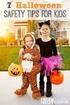 Contents Preparation... 2 Safety Precautions... 2 3D Mode and 3D Images... 3 CAUTION... 4 Health Warning!... 4 Licence Notification (optional)... 5 TRADEMARK ACKNOWLEDGMENT... 5 Connection to a Television
Contents Preparation... 2 Safety Precautions... 2 3D Mode and 3D Images... 3 CAUTION... 4 Health Warning!... 4 Licence Notification (optional)... 5 TRADEMARK ACKNOWLEDGMENT... 5 Connection to a Television
Safering / Safeplus Retrofit of Ronis key for disconnector Interlock type EL11AP V and Sv modules
 Safering / Safeplus Retrofit of Ronis key for disconnector Interlock type EL11AP V and Sv modules Installation instructions www.abb.com Document status Responsible RELEASED NODIS Location Date Name Prepared
Safering / Safeplus Retrofit of Ronis key for disconnector Interlock type EL11AP V and Sv modules Installation instructions www.abb.com Document status Responsible RELEASED NODIS Location Date Name Prepared
2018 ANNUAL SPONSORSHIP OPPORTUNITIES
 ANNUAL SPONSORSHIP OPPORTUNITIES MVP SPONSORSHIP PROGRAM CALLING ALL VENDORS! Here is your chance to gain company exposure while strengthening your dealer Association at the same time. Annual Sponsorship
ANNUAL SPONSORSHIP OPPORTUNITIES MVP SPONSORSHIP PROGRAM CALLING ALL VENDORS! Here is your chance to gain company exposure while strengthening your dealer Association at the same time. Annual Sponsorship
Trådløsnett med. Wireless network. MacOSX 10.5 Leopard. with MacOSX 10.5 Leopard
 Trådløsnett med MacOSX 10.5 Leopard Wireless network with MacOSX 10.5 Leopard April 2010 Slå på Airport ved å velge symbolet for trådløst nettverk øverst til høyre på skjermen. Hvis symbolet mangler må
Trådløsnett med MacOSX 10.5 Leopard Wireless network with MacOSX 10.5 Leopard April 2010 Slå på Airport ved å velge symbolet for trådløst nettverk øverst til høyre på skjermen. Hvis symbolet mangler må
Strømavbrudd Prosedyre
 1 av 8 1 AIM Procedure at an unexpected power cut, to maintain a clean environment in the cleanroom, and to protect people and instruments. 2 CONTENTS 5.1 Tasks... 1 5.2 Precautions and information...
1 av 8 1 AIM Procedure at an unexpected power cut, to maintain a clean environment in the cleanroom, and to protect people and instruments. 2 CONTENTS 5.1 Tasks... 1 5.2 Precautions and information...
Contents. English - 1 -
 Contents Features... 2 Package Contents... 2 Introduction... 3 Preparation... 3 Safety Precautions... 3 Power... 3 Connection to a Television Distribution System (Cable TV etc.) from Tuner... 5 Environmental
Contents Features... 2 Package Contents... 2 Introduction... 3 Preparation... 3 Safety Precautions... 3 Power... 3 Connection to a Television Distribution System (Cable TV etc.) from Tuner... 5 Environmental
KAMPANJE APK : APK-8: Bytte bakaksel bolter
 KAMPANJE APK-8 20160222: APK-8: Bytte bakaksel bolter Berørte modeller for APK-8: Vitara APK, S-cross AKK, og Swift AZG. Totalt 454 biler på det norske markedet. Liste med chassisnummer legges ikke ved,
KAMPANJE APK-8 20160222: APK-8: Bytte bakaksel bolter Berørte modeller for APK-8: Vitara APK, S-cross AKK, og Swift AZG. Totalt 454 biler på det norske markedet. Liste med chassisnummer legges ikke ved,
Wonderland 904. Regulerbar seng Electrical adjustable bed. my bed - my wonderland
 Wonderland 904 Regulerbar seng Electrical adjustable bed my bed - my wonderland Lykke til med valget av ditt nye Wonderland produkt. Wonderland produserer individuelt tilpassede sengeløsninger med unike
Wonderland 904 Regulerbar seng Electrical adjustable bed my bed - my wonderland Lykke til med valget av ditt nye Wonderland produkt. Wonderland produserer individuelt tilpassede sengeløsninger med unike
SafeRing / SafePlus Retrofit of auxiliary switch S7 & S10 for position indication of load break switch and earthing switch C, F and SI modules
 SafeRing / SafePlus Retrofit of auxiliary switch S7 & S10 for position indication of load break switch and earthing switch C, F and SI modules Installation instructions www.abb.com Document status Responsible
SafeRing / SafePlus Retrofit of auxiliary switch S7 & S10 for position indication of load break switch and earthing switch C, F and SI modules Installation instructions www.abb.com Document status Responsible
5 E Lesson: Solving Monohybrid Punnett Squares with Coding
 5 E Lesson: Solving Monohybrid Punnett Squares with Coding Genetics Fill in the Brown colour Blank Options Hair texture A field of biology that studies heredity, or the passing of traits from parents to
5 E Lesson: Solving Monohybrid Punnett Squares with Coding Genetics Fill in the Brown colour Blank Options Hair texture A field of biology that studies heredity, or the passing of traits from parents to
Han Ola of Han Per: A Norwegian-American Comic Strip/En Norsk-amerikansk tegneserie (Skrifter. Serie B, LXIX)
 Han Ola of Han Per: A Norwegian-American Comic Strip/En Norsk-amerikansk tegneserie (Skrifter. Serie B, LXIX) Peter J. Rosendahl Click here if your download doesn"t start automatically Han Ola of Han Per:
Han Ola of Han Per: A Norwegian-American Comic Strip/En Norsk-amerikansk tegneserie (Skrifter. Serie B, LXIX) Peter J. Rosendahl Click here if your download doesn"t start automatically Han Ola of Han Per:
Blackwire 215/225. Analogt hodesett med ledning. Brukerhåndbok
 Blackwire 215/225 Analogt hodesett med ledning Brukerhåndbok Innhold Velkommen 3 Trenger du mer hjelp? 3 Hva er det i esken 4 Integrerte kontroller 5 Bruke hodesettet 6 Justere hodebøylen 6 Plassere mikrofonbøylen
Blackwire 215/225 Analogt hodesett med ledning Brukerhåndbok Innhold Velkommen 3 Trenger du mer hjelp? 3 Hva er det i esken 4 Integrerte kontroller 5 Bruke hodesettet 6 Justere hodebøylen 6 Plassere mikrofonbøylen
Estimating Peer Similarity using. Yuval Shavitt, Ela Weinsberg, Udi Weinsberg Tel-Aviv University
 Estimating Peer Similarity using Distance of Shared Files Yuval Shavitt, Ela Weinsberg, Udi Weinsberg Tel-Aviv University Problem Setting Peer-to-Peer (p2p) networks are used by millions for sharing content
Estimating Peer Similarity using Distance of Shared Files Yuval Shavitt, Ela Weinsberg, Udi Weinsberg Tel-Aviv University Problem Setting Peer-to-Peer (p2p) networks are used by millions for sharing content
Independent Inspection
 Independent Inspection Odd Ivar Johnsen Vidar Nystad Independent Inspection Mål: Felles forståelse og utøvelse av "Independent Inspection" i forbindelse med "Critical Maintenance Task". Independent Inspection
Independent Inspection Odd Ivar Johnsen Vidar Nystad Independent Inspection Mål: Felles forståelse og utøvelse av "Independent Inspection" i forbindelse med "Critical Maintenance Task". Independent Inspection
Neural Network. Sensors Sorter
 CSC 302 1.5 Neural Networks Simple Neural Nets for Pattern Recognition 1 Apple-Banana Sorter Neural Network Sensors Sorter Apples Bananas 2 Prototype Vectors Measurement vector p = [shape, texture, weight]
CSC 302 1.5 Neural Networks Simple Neural Nets for Pattern Recognition 1 Apple-Banana Sorter Neural Network Sensors Sorter Apples Bananas 2 Prototype Vectors Measurement vector p = [shape, texture, weight]
2.1CH Blu-ray Home Entertainment System
 HT-H5200 HT-HS5200 2.1CH Blu-ray Home Entertainment System user manual imagine the possibilities Thank you for purchasing this Samsung product. To receive more complete service, please register your product
HT-H5200 HT-HS5200 2.1CH Blu-ray Home Entertainment System user manual imagine the possibilities Thank you for purchasing this Samsung product. To receive more complete service, please register your product
Call function of two parameters
 Call function of two parameters APPLYUSER USER x fµ 1 x 2 eµ x 1 x 2 distinct e 1 0 0 v 1 1 1 e 2 1 1 v 2 2 2 2 e x 1 v 1 x 2 v 2 v APPLY f e 1 e 2 0 v 2 0 µ Evaluating function application The math demands
Call function of two parameters APPLYUSER USER x fµ 1 x 2 eµ x 1 x 2 distinct e 1 0 0 v 1 1 1 e 2 1 1 v 2 2 2 2 e x 1 v 1 x 2 v 2 v APPLY f e 1 e 2 0 v 2 0 µ Evaluating function application The math demands
NÅR FAGKUNNSKAP & KOMPETANSE TELLER BRUKERMANUAL ELIT AC10 SPENNINGSDETEKTOR USER MANUAL ELIT AC10 VOLTAGE DETECTOR. English Norsk
 NÅR FAGKUNNSKAP & KOMPETANSE TELLER BRUKERMANUAL ELIT AC10 SPENNINGSDETEKTOR USER MANUAL ELIT AC10 VOLTAGE DETECTOR English Norsk WWW.ELIT.NO Innhold: NORSK 1. Generelle applikasjoner. 2. Beskrivelse av
NÅR FAGKUNNSKAP & KOMPETANSE TELLER BRUKERMANUAL ELIT AC10 SPENNINGSDETEKTOR USER MANUAL ELIT AC10 VOLTAGE DETECTOR English Norsk WWW.ELIT.NO Innhold: NORSK 1. Generelle applikasjoner. 2. Beskrivelse av
5.1CH Blu-ray Home Entertainment System
 HT-H5500 HT-H5500W HT-H5530 HT-H5550 HT-H5550W 5.1CH Blu-ray Home Entertainment System user manual imagine the possibilities Thank you for purchasing this Samsung product. To receive more complete service,
HT-H5500 HT-H5500W HT-H5530 HT-H5550 HT-H5550W 5.1CH Blu-ray Home Entertainment System user manual imagine the possibilities Thank you for purchasing this Samsung product. To receive more complete service,
Hegel H4A High End Power Amplifier
 Hegel H4A High End Power Amplifier www.hegel.com info@hegel.com Bruksanvisning Gratulerer med ditt nye Hegel produkt! Våre produkter er basert på en enkel filosofi: Komponentene skal reprodusere det originale
Hegel H4A High End Power Amplifier www.hegel.com info@hegel.com Bruksanvisning Gratulerer med ditt nye Hegel produkt! Våre produkter er basert på en enkel filosofi: Komponentene skal reprodusere det originale
LCD TV. user manual. imagine the possibilities.
 Contact SAMSUNG WORLDWIDE If you have any questions or comments relating to Samsung products, please contact the SAMSUNG customer care centre. Country Customer Care Centre Web Site AUSTRIA 0800-SAMSUNG
Contact SAMSUNG WORLDWIDE If you have any questions or comments relating to Samsung products, please contact the SAMSUNG customer care centre. Country Customer Care Centre Web Site AUSTRIA 0800-SAMSUNG
Product Facts. Product code example
 ESAM Smoke control damper for multi Rectangular smoke control damper ESAM is specifically designed for use in multi fire compartment applications as a closing or as an opening damper for smoke extract
ESAM Smoke control damper for multi Rectangular smoke control damper ESAM is specifically designed for use in multi fire compartment applications as a closing or as an opening damper for smoke extract
Viktig informasjon om omlegging til Windows 10
 ENGLISH VERSION please see page 7. Viktig informasjon om omlegging til Windows 10 IT-avdelingen 1. Meld deg på workshop her 2. Husk å fylle ut dette skjemaet i tillegg (først skriv inn brukernavn@uia.no,
ENGLISH VERSION please see page 7. Viktig informasjon om omlegging til Windows 10 IT-avdelingen 1. Meld deg på workshop her 2. Husk å fylle ut dette skjemaet i tillegg (først skriv inn brukernavn@uia.no,
Utstyr for avstandsmåling. Dommersamling 14. mars 2015 Stein Jodal
 Utstyr for avstandsmåling Dommersamling 14. mars 2015 Stein Jodal Dommersamlingen 2012 Regulert i R 14-3 Kunstige hjelpemidler, uvanlig utstyr og uvanlig bruk av utstyr Anmerkning: Komiteen kan lage en
Utstyr for avstandsmåling Dommersamling 14. mars 2015 Stein Jodal Dommersamlingen 2012 Regulert i R 14-3 Kunstige hjelpemidler, uvanlig utstyr og uvanlig bruk av utstyr Anmerkning: Komiteen kan lage en
Smart High-Side Power Switch BTS730
 PG-DSO20 RoHS compliant (green product) AEC qualified 1 Ω Ω µ Data Sheet 1 V1.0, 2007-12-17 Data Sheet 2 V1.0, 2007-12-17 Ω µ µ Data Sheet 3 V1.0, 2007-12-17 µ µ Data Sheet 4 V1.0, 2007-12-17 Data Sheet
PG-DSO20 RoHS compliant (green product) AEC qualified 1 Ω Ω µ Data Sheet 1 V1.0, 2007-12-17 Data Sheet 2 V1.0, 2007-12-17 Ω µ µ Data Sheet 3 V1.0, 2007-12-17 µ µ Data Sheet 4 V1.0, 2007-12-17 Data Sheet
Bytte til split Collin Lanyard RSL. Obligatorisk - alle rigger skal ha dette montert ved hopping etter 01.01.2015.
 S e r v i c e o r d r e M a t e r i e l l Materiellsjef F/NLF kommuniserer pålegg omkring forhold som ansees som vesentlige for å oppnå de målsettinger som er satt for materiellarbeidet via denne Service
S e r v i c e o r d r e M a t e r i e l l Materiellsjef F/NLF kommuniserer pålegg omkring forhold som ansees som vesentlige for å oppnå de målsettinger som er satt for materiellarbeidet via denne Service
MID-TERM EXAM TDT4258 MICROCONTROLLER SYSTEM DESIGN. Wednesday 3 th Mars Time:
 Side 1 av 8 Norwegian University of Science and Technology DEPARTMENT OF COMPUTER AND INFORMATION SCIENCE MID-TERM EXAM TDT4258 MICROCONTROLLER SYSTEM DESIGN Wednesday 3 th Mars 2010 Time: 1615-1745 Allowed
Side 1 av 8 Norwegian University of Science and Technology DEPARTMENT OF COMPUTER AND INFORMATION SCIENCE MID-TERM EXAM TDT4258 MICROCONTROLLER SYSTEM DESIGN Wednesday 3 th Mars 2010 Time: 1615-1745 Allowed
manual Powerbank mah Item: Linocell
 manual Powerbank 20000 mah Item: 97667 EN NO SV Linocell ENGLISH Charge the powerbank Start by charging the powerbank. Connect the charging cable (included) to the powerbank s Micro USB port and to a USB
manual Powerbank 20000 mah Item: 97667 EN NO SV Linocell ENGLISH Charge the powerbank Start by charging the powerbank. Connect the charging cable (included) to the powerbank s Micro USB port and to a USB
Speed Racer Theme. Theme Music: Cartoon: Charles Schultz / Jef Mallett Peanuts / Frazz. September 9, 2011 Physics 131 Prof. E. F.
 September 9, 2011 Physics 131 Prof. E. F. Redish Theme Music: Speed Racer Theme Cartoon: Charles Schultz / Jef Mallett Peanuts / Frazz 1 Reading questions Are the lines on the spatial graphs representing
September 9, 2011 Physics 131 Prof. E. F. Redish Theme Music: Speed Racer Theme Cartoon: Charles Schultz / Jef Mallett Peanuts / Frazz 1 Reading questions Are the lines on the spatial graphs representing
