CONTENT. Viewing on a TV monitor Product Features
|
|
|
- Lisbeth Ellinor Engen
- 4 år siden
- Visninger:
Transkript
1 CONTENT Product Features First Time Use System Modes Multi-function keys Manual Screen Operating Instructions Power On/Off Adjust the brightness Taking Photos Video Recording Viewing photos/videos Setting Time/Date Setting Time Display Viewing on a TV monitor Setting video format Deleting a specific photo (Browse mode only)---12 Deleting all photos Setting auto power off Re-charging the battery Creation of Memory Card Folder Specifications Troubleshooting Insert Tube Maintenance Cautions for Use
2 Product Features DCS1600 (14) INSERT TUBE (8) (11) (12) (4) (7) (5) (6) (2) (1) (9) (10) (3) (3) (13) 1-Insert Tube (1) Insert tube (2) Camera and lens (3) Insert tube connector (2) (1) (Please read the entire instruction manual before usage) 2-CONSOLE (1) RECORD (2) SNAP (3) POWER (4) PREVIOUS (5) NEXT (6) OK (7) ESC (8) SD Port (9) TV out (10) AC Jack (11) USB port (12) Light adjustment (13) Hanger Hole (14) Console Connector
3 First Time Use STEP 1-Insert the insert tube into the connector according to the direction of the arrow and tighten the screw nut. STEP 2-Press and hold down the power button on the console for 3 seconds until the image is displayed on the monitor. STEP 3-Aim the camera lens at the selected object. Press SNAP to capture a.jpg image, or RECORD to begin recording a.asf video. System Modes The DCS1600 provides three simple working modes: Preview, Browse and Manual Mode. Preview Mode Browse Mode Manual Mode The Preview Mode is activated as soon as the unit is turned on. The image received by the camera is displayed in real time on the video monitor. The user can capture photos and record video while in the Preview Mode. In Browse Mode, users may view photos and video, and conduct basic file maintenance. In Manual Mode, users may customize their set up preferences. Multi-function keys Each console button performs a unique function depending upon the Mode in which the system is being operated Push-Buttons Preview Mode Browse Mode Manual Mode OK ESC Switch to Browse Mode to view photos and videos. Switch to Browse Mode to view photos and videos. Move to previous photo or video. Move to next photo or video. Move upward through the main manual. Move the light bar downward. Enter Manual Mode. Delete photo or video. Execute selected command. Return to Preview Mode. Return to Preview Mode. Return to Preview Mode. Capture a.jpg photo View the next photo or pause/play video clips. Display various data for repair Start and stop video recording Return to Preview Mode Return to Preview Mode Note: The system returns to Preview Mode automatically after 10 seconds without any response in Manual Model.
4 6 Manual Screen The user may press the MENU button in Manual Mode to execute desired commands as indicated below. DELETE ALL DELETE ALL (Figure.1) Use the arrow buttons to select Year/Month/Day or Hour/Min/Sec. Press RECORDING to increase the number, or press SNAP to decrease. Select Display ON to print the date on the photo. Use this command to select the desired language. (Figure.3) TIME SETUP 2000/01/101 10:22:22 DISPLAY OFF ENGLISH 日本語 ENGLISH ESPANOL ITALIAN FRENCH (Figure.4) DELETE ALL After initiating this command, select yes or no by pressing up or down arrow buttons. To delete all, select yes. Exit by pressing the OK button. ERASE ALL yes no (Figure.2) This command will send the video signal out through the AV port. The monitor will turn black until you Set up your video format. Set the auto power off feature to your desired length of time. (Figure.5) POWER TIME SET OFF DISABLE 5 MIN 10 MIN 15 MIN 30 MIN POWER OFF execute this command again.
5 Operating Instructions Power On/Off STEP1: To turn the console on, press the power button for 3~5 seconds until you see the sign below appear on your monitor. ( SD card memory capacity Battery capacity) (P.6) STEP2: Press the power button for 3~5 seconds to turn the console off. (Figure.6) Adjust the brightness When the objects on the screen or "fully-blank (light over)", it might be because the light source is too bright. In this case, please turn the light switch counterclockwise to reduce the brightness. Turn the light switch clockwise to increase the brightness. Taking Photos Press button during Preview mode to take the photo. Or, continue pressing the button to show the photo that has just been taken. Image Status: Returns to Preview Mode automatically after photo is taken. (Figure.7) Video Recording 1. Press button to start video recording. Image Status: sign will appear at the left bottom of the screen. (Figure.8) 2. Press button again to stop recording. Image Status: sign disappears. Note: User may return to Preview Mode anytime by pressing ESC button regardless of working under Browse mode or Manual mode. Viewing photos/videos / 1. Press or during preview mode. (Figure.8) (P.9) Image Status: Display the latest photo/video. 2. Press or again to view the oldest or second to last photo/video. Image Status: All files will be stored according to the time sequence of photo capture/video recording. Note: When viewing videos, the video will be displayed automatically until it ends and then the next photo or video will be displayed.
6 10 11 Setting Time/Date 1.Press OK 2.Press or to move to Date/Time command. 3.Press 4.Press 5.Press OK to initiate the command. to increase the number or to decrease. for next adjustment. 6.Repeat step 4 and 5 until the correct time/date are set. 7.Press OK to complete the set up. Setting Time Display 1.Press OK 2.Press or to move to Date/Time command. 3.Press OK 4.Press or for Display option. 5.Press to switch the Display function between ON/OFF. Image Status: Press once for ON, press again for OFF. 6. Press OK to complete set up. 7. Press ESC to return to Preview mode. (Figure.9) TIME SET 2000/02/14 17:30:51 DISPLAY OFF 000/0/0 0:: NOT DISPLAY DISPLAY (Figure.10) (P.10) Viewing on a TV monitor 1. Plug the included AV cord into the AV socket located on the right side of the console. Notice: Please plug the other end of the AV cord into the AV in socket on the external monitor. 2.Press OK 3.Press or to move to Video output option. 4.Press OK Image Status: image will be transmitted to the external monitor. Setting video format 1.Press OK 2.Press or to move to Video Format option. 3.Press OK 4.Press or to select NTSC/PAL. 5.Press OK (Figure.12) (Figure.11) TV TIME OUTPUT SET NTSC PAL
7 12 13 Deleting a specific photo (Browse mode only) 1. Enter Browse mode, then press or to locate the photo or video you wish to delete. 2. Press OK Image Status: Delete yes or no options DELETE 3. To select your option, press or yes no Setting auto power off 1.Press OK during Preview mode. 2.Press or for Auto power off command. 3.Press OK 4.Press or to select desired time length or choose Disable. POWER TIME SET OFF DISABLE 5 MIN 10 MIN 15 MIN 30 MIN POWER OFF (Figure.15) Image Status: The selected option flashes. 4. Press OK to execute your selected option or press ESC to cancel. (Figure.13) 5.Press OK The console will automatically turn off if it has not been used for this preset length of time. Deleting all photos Re-charging the battery 1. Press OK during Preview mode. Image Status: Showing the Main Manual 2. Press or for Delete All command. 3. Press OK Image Status: yes or no option appears 4. Use or to select yes. (Figure.14) ERASE ALL yes no Re-charging the console battery Plug the adapter into the outlet and plug the power jack into the socket on the console. Creation of Memory Card Folder 5. Press OK to execute. The following information applies to the included SD card only. All photos and videos are stored in the [100MEDIA] folder under the [DCIM] folder. All files will be named according to the time/date setup.
8 14 15 Specifications The original setup date 1 Month 1 Date 6:14:23 Name of the file The original setup date 1 Month 1 Date 6:14:23 Name of the file JPG JPG Month Date Hour: Minute: Second Extension JPG Month Date Hour: Minute: Second Extension JPG DCIM 100MEDIA ASF Users should complete the time/date setup before usage in order to achieve accurate file management. The time/date is pre-set to 2007/1/1. Users may identify this when the file name begins with the digits 11. File names are not labeled by serial number. They are labeled according to the current time/date. Both photos and videos are named in the same way but with different file extensions,.jpg and.asf. Camera System and Insert Tube 0.2 Diameter Insert Tube 325(H)*250(V) Housing Steel Light Source White LED Length OBEDIENT 3.3', 6.6', 9.8' (1M, 2M, 3M)SOFT METAL 3.3', 6.6', 9.8', 16.4', 32.8', 98.4' (1M, 2M, 3M, 5M, 10M, 30M) Field of View Horizontal field angle 46 º Vertical field angle 34º Diagonal field angle 56º Depth of Field (DOF) 0.4 ~ 2.4 Water Resistant Only the InsertionInsert tube is water resistant Working Temperature 32 F to 131 F System Console System Dimension 8.5 x 4.7 x 1.4 (215 x 120 x 36 mm) System Weight 380g Power Battery rechargeable Li-Polymer battery 3.7V power supply AC V 50-60Hz power consumption DC A Display 3.5 TFT LCD QVGA Recording Medium 1G SD CARD Video Out Format NTSC & PA
9 16 17 Interface AV out Compression Format Compliant with MPEG4 Still Image Storage Format jpeg (640*480) Frame Rate ~30 fps Exposure Automatic White Balance Fix S/N Ratio 42dB or more Language English // Japanese // German // Spain // French // Italian // Traditional Chinese // Simplified Chinese Recharge Temperature 32 F to 104 F Working Temperature -4 F to 140 F Storage Temperature -4 F to 140 F Troubleshooting 1. Unable to turn on the console Users will not be able to turn on the console when the battery is very low or empty. Please re-charge before use. 2. Can turn on the unit but the image does not appear on the monitor Please check the insert tube connector or simply re-connect the insert tube to correct the problem. 3. Unable to capture photos/video Please check the status of the SD card. Users will not be able to capture photos or video if the SD card is not installed properly or if it is full, write protected or damaged. Insert Tube Maintenance» To avoid danger, please do not put the insert tube into any flammable liquid or gas.» The insert tube contains a series of small wires that control the optics and electronics of the camera tip. To ensure long-term reliability, do not bend the insert tube more than 180 degrees, and always bend the insert tube in as large an arc as possible during usage and storage.» Camera Lens cleaning User may clean the camera lens with a cotton swab and small amount of cleaning naphtha
10 18 19 Cautions for Use» Do not remove the SD card during capturing photos or video. This can cause a loss of the image or video and may damage the SD card.» Video recording requires an SD card with fast writing speed. We recommend 80X (or above) writing speed SD cards for better video quality.» Do not use any corrosive liquid for cleaning, such as alcohol.» Do not try to disassemble the product. This presents a shock hazard and could damage the unit.» Do not bend the insert tube over 180 degrees during usage or storage.» Please use only recommended components or accessories. Unapproved accessories and components may cause damage.» Please do not use DCS1600 in a medical facility.» Avoid direct exposure to sunlight for long periods of time. Store the system in a cool, dry and well-ventilated place.» The DCS1600 is designed for industrial use only. Do not use the system for human or any other biological inspection.» Do not insert the insert tube into any flammable gas or liquid (such as a fuel tank) to avoid dangers.» Do not use the DCS1600 in a fuel tank or other dangerous environment such as a gasoline or alcohol storage tank.
11 20 DCS1600 Data Logging Video Borescope System
Start Here USB *CC * *CC * USB USB
 1 USB Start Here USB 11 USB WARNING: To ensure that the software is installed correctly, do not connect the USB cable until step 11. 11 USB 2 a. b. Lower both the paper tray and the print cartridge door.
1 USB Start Here USB 11 USB WARNING: To ensure that the software is installed correctly, do not connect the USB cable until step 11. 11 USB 2 a. b. Lower both the paper tray and the print cartridge door.
Justeringsanvisninger finnes på de to siste sidene.
 d Montering av popup spredere Justeringsanvisninger finnes på de to siste sidene. Link til monteringsfilm på youtube: http://youtu.be/bjamctz_kx4 Hver spreder har montert på en "svinkobling", det vil si
d Montering av popup spredere Justeringsanvisninger finnes på de to siste sidene. Link til monteringsfilm på youtube: http://youtu.be/bjamctz_kx4 Hver spreder har montert på en "svinkobling", det vil si
Norsk (English below): Guide til anbefalt måte å printe gjennom plotter (Akropolis)
 Norsk (English below): Guide til anbefalt måte å printe gjennom plotter (Akropolis) 1. Gå til print i dokumentet deres (Det anbefales å bruke InDesign til forberedning for print) 2. Velg deretter print
Norsk (English below): Guide til anbefalt måte å printe gjennom plotter (Akropolis) 1. Gå til print i dokumentet deres (Det anbefales å bruke InDesign til forberedning for print) 2. Velg deretter print
Elektronisk termostat med spareprogram. Lysende LCD display øverst på ovnen for enkel betjening.
 Elektronisk termostat med spareprogram. Lysende LCD display øverst på ovnen for enkel betjening. 27.5 LCD Electronic thermostat with program setting. Bright LCD display placed at the top of the heater
Elektronisk termostat med spareprogram. Lysende LCD display øverst på ovnen for enkel betjening. 27.5 LCD Electronic thermostat with program setting. Bright LCD display placed at the top of the heater
Exercise 1: Phase Splitter DC Operation
 Exercise 1: DC Operation When you have completed this exercise, you will be able to measure dc operating voltages and currents by using a typical transistor phase splitter circuit. You will verify your
Exercise 1: DC Operation When you have completed this exercise, you will be able to measure dc operating voltages and currents by using a typical transistor phase splitter circuit. You will verify your
Rom-Linker Software User s Manual
 Rom-Linker Software User s Manual Tel.: +886-2-2274-1347 Fax. +886-2-2273-3014 Http://www.hmt.com.tw e-mail: hmtsales@hmt.com.tw Contents Catalogue Page (1) Rom-Linker Starting Screen... 01 (2) Rom-Linker
Rom-Linker Software User s Manual Tel.: +886-2-2274-1347 Fax. +886-2-2273-3014 Http://www.hmt.com.tw e-mail: hmtsales@hmt.com.tw Contents Catalogue Page (1) Rom-Linker Starting Screen... 01 (2) Rom-Linker
Vedlegg 2 Dokumentasjon fra TVM leverandør
 (Step 7) Payment selection or date modification state This screen is displayed after validation of a date in the calendar screen. The customer can: - Modify again the date by pressing the Validity begin:
(Step 7) Payment selection or date modification state This screen is displayed after validation of a date in the calendar screen. The customer can: - Modify again the date by pressing the Validity begin:
REMOVE CONTENTS FROM BOX. VERIFY ALL PARTS ARE PRESENT READ INSTRUCTIONS CAREFULLY BEFORE STARTING INSTALLATION
 2011-2014 FORD EXPLORER PARTS LIST Qty Part Description Qty Part Description 1 Bull Bar 2 12mm x 35mm Bolt Plates 1 Passenger/Right Mounting Bracket 2 12mm Nut Plate 1 Driver/Left Mounting Bracket 2 12mm
2011-2014 FORD EXPLORER PARTS LIST Qty Part Description Qty Part Description 1 Bull Bar 2 12mm x 35mm Bolt Plates 1 Passenger/Right Mounting Bracket 2 12mm Nut Plate 1 Driver/Left Mounting Bracket 2 12mm
PSi Apollo. Technical Presentation
 PSi Apollo Spreader Control & Mapping System Technical Presentation Part 1 System Architecture PSi Apollo System Architecture PSi Customer label On/Off switch Integral SD card reader/writer MENU key Typical
PSi Apollo Spreader Control & Mapping System Technical Presentation Part 1 System Architecture PSi Apollo System Architecture PSi Customer label On/Off switch Integral SD card reader/writer MENU key Typical
Slope-Intercept Formula
 LESSON 7 Slope Intercept Formula LESSON 7 Slope-Intercept Formula Here are two new words that describe lines slope and intercept. The slope is given by m (a mountain has slope and starts with m), and intercept
LESSON 7 Slope Intercept Formula LESSON 7 Slope-Intercept Formula Here are two new words that describe lines slope and intercept. The slope is given by m (a mountain has slope and starts with m), and intercept
HONSEL process monitoring
 6 DMSD has stood for process monitoring in fastening technology for more than 25 years. HONSEL re- rivet processing back in 990. DMSD 2G has been continuously improved and optimised since this time. All
6 DMSD has stood for process monitoring in fastening technology for more than 25 years. HONSEL re- rivet processing back in 990. DMSD 2G has been continuously improved and optimised since this time. All
Windows Server 2008 Hyper-V, Windows Server 2008 Server Core Installation Notes
 Windows Server 2008 Hyper-V, Hyper-V Server 2008, and Windows Server 2008 Server Core Installation Notes Installing Dell UPS Management Software on a Hypervisor-Based Server Environment w w w. d e l l.
Windows Server 2008 Hyper-V, Hyper-V Server 2008, and Windows Server 2008 Server Core Installation Notes Installing Dell UPS Management Software on a Hypervisor-Based Server Environment w w w. d e l l.
TriCOM XL / L. Energy. Endurance. Performance.
 TriCOM XL / L Energy. Endurance. Performance. L and XL - the new generation Sample charging station with chargers TriCOM L / XL Innovative charging technology The new TriCOM L - XL chargers are controlled
TriCOM XL / L Energy. Endurance. Performance. L and XL - the new generation Sample charging station with chargers TriCOM L / XL Innovative charging technology The new TriCOM L - XL chargers are controlled
Unit Relational Algebra 1 1. Relational Algebra 1. Unit 3.3
 Relational Algebra 1 Unit 3.3 Unit 3.3 - Relational Algebra 1 1 Relational Algebra Relational Algebra is : the formal description of how a relational database operates the mathematics which underpin SQL
Relational Algebra 1 Unit 3.3 Unit 3.3 - Relational Algebra 1 1 Relational Algebra Relational Algebra is : the formal description of how a relational database operates the mathematics which underpin SQL
GLOBALCOMSERVER HP 9100C DIGITAL SENDER GATEWAY ADMINISTRATOR S GUIDE 1998 AVM INFORMATIQUE (UPDATED: AUGUST 22, 2006)
 PAGE 1 / 13 GLOBALCOMSERVER HP 9100C DIGITAL SENDER GATEWAY ADMINISTRATOR S GUIDE 1998 AVM INFORMATIQUE (UPDATED: AUGUST 22, 2006) PAGE 2 / 13 LICENSE LICENSE Information in this document is subject to
PAGE 1 / 13 GLOBALCOMSERVER HP 9100C DIGITAL SENDER GATEWAY ADMINISTRATOR S GUIDE 1998 AVM INFORMATIQUE (UPDATED: AUGUST 22, 2006) PAGE 2 / 13 LICENSE LICENSE Information in this document is subject to
ELSEMA 1, 2, 4-Channel 27MHz Transmitter FMT312E, FMT31202E, FMT31204E
 FMT-312E, FMT-31202E, FMT-31204E 12V 1Watt 27MHz Transmitter Features 3 versions available 1-channel (FMT-312E), 2-channel (FMT- 31202E) and 4-channel (FMT-31204E) 1 Watt Transmitter with current consumption
FMT-312E, FMT-31202E, FMT-31204E 12V 1Watt 27MHz Transmitter Features 3 versions available 1-channel (FMT-312E), 2-channel (FMT- 31202E) and 4-channel (FMT-31204E) 1 Watt Transmitter with current consumption
Midnight BBQ Light USER MANUAL
 Midnight BBQ Light USER MANUAL Instructions The Midnight BBQ Light uses 4 x LR44 / AG13 batteries, included in the package. Unscrew the bottom cover and insert the included batteries and align the battery
Midnight BBQ Light USER MANUAL Instructions The Midnight BBQ Light uses 4 x LR44 / AG13 batteries, included in the package. Unscrew the bottom cover and insert the included batteries and align the battery
5 E Lesson: Solving Monohybrid Punnett Squares with Coding
 5 E Lesson: Solving Monohybrid Punnett Squares with Coding Genetics Fill in the Brown colour Blank Options Hair texture A field of biology that studies heredity, or the passing of traits from parents to
5 E Lesson: Solving Monohybrid Punnett Squares with Coding Genetics Fill in the Brown colour Blank Options Hair texture A field of biology that studies heredity, or the passing of traits from parents to
Product Manual Produkthåndbok
 BEAM Product Manual Produkthåndbok BEAM Technical Specifications Tekniske Spesifikasjoner Description Product number Mode Voltage Current Vehicle interface Cable length Encapsulation Operating temperature
BEAM Product Manual Produkthåndbok BEAM Technical Specifications Tekniske Spesifikasjoner Description Product number Mode Voltage Current Vehicle interface Cable length Encapsulation Operating temperature
Windlass Control Panel
 SIDE-POWER 86-08955 Windlass Control Panel v1.0.2 Windlass Systems Installasjon manual SLEIPNER MOTOR AS P.O. Box 519 N-1612 Fredrikstad Norway Tel: +47 69 30 00 60 Fax: +47 69 30 00 70 w w w. s i d e
SIDE-POWER 86-08955 Windlass Control Panel v1.0.2 Windlass Systems Installasjon manual SLEIPNER MOTOR AS P.O. Box 519 N-1612 Fredrikstad Norway Tel: +47 69 30 00 60 Fax: +47 69 30 00 70 w w w. s i d e
User Guide
 User Guide Micro USB port Back up new data Restore previously backed up data More settings Enable or disable a SIM card Select 4G/3G SIM Select default SIM for data services Configure SIM
User Guide Micro USB port Back up new data Restore previously backed up data More settings Enable or disable a SIM card Select 4G/3G SIM Select default SIM for data services Configure SIM
Trådløsnett med Windows Vista. Wireless network with Windows Vista
 Trådløsnett med Windows Vista Wireless network with Windows Vista Mai 2013 Hvordan koble til trådløst nettverk eduroam med Windows Vista? How to connect to the wireless networkeduroam with Windows Vista?
Trådløsnett med Windows Vista Wireless network with Windows Vista Mai 2013 Hvordan koble til trådløst nettverk eduroam med Windows Vista? How to connect to the wireless networkeduroam with Windows Vista?
Data Sheet for Joysticks
 Available with Potentiometers or Hall sensors Several handle options Small size at low installation depth The 812 series is available with several different handle options. These small joysticks are recommended
Available with Potentiometers or Hall sensors Several handle options Small size at low installation depth The 812 series is available with several different handle options. These small joysticks are recommended
Data Sheet for Joysticks
 Available with Potentiometers or Hall sensors Several handle options Small size at low installation depth The 812 series is available with several different handle options. These small joysticks are recommended
Available with Potentiometers or Hall sensors Several handle options Small size at low installation depth The 812 series is available with several different handle options. These small joysticks are recommended
Elektronisk innlevering/electronic solution for submission:
 VIKINGTIDSMUSEET Plan- og designkonkurranse/design competition Elektronisk innlevering/electronic solution for submission: Det benyttes en egen elektronisk løsning for innlevering (Byggeweb Anbud). Dette
VIKINGTIDSMUSEET Plan- og designkonkurranse/design competition Elektronisk innlevering/electronic solution for submission: Det benyttes en egen elektronisk løsning for innlevering (Byggeweb Anbud). Dette
SERVICE BULLETINE 2008-4
 S e r v i c e b u l l e t i n e M a t e r i e l l Materiellsjef F/NLF kommuniserer påminnelse omkring forhold som ansees som vesentlige for å orientere om viktige materiellforhold. Målgruppen for Servicbulletinen
S e r v i c e b u l l e t i n e M a t e r i e l l Materiellsjef F/NLF kommuniserer påminnelse omkring forhold som ansees som vesentlige for å orientere om viktige materiellforhold. Målgruppen for Servicbulletinen
Trådløsnett med Windows XP. Wireless network with Windows XP
 Trådløsnett med Windows XP Wireless network with Windows XP Mai 2013 Hvordan koble til trådløsnettet eduroam med Windows XP Service Pack 3? How to connect to the wireless network eduroam with Windows XP
Trådløsnett med Windows XP Wireless network with Windows XP Mai 2013 Hvordan koble til trådløsnettet eduroam med Windows XP Service Pack 3? How to connect to the wireless network eduroam with Windows XP
manual Movie digitizer Moviesaver 300 Item: Plexgear
 manual Movie digitizer Moviesaver 300 Item: 99016 EN NO SV Plexgear ENGLISH ENGLISH Start 1. Install (Google Play) and open application VivaCap. 4. Tap the button to the right of Video Capture if you need
manual Movie digitizer Moviesaver 300 Item: 99016 EN NO SV Plexgear ENGLISH ENGLISH Start 1. Install (Google Play) and open application VivaCap. 4. Tap the button to the right of Video Capture if you need
SHORE POWER CONVERTER LIST 2018
 2018 POWER AT YOUR CONTROL Shore cord capacities These tables provide a approximate indication of the amount of kva capacity of different amperage shore cords at common worldwide voltages. Use these tables
2018 POWER AT YOUR CONTROL Shore cord capacities These tables provide a approximate indication of the amount of kva capacity of different amperage shore cords at common worldwide voltages. Use these tables
Information search for the research protocol in IIC/IID
 Information search for the research protocol in IIC/IID 1 Medical Library, 2013 Library services for students working with the research protocol and thesis (hovedoppgaven) Open library courses: http://www.ntnu.no/ub/fagside/medisin/medbiblkurs
Information search for the research protocol in IIC/IID 1 Medical Library, 2013 Library services for students working with the research protocol and thesis (hovedoppgaven) Open library courses: http://www.ntnu.no/ub/fagside/medisin/medbiblkurs
Trådløsnett med. Wireless network. MacOSX 10.5 Leopard. with MacOSX 10.5 Leopard
 Trådløsnett med MacOSX 10.5 Leopard Wireless network with MacOSX 10.5 Leopard April 2010 Slå på Airport ved å velge symbolet for trådløst nettverk øverst til høyre på skjermen. Hvis symbolet mangler må
Trådløsnett med MacOSX 10.5 Leopard Wireless network with MacOSX 10.5 Leopard April 2010 Slå på Airport ved å velge symbolet for trådløst nettverk øverst til høyre på skjermen. Hvis symbolet mangler må
GYRO MED SYKKELHJUL. Forsøk å tippe og vri på hjulet. Hva kjenner du? Hvorfor oppfører hjulet seg slik, og hva er egentlig en gyro?
 GYRO MED SYKKELHJUL Hold i håndtaket på hjulet. Sett fart på hjulet og hold det opp. Det er lettest om du sjølv holder i håndtakene og får en venn til å snurre hjulet rundt. Forsøk å tippe og vri på hjulet.
GYRO MED SYKKELHJUL Hold i håndtaket på hjulet. Sett fart på hjulet og hold det opp. Det er lettest om du sjølv holder i håndtakene og får en venn til å snurre hjulet rundt. Forsøk å tippe og vri på hjulet.
SmartPass Mini User Manual BBNORGE.NO
 SmartPass Mini User Manual BBNORGE.NO Intro Welcome to the usermanual for your SmartPass Mini system. The first time you start the SmartPass you have to request a License. This is to regiser your license
SmartPass Mini User Manual BBNORGE.NO Intro Welcome to the usermanual for your SmartPass Mini system. The first time you start the SmartPass you have to request a License. This is to regiser your license
User manual English Svenska Norsk
 User manual English Svenska Norsk Copyright This manual is the copyright of CI no 556520-4137. No part of this manual may be revised, copied or transmitted in any way without written permission from CI
User manual English Svenska Norsk Copyright This manual is the copyright of CI no 556520-4137. No part of this manual may be revised, copied or transmitted in any way without written permission from CI
KAMPANJE APK : APK-5: Skifte pakninger mellom turbo og CCDPF
 KAMPANJE APK-5 20150722: APK-5: Skifte pakninger mellom turbo og CCDPF Berørte modeller for APK-5: Vitara APK416D, totalt 66 biler. Liste med chassisnummer legges ikke ved, bruk Forhandlerweb til å sjekke
KAMPANJE APK-5 20150722: APK-5: Skifte pakninger mellom turbo og CCDPF Berørte modeller for APK-5: Vitara APK416D, totalt 66 biler. Liste med chassisnummer legges ikke ved, bruk Forhandlerweb til å sjekke
Bruksanvisning Brecom C2400 Vilt/ Åtekamera
 Bruksanvisning Brecom C2400 Vilt/ Åtekamera Oversikt 1. Utsende og oversikt... Front kamera...- 1 - Kamera Display...- 2-2. Liste kamera menyer... - 3-3. Hurtig Start... - 4 - Start Kamera...- 4 - Manuell
Bruksanvisning Brecom C2400 Vilt/ Åtekamera Oversikt 1. Utsende og oversikt... Front kamera...- 1 - Kamera Display...- 2-2. Liste kamera menyer... - 3-3. Hurtig Start... - 4 - Start Kamera...- 4 - Manuell
#89853 Command Center
 1 #89853 Command Center Portable AV Center Assembly Instructions #89853 Command Center Portable AV Center Part rawing escription Qty Part rawing escription Qty Hardware List A Socket Screw M6X9mm 16 A
1 #89853 Command Center Portable AV Center Assembly Instructions #89853 Command Center Portable AV Center Part rawing escription Qty Part rawing escription Qty Hardware List A Socket Screw M6X9mm 16 A
Data Sheet for Joysticks
 Contactless Hall Sensors Optionally with Pushbutton function in handle Mounting option Threaded housing Waterproof, IP class 68 (1 metre) / IP69K The TRY14 series offers proportional miniature-size thumb
Contactless Hall Sensors Optionally with Pushbutton function in handle Mounting option Threaded housing Waterproof, IP class 68 (1 metre) / IP69K The TRY14 series offers proportional miniature-size thumb
TB-615 / TB-617 Wireless slim keyboard. EN User guide SE Användarhandledning FI Käyttöohje DK Brugervejledning NO Bruksanvisning
 TB-615 / TB-617 Wireless slim keyboard EN User guide SE Användarhandledning FI Käyttöohje DK Brugervejledning NO Bruksanvisning EN User guide You have bought a wireless keyboard to use with Windows XP,
TB-615 / TB-617 Wireless slim keyboard EN User guide SE Användarhandledning FI Käyttöohje DK Brugervejledning NO Bruksanvisning EN User guide You have bought a wireless keyboard to use with Windows XP,
Hvordan føre reiseregninger i Unit4 Business World Forfatter:
 Hvordan føre reiseregninger i Unit4 Business World Forfatter: dag.syversen@unit4.com Denne e-guiden beskriver hvordan du registrerer en reiseregning med ulike typer utlegg. 1. Introduksjon 2. Åpne vinduet
Hvordan føre reiseregninger i Unit4 Business World Forfatter: dag.syversen@unit4.com Denne e-guiden beskriver hvordan du registrerer en reiseregning med ulike typer utlegg. 1. Introduksjon 2. Åpne vinduet
Institutt for biovitenskap
 Institutt for biovitenskap Oppslag for alle avtrekksskap: Alle avtrekksskap skal ha forklaring på alarmsystem på det enkelte skap. Dette varier fra skap til skap. e.g. på IBV finnes det minst 3 ulike typer.
Institutt for biovitenskap Oppslag for alle avtrekksskap: Alle avtrekksskap skal ha forklaring på alarmsystem på det enkelte skap. Dette varier fra skap til skap. e.g. på IBV finnes det minst 3 ulike typer.
229 SONATA Manual NO_ENG 1.04
 -SONATA 2 SONATA SONATA Informasjon og sikkerhet ADVARSEL -Bruk bare strømforsyning som er godkjent av COMMidt, for bruk sammen med denne enheten. Bruk av andre typer kan oppheve all godkjenning og garanti,
-SONATA 2 SONATA SONATA Informasjon og sikkerhet ADVARSEL -Bruk bare strømforsyning som er godkjent av COMMidt, for bruk sammen med denne enheten. Bruk av andre typer kan oppheve all godkjenning og garanti,
AC10. Brukermanual Brugsanvisning Bruksanvisning User Manual. Spenningsdetektor Voltage Detector. English Norsk
 Spenningsdetektor Voltage Detector Brukermanual Brugsanvisning Bruksanvisning User Manual English Norsk ELIT AS - 2010 Innhold: 1. Generelle applikasjoner. 2. Beskrivelse av instrumentet. 3. Sikkerhetsinformasjon
Spenningsdetektor Voltage Detector Brukermanual Brugsanvisning Bruksanvisning User Manual English Norsk ELIT AS - 2010 Innhold: 1. Generelle applikasjoner. 2. Beskrivelse av instrumentet. 3. Sikkerhetsinformasjon
KAMPANJE APK : APK-8: Bytte bakaksel bolter
 KAMPANJE APK-8 20160222: APK-8: Bytte bakaksel bolter Berørte modeller for APK-8: Vitara APK, S-cross AKK, og Swift AZG. Totalt 454 biler på det norske markedet. Liste med chassisnummer legges ikke ved,
KAMPANJE APK-8 20160222: APK-8: Bytte bakaksel bolter Berørte modeller for APK-8: Vitara APK, S-cross AKK, og Swift AZG. Totalt 454 biler på det norske markedet. Liste med chassisnummer legges ikke ved,
Viktig informasjon om omlegging til Windows 10
 ENGLISH VERSION please see page 7. Viktig informasjon om omlegging til Windows 10 IT-avdelingen 1. Meld deg på workshop her 2. Husk å fylle ut dette skjemaet i tillegg (først skriv inn brukernavn@uia.no,
ENGLISH VERSION please see page 7. Viktig informasjon om omlegging til Windows 10 IT-avdelingen 1. Meld deg på workshop her 2. Husk å fylle ut dette skjemaet i tillegg (først skriv inn brukernavn@uia.no,
Den som gjør godt, er av Gud (Multilingual Edition)
 Den som gjør godt, er av Gud (Multilingual Edition) Arne Jordly Click here if your download doesn"t start automatically Den som gjør godt, er av Gud (Multilingual Edition) Arne Jordly Den som gjør godt,
Den som gjør godt, er av Gud (Multilingual Edition) Arne Jordly Click here if your download doesn"t start automatically Den som gjør godt, er av Gud (Multilingual Edition) Arne Jordly Den som gjør godt,
The regulation requires that everyone at NTNU shall have fire drills and fire prevention courses.
 1 The law The regulation requires that everyone at NTNU shall have fire drills and fire prevention courses. 2. 3 Make your self familiar with: Evacuation routes Manual fire alarms Location of fire extinguishers
1 The law The regulation requires that everyone at NTNU shall have fire drills and fire prevention courses. 2. 3 Make your self familiar with: Evacuation routes Manual fire alarms Location of fire extinguishers
Trigonometric Substitution
 Trigonometric Substitution Alvin Lin Calculus II: August 06 - December 06 Trigonometric Substitution sin 4 (x) cos (x) dx When you have a product of sin and cos of different powers, you have three different
Trigonometric Substitution Alvin Lin Calculus II: August 06 - December 06 Trigonometric Substitution sin 4 (x) cos (x) dx When you have a product of sin and cos of different powers, you have three different
MCP-16RC, luftrenertårn
 Kompakt filterkassett med pulsrengjøring MCP-16RC luftrensertårn er en kompakt filterkassett for desentralisert inneluftrengjøring der luftgjenoppretting er mulig. Den kompakte filterenheten leveres med
Kompakt filterkassett med pulsrengjøring MCP-16RC luftrensertårn er en kompakt filterkassett for desentralisert inneluftrengjøring der luftgjenoppretting er mulig. Den kompakte filterenheten leveres med
EMS 1. Music Streamer. Owner's Manual
 EMS 1 Music Streamer Owner's Manual EN N 2 ENG About the EMS 1 Electrocompaniet Music Streamer This unit is designed to work with the Electrocompaniet PD 1 DAC only. A radio link is established between
EMS 1 Music Streamer Owner's Manual EN N 2 ENG About the EMS 1 Electrocompaniet Music Streamer This unit is designed to work with the Electrocompaniet PD 1 DAC only. A radio link is established between
manual Powerbank mah Item: Linocell
 manual Powerbank 20000 mah Item: 97667 EN NO SV Linocell ENGLISH Charge the powerbank Start by charging the powerbank. Connect the charging cable (included) to the powerbank s Micro USB port and to a USB
manual Powerbank 20000 mah Item: 97667 EN NO SV Linocell ENGLISH Charge the powerbank Start by charging the powerbank. Connect the charging cable (included) to the powerbank s Micro USB port and to a USB
NÅR FAGKUNNSKAP & KOMPETANSE TELLER BRUKERMANUAL ELIT AC10 SPENNINGSDETEKTOR USER MANUAL ELIT AC10 VOLTAGE DETECTOR. English Norsk
 NÅR FAGKUNNSKAP & KOMPETANSE TELLER BRUKERMANUAL ELIT AC10 SPENNINGSDETEKTOR USER MANUAL ELIT AC10 VOLTAGE DETECTOR English Norsk WWW.ELIT.NO Innhold: NORSK 1. Generelle applikasjoner. 2. Beskrivelse av
NÅR FAGKUNNSKAP & KOMPETANSE TELLER BRUKERMANUAL ELIT AC10 SPENNINGSDETEKTOR USER MANUAL ELIT AC10 VOLTAGE DETECTOR English Norsk WWW.ELIT.NO Innhold: NORSK 1. Generelle applikasjoner. 2. Beskrivelse av
KROPPEN LEDER STRØM. Sett en finger på hvert av kontaktpunktene på modellen. Da får du et lydsignal.
 KROPPEN LEDER STRØM Sett en finger på hvert av kontaktpunktene på modellen. Da får du et lydsignal. Hva forteller dette signalet? Gå flere sammen. Ta hverandre i hendene, og la de to ytterste personene
KROPPEN LEDER STRØM Sett en finger på hvert av kontaktpunktene på modellen. Da får du et lydsignal. Hva forteller dette signalet? Gå flere sammen. Ta hverandre i hendene, og la de to ytterste personene
Perpetuum (im)mobile
 Perpetuum (im)mobile Sett hjulet i bevegelse og se hva som skjer! Hva tror du er hensikten med armene som slår ut når hjulet snurrer mot høyre? Hva tror du ordet Perpetuum mobile betyr? Modell 170, Rev.
Perpetuum (im)mobile Sett hjulet i bevegelse og se hva som skjer! Hva tror du er hensikten med armene som slår ut når hjulet snurrer mot høyre? Hva tror du ordet Perpetuum mobile betyr? Modell 170, Rev.
Christmas in the round A Holiday Prism for Band. Preview Only
 Concert BAND 1 Conductor 3 1st C Flute 3 2nd C Flute 2 Oboe 3 1st Bb Clarinet 3 2nd Bb Clarinet 3 3rd Bb Clarinet 1 Eb Alto Clarinet 2 Bb Bass Clarinet 2 Bassoon 1 1st Eb Alto Saxophone 1 2nd Eb Alto Saxophone
Concert BAND 1 Conductor 3 1st C Flute 3 2nd C Flute 2 Oboe 3 1st Bb Clarinet 3 2nd Bb Clarinet 3 3rd Bb Clarinet 1 Eb Alto Clarinet 2 Bb Bass Clarinet 2 Bassoon 1 1st Eb Alto Saxophone 1 2nd Eb Alto Saxophone
SafeRing / SafePlus Retrofit of auxiliary switch S10 for position indication of earthing switch De module
 SafeRing / SafePlus Retrofit of auxiliary switch S10 for position indication of earthing switch De module Installation instructions www.abb.com Document status Responsible RELEASED NODIS Location Date
SafeRing / SafePlus Retrofit of auxiliary switch S10 for position indication of earthing switch De module Installation instructions www.abb.com Document status Responsible RELEASED NODIS Location Date
Instructions for the base (B)-treatment and the elicitation (E)-treatment of the experiment
 Appendix Instructions for the base (B)-treatment and the elicitation (E)-treatment of the experiment We here provide the instructions given to the participants at the beginning of the session and throughout
Appendix Instructions for the base (B)-treatment and the elicitation (E)-treatment of the experiment We here provide the instructions given to the participants at the beginning of the session and throughout
EMPIC MEDICAL. Etterutdanningskurs flyleger 21. april Lars (Lasse) Holm Prosjektleder Telefon: E-post:
 EMPIC MEDICAL Etterutdanningskurs flyleger 21. april 2017 Lars (Lasse) Holm Prosjektleder Telefon: +47 976 90 799 E-post: Lrh@caa.no it-vakt@caa.no Luftfartstilsynet T: +47 75 58 50 00 F: +47 75 58 50
EMPIC MEDICAL Etterutdanningskurs flyleger 21. april 2017 Lars (Lasse) Holm Prosjektleder Telefon: +47 976 90 799 E-post: Lrh@caa.no it-vakt@caa.no Luftfartstilsynet T: +47 75 58 50 00 F: +47 75 58 50
Andrew Gendreau, Olga Rosenbaum, Anthony Taylor, Kenneth Wong, Karl Dusen
 Andrew Gendreau, Olga Rosenbaum, Anthony Taylor, Kenneth Wong, Karl Dusen The Process Goal Definition Data Collection Data Preprocessing EDA Choice of Variables Choice of Method(s) Performance Evaluation
Andrew Gendreau, Olga Rosenbaum, Anthony Taylor, Kenneth Wong, Karl Dusen The Process Goal Definition Data Collection Data Preprocessing EDA Choice of Variables Choice of Method(s) Performance Evaluation
INSTALLATION GUIDE FTR Cargo Rack Regular Ford Transit 130" Wheelbase ( Aluminum )
 INSTALLATION GUIDE 1505-FTR Cargo Rack Regular Ford Transit 130" Wheelbase ( Aluminum ) QUICK START GUIDE Phase 1 - Assembly q 1.1 Setup... q 1.2 Cargo Rack Assembly... 3-4 5-6 Phase 2 - Installation q
INSTALLATION GUIDE 1505-FTR Cargo Rack Regular Ford Transit 130" Wheelbase ( Aluminum ) QUICK START GUIDE Phase 1 - Assembly q 1.1 Setup... q 1.2 Cargo Rack Assembly... 3-4 5-6 Phase 2 - Installation q
SafeRing / SafePlus Retrofit of auxiliary switch S7 & S10 for position indication of load break switch and earthing switch C, F and SI modules
 SafeRing / SafePlus Retrofit of auxiliary switch S7 & S10 for position indication of load break switch and earthing switch C, F and SI modules Installation instructions www.abb.com Document status Responsible
SafeRing / SafePlus Retrofit of auxiliary switch S7 & S10 for position indication of load break switch and earthing switch C, F and SI modules Installation instructions www.abb.com Document status Responsible
Ole Isak Eira Masters student Arctic agriculture and environmental management. University of Tromsø Sami University College
 The behavior of the reindeer herd - the role of the males Ole Isak Eira Masters student Arctic agriculture and environmental management University of Tromsø Sami University College Masters student at Department
The behavior of the reindeer herd - the role of the males Ole Isak Eira Masters student Arctic agriculture and environmental management University of Tromsø Sami University College Masters student at Department
PrO-ASTM Centrifuges. Centurion. C1015 Micro Prime Centrifuge. A Micro that offers: Oil testing. Petroleum testing, ASTM methods
 PrO-ASTM Centrifuges Oil testing. Petroleum testing, ASTM methods C1015 Micro Prime Centrifuge C1015. (230V 50/60Hz). 1.C1015. (110V 60Hz) Speed Rcf Max Timer Dims HWD Weight Power Memory Accel rates Decel
PrO-ASTM Centrifuges Oil testing. Petroleum testing, ASTM methods C1015 Micro Prime Centrifuge C1015. (230V 50/60Hz). 1.C1015. (110V 60Hz) Speed Rcf Max Timer Dims HWD Weight Power Memory Accel rates Decel
UNIVERSITETET I OSLO
 UNIVERSITETET I OSLO Det matematisk-naturvitenskapelige fakultet Eksamen i INF 3230 Formell modellering og analyse av kommuniserende systemer Eksamensdag: 4. juni 2010 Tid for eksamen: 9.00 12.00 Oppgavesettet
UNIVERSITETET I OSLO Det matematisk-naturvitenskapelige fakultet Eksamen i INF 3230 Formell modellering og analyse av kommuniserende systemer Eksamensdag: 4. juni 2010 Tid for eksamen: 9.00 12.00 Oppgavesettet
UNIVERSITETET I OSLO
 UNIVERSITETET I OSLO Det matematisk-naturvitenskapelige fakultet Eksamen i INF 3230 Formell modellering og analyse av kommuniserende systemer Eksamensdag: 4. april 2008 Tid for eksamen: 9.00 12.00 Oppgavesettet
UNIVERSITETET I OSLO Det matematisk-naturvitenskapelige fakultet Eksamen i INF 3230 Formell modellering og analyse av kommuniserende systemer Eksamensdag: 4. april 2008 Tid for eksamen: 9.00 12.00 Oppgavesettet
MONTASJEBESKRIVELSE INSTALLATION GUIDE
 MONTASJEBESKRIVELSE INSTALLATION GUIDE ADVARSEL WARNINGS Dette armaturet er et Klasse II produkt som IKKE SKAL TILKOBLES JORD. This device is a class II product: DO NOT CONNECT THE LAMP and the pole to
MONTASJEBESKRIVELSE INSTALLATION GUIDE ADVARSEL WARNINGS Dette armaturet er et Klasse II produkt som IKKE SKAL TILKOBLES JORD. This device is a class II product: DO NOT CONNECT THE LAMP and the pole to
TUNNEL LIGHTING. LED Lighting Technology
 TUNNEL LIGHTING TunLite Linear Designed LED Tunnel & Underpass Light The TunLite is an LED linear luminaire providing reliable solutions to cover the lighting requirements of tunnels and underpasses. It
TUNNEL LIGHTING TunLite Linear Designed LED Tunnel & Underpass Light The TunLite is an LED linear luminaire providing reliable solutions to cover the lighting requirements of tunnels and underpasses. It
Kodak EasyShare V550
 Kodak EasyShare V550 Ӏ www.kodak.com - www.kodak.com/go/howto Ӏ - www.kodak.com/go/v550support Eastman Kodak Company Rochester, New York 14650 Eastman Kodak, 2005. Kodak EasyShare Eastman Kodak. Schneider-Kreuznach
Kodak EasyShare V550 Ӏ www.kodak.com - www.kodak.com/go/howto Ӏ - www.kodak.com/go/v550support Eastman Kodak Company Rochester, New York 14650 Eastman Kodak, 2005. Kodak EasyShare Eastman Kodak. Schneider-Kreuznach
SafeRing / SafePlus Retrofit of auxiliary switch S9 for fuse blown indication F module
 SafeRing / SafePlus Retrofit of auxiliary switch S9 for fuse blown indication F module Installation instructions www.abb.com Document status Responsible RELEASED NODIS Location Date Name Prepared NODIS
SafeRing / SafePlus Retrofit of auxiliary switch S9 for fuse blown indication F module Installation instructions www.abb.com Document status Responsible RELEASED NODIS Location Date Name Prepared NODIS
ENG. Door Access Communicator. Instruction Manual. Codephone KX-T918 AV-2P AV-4P. Please read this manual carefully before using the product.
 ENG Door Access Communicator Instruction Manual Codephone KX-T918 MT AV-2P AV-4P Please read this manual carefully before using the product. 1 1. Parts and Functions Screws Camera Red Speaker Leds Red
ENG Door Access Communicator Instruction Manual Codephone KX-T918 MT AV-2P AV-4P Please read this manual carefully before using the product. 1 1. Parts and Functions Screws Camera Red Speaker Leds Red
Cylindrical roller bearings
 Cylindrical roller bearings Cylindrical roller bearings 292 Definition and capabilities 292 Series 292 Variants 293 Tolerances and clearances 294 Design criteria 296 Installation/assembly criteria 297
Cylindrical roller bearings Cylindrical roller bearings 292 Definition and capabilities 292 Series 292 Variants 293 Tolerances and clearances 294 Design criteria 296 Installation/assembly criteria 297
Oppgave. føden)? i tråd med
 Oppgaver Sigurd Skogestad, Eksamen septek 16. des. 2013 Oppgave 2. Destillasjon En destillasjonskolonne har 7 teoretiske trinn (koker + 3 ideelle plater under føden + 2 ideellee plater over føden + partielll
Oppgaver Sigurd Skogestad, Eksamen septek 16. des. 2013 Oppgave 2. Destillasjon En destillasjonskolonne har 7 teoretiske trinn (koker + 3 ideelle plater under føden + 2 ideellee plater over føden + partielll
SafeRing / SafePlus Retrofit of auxiliary switch S9 for relay trip indication V module
 SafeRing / SafePlus Retrofit of auxiliary switch S9 for relay trip indication V module Installation instructions www.abb.com Document status Responsible RELEASED NODIS Location Date Name Prepared NODIS
SafeRing / SafePlus Retrofit of auxiliary switch S9 for relay trip indication V module Installation instructions www.abb.com Document status Responsible RELEASED NODIS Location Date Name Prepared NODIS
User Manual. Tiny Audio M6. Please read this user manual carefully before using receiver
 User Manual Tiny Audio M6 Please read this user manual carefully before using receiver LOCATION OF CONTROLS 1. LCD Display Window 4. 3.5mm Antenna Input Socket 2. IR Remote Control Sensor 5. DC socket
User Manual Tiny Audio M6 Please read this user manual carefully before using receiver LOCATION OF CONTROLS 1. LCD Display Window 4. 3.5mm Antenna Input Socket 2. IR Remote Control Sensor 5. DC socket
manual Plexgear L14 Item: Plexgear
 manual Plexgear L14 Item: 61647-61649 EN NO SV Plexgear ENGLISH 3 4 5 2 1 1. On/off switch 2. Battery hatch 3. Left button Specifications Compatible: Windows and Mac Connection: Wireless Range: Up to 8
manual Plexgear L14 Item: 61647-61649 EN NO SV Plexgear ENGLISH 3 4 5 2 1 1. On/off switch 2. Battery hatch 3. Left button Specifications Compatible: Windows and Mac Connection: Wireless Range: Up to 8
https://sandefjord.ist-asp.com/sandefjordpub/login.htm
 Søknad om plass i barnehage eller SFO i Sandefjord kommune Application for a place in kindergarten or day care facilities for school children, this will be referred to as SFO. Søknad om plass skal legges
Søknad om plass i barnehage eller SFO i Sandefjord kommune Application for a place in kindergarten or day care facilities for school children, this will be referred to as SFO. Søknad om plass skal legges
Utstyr for avstandsmåling. Dommersamling 14. mars 2015 Stein Jodal
 Utstyr for avstandsmåling Dommersamling 14. mars 2015 Stein Jodal Dommersamlingen 2012 Regulert i R 14-3 Kunstige hjelpemidler, uvanlig utstyr og uvanlig bruk av utstyr Anmerkning: Komiteen kan lage en
Utstyr for avstandsmåling Dommersamling 14. mars 2015 Stein Jodal Dommersamlingen 2012 Regulert i R 14-3 Kunstige hjelpemidler, uvanlig utstyr og uvanlig bruk av utstyr Anmerkning: Komiteen kan lage en
AvtaleGiro beskrivelse av feilmeldinger for oppdrag og transaksjoner kvitteringsliste L00202 levert i CSV fil
 AvtaleGiro beskrivelse av feilmeldinger for oppdrag og transaksjoner kvitteringsliste L00202 levert i CSV fil Kvitteringsliste L00202 for avviste oppdrag, transaksjoner og informasjonsmeldinger CSV Format:
AvtaleGiro beskrivelse av feilmeldinger for oppdrag og transaksjoner kvitteringsliste L00202 levert i CSV fil Kvitteringsliste L00202 for avviste oppdrag, transaksjoner og informasjonsmeldinger CSV Format:
KAMPANJE APK : APK-4: Kontroll montering EGT-2
 KAMPANJE APK-4 20150722: APK-4: Kontroll montering EGT-2 Berørte modeller for APK-4: Vitara APK416D, totalt 58 biler. Liste med chassisnummer legges ikke ved, bruk Forhandlerweb til å sjekke om bilen er
KAMPANJE APK-4 20150722: APK-4: Kontroll montering EGT-2 Berørte modeller for APK-4: Vitara APK416D, totalt 58 biler. Liste med chassisnummer legges ikke ved, bruk Forhandlerweb til å sjekke om bilen er
Bestille trykk av doktoravhandling Ordering printing of PhD Thesis
 Bestille trykk av doktoravhandling Ordering printing of PhD Thesis Brukermanual / User manual Skipnes Kommunikasjon ntnu.skipnes.no PhD Thesis NTNU LOG IN NOR: Gå inn på siden ntnu.skipnes-wtp.no, eller
Bestille trykk av doktoravhandling Ordering printing of PhD Thesis Brukermanual / User manual Skipnes Kommunikasjon ntnu.skipnes.no PhD Thesis NTNU LOG IN NOR: Gå inn på siden ntnu.skipnes-wtp.no, eller
INSTALLATION GUIDE FTR Cargo Rack Regular Ford Transit 130" Wheelbase ( Aluminum )
 INSTALLATION GUIDE 1505-FTR Cargo Rack Regular Ford Transit 130" Wheelbase ( Aluminum ) QUICK START GUIDE Phase 1 - Assembly q 1.1 Setup... q 1.2 Cargo Rack Assembly... 3-4 5-6 Phase 2 - Installation q
INSTALLATION GUIDE 1505-FTR Cargo Rack Regular Ford Transit 130" Wheelbase ( Aluminum ) QUICK START GUIDE Phase 1 - Assembly q 1.1 Setup... q 1.2 Cargo Rack Assembly... 3-4 5-6 Phase 2 - Installation q
Han Ola of Han Per: A Norwegian-American Comic Strip/En Norsk-amerikansk tegneserie (Skrifter. Serie B, LXIX)
 Han Ola of Han Per: A Norwegian-American Comic Strip/En Norsk-amerikansk tegneserie (Skrifter. Serie B, LXIX) Peter J. Rosendahl Click here if your download doesn"t start automatically Han Ola of Han Per:
Han Ola of Han Per: A Norwegian-American Comic Strip/En Norsk-amerikansk tegneserie (Skrifter. Serie B, LXIX) Peter J. Rosendahl Click here if your download doesn"t start automatically Han Ola of Han Per:
Endelig ikke-røyker for Kvinner! (Norwegian Edition)
 Endelig ikke-røyker for Kvinner! (Norwegian Edition) Allen Carr Click here if your download doesn"t start automatically Endelig ikke-røyker for Kvinner! (Norwegian Edition) Allen Carr Endelig ikke-røyker
Endelig ikke-røyker for Kvinner! (Norwegian Edition) Allen Carr Click here if your download doesn"t start automatically Endelig ikke-røyker for Kvinner! (Norwegian Edition) Allen Carr Endelig ikke-røyker
Features. Introduction. Preparation. Safety Precautions. Power Source. Power Cord
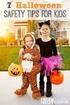 Contents Preparation... 2 Safety Precautions... 2 3D Mode and 3D Images... 3 CAUTION... 4 Health Warning!... 4 Licence Notification (optional)... 5 TRADEMARK ACKNOWLEDGMENT... 5 Connection to a Television
Contents Preparation... 2 Safety Precautions... 2 3D Mode and 3D Images... 3 CAUTION... 4 Health Warning!... 4 Licence Notification (optional)... 5 TRADEMARK ACKNOWLEDGMENT... 5 Connection to a Television
UNIVERSITETET I OSLO
 UNIVERSITETET I OSLO Det matematisk-naturvitenskapelige fakultet Eksamen i MAT2400 Analyse 1. Eksamensdag: Onsdag 15. juni 2011. Tid for eksamen: 09.00 13.00 Oppgavesettet er på 6 sider. Vedlegg: Tillatte
UNIVERSITETET I OSLO Det matematisk-naturvitenskapelige fakultet Eksamen i MAT2400 Analyse 1. Eksamensdag: Onsdag 15. juni 2011. Tid for eksamen: 09.00 13.00 Oppgavesettet er på 6 sider. Vedlegg: Tillatte
LCD TV. user manual. imagine the possibilities.
 Contact SAMSUNG WORLDWIDE If you have any questions or comments relating to Samsung products, please contact the SAMSUNG customer care centre. Country Customer Care Centre Web Site AUSTRIA 0800-SAMSUNG
Contact SAMSUNG WORLDWIDE If you have any questions or comments relating to Samsung products, please contact the SAMSUNG customer care centre. Country Customer Care Centre Web Site AUSTRIA 0800-SAMSUNG
CAMES. Technical. Skills. Overskrift 27pt i to eller flere linjer teksten vokser opad. Brødtekst 22pt skrives her. Andet niveau.
 CAMES Overskrift 27pt i to eller flere linjer Technical Skills Leizl Joy Nayahangan, RN, MHCM Leizl.joy.nayahangan@regionh.dk IMPORTANCE Challenges Brødtekst 22pt of patient skrives her care Increasing
CAMES Overskrift 27pt i to eller flere linjer Technical Skills Leizl Joy Nayahangan, RN, MHCM Leizl.joy.nayahangan@regionh.dk IMPORTANCE Challenges Brødtekst 22pt of patient skrives her care Increasing
colour television färg-tv 32FLX880HU farvefjernsyn Owner s manual bruksanvisning brugervejledning
 colour television färg-tv 32FLX880HU farvefjernsyn Owner s manual bruksanvisning brugervejledning Contents Features... 2 Introduction... 2 Accessories... 2 Preparation... 2 Safety Precautions... 2 Power
colour television färg-tv 32FLX880HU farvefjernsyn Owner s manual bruksanvisning brugervejledning Contents Features... 2 Introduction... 2 Accessories... 2 Preparation... 2 Safety Precautions... 2 Power
Product Facts. Product code example
 ESAM Smoke control damper for multi Rectangular smoke control damper ESAM is specifically designed for use in multi fire compartment applications as a closing or as an opening damper for smoke extract
ESAM Smoke control damper for multi Rectangular smoke control damper ESAM is specifically designed for use in multi fire compartment applications as a closing or as an opening damper for smoke extract
Wonderland 904. Regulerbar seng Electrical adjustable bed. my bed - my wonderland
 Wonderland 904 Regulerbar seng Electrical adjustable bed my bed - my wonderland Lykke til med valget av ditt nye Wonderland produkt. Wonderland produserer individuelt tilpassede sengeløsninger med unike
Wonderland 904 Regulerbar seng Electrical adjustable bed my bed - my wonderland Lykke til med valget av ditt nye Wonderland produkt. Wonderland produserer individuelt tilpassede sengeløsninger med unike
Smart High-Side Power Switch BTS730
 PG-DSO20 RoHS compliant (green product) AEC qualified 1 Ω Ω µ Data Sheet 1 V1.0, 2007-12-17 Data Sheet 2 V1.0, 2007-12-17 Ω µ µ Data Sheet 3 V1.0, 2007-12-17 µ µ Data Sheet 4 V1.0, 2007-12-17 Data Sheet
PG-DSO20 RoHS compliant (green product) AEC qualified 1 Ω Ω µ Data Sheet 1 V1.0, 2007-12-17 Data Sheet 2 V1.0, 2007-12-17 Ω µ µ Data Sheet 3 V1.0, 2007-12-17 µ µ Data Sheet 4 V1.0, 2007-12-17 Data Sheet
Data Sheet for Joysticks
 Different handle designs available Optionally with Pushbuttons and Deadman Industrial-suited robust design IP classes up to 68 (on request) Several Output Options (analog, CAN J1939, CANopen, USB) The
Different handle designs available Optionally with Pushbuttons and Deadman Industrial-suited robust design IP classes up to 68 (on request) Several Output Options (analog, CAN J1939, CANopen, USB) The
Skjema for spørsmål og svar angående: Skuddbeskyttende skjold Saksnr TED: 2014/S
 Skjema for spørsmål og svar angående: Skuddbeskyttende skjold Saksnr. 201300129 TED: 2014/S 017-026835 Nr Dokument Referanse Svar 1 Kvalifikasjonsgrunnlag Er det mulig å få tilsendt Nei 27.01.2014 27.01.2014
Skjema for spørsmål og svar angående: Skuddbeskyttende skjold Saksnr. 201300129 TED: 2014/S 017-026835 Nr Dokument Referanse Svar 1 Kvalifikasjonsgrunnlag Er det mulig å få tilsendt Nei 27.01.2014 27.01.2014
RCJ18 Flush-mounted dimmer for LEDs
 D RCJ18 Flush-mounted dimmer for LEDs Model _ 12-48 V DC RCJ18E5001A01 Technical data Frequency: 868.30 MHz Modulation: FSK Coding: Easywave EasywavePlus Dimming procedure: PWM Voltage supply: 12-48 V
D RCJ18 Flush-mounted dimmer for LEDs Model _ 12-48 V DC RCJ18E5001A01 Technical data Frequency: 868.30 MHz Modulation: FSK Coding: Easywave EasywavePlus Dimming procedure: PWM Voltage supply: 12-48 V
Påminnelse om brukernavn eller passord
 Instructions ENGLISH Instruksjoner NORSK This document is to help consumers in understanding basic functionality in their own language. Should you have any difficulty using any of the functions please
Instructions ENGLISH Instruksjoner NORSK This document is to help consumers in understanding basic functionality in their own language. Should you have any difficulty using any of the functions please
DC/AC inverters DC/AC invertere
 DC/AC inverters DC/AC invertere Mascot range of DC/AC inverters Using a 12V or 24V battery, these inverters are ideal for applications such TV, video, smaller household appliances, and tools for camping,
DC/AC inverters DC/AC invertere Mascot range of DC/AC inverters Using a 12V or 24V battery, these inverters are ideal for applications such TV, video, smaller household appliances, and tools for camping,
Duke Energy Seminar September 3 5, 2008 Concord, NC
 Duke Energy Seminar September 3 5, 2008 Concord, NC Ron Richard Senior Consultant RE Consulting -1- Ball Mills -2- Limestone Fineness Some of the FGD vendors have stated that one of the biggest causes
Duke Energy Seminar September 3 5, 2008 Concord, NC Ron Richard Senior Consultant RE Consulting -1- Ball Mills -2- Limestone Fineness Some of the FGD vendors have stated that one of the biggest causes
Bruksanvisning CRL Før du tar i bruk dette produktet, må du lese hele denne bruksanvisningen grundig.
 Bruksanvisning Klokkeradio CRL-330 www.denver-electronics.com Før du tar i bruk dette produktet, må du lese hele denne bruksanvisningen grundig. Produktinformasjon EN NO Correctly set the stand in specially
Bruksanvisning Klokkeradio CRL-330 www.denver-electronics.com Før du tar i bruk dette produktet, må du lese hele denne bruksanvisningen grundig. Produktinformasjon EN NO Correctly set the stand in specially
1 User guide for the uioletter package
 1 User guide for the uioletter package The uioletter is used almost like the standard LATEX document classes. The main differences are: The letter is placed in a \begin{letter}... \end{letter} environment;
1 User guide for the uioletter package The uioletter is used almost like the standard LATEX document classes. The main differences are: The letter is placed in a \begin{letter}... \end{letter} environment;
