LED5062UHD PVR 50 inch LED-TV. User manual English Svenska Norsk
|
|
|
- Ann Halvorsen
- 8 år siden
- Visninger:
Transkript
1 LED5062UHD PVR 50 inch LED-TV User manual English Svenska Norsk
2 A NOTE ABOUT RECYCLING This product s packaging materials are recyclable and can be reused. This product and the accessories packed together are the applicable product to the WEEE directive except batteries. Please dispose of any materials in accordance with your local recycling regulations. When discarding the unit, comply with your local rules or regulations. Batteries should never be thrown away or incinerated but disposed of in accordance with your local regulations concerning chemical wastes. Copyright This manual is the copyright of CI no No part of this manual may be revised, copied or transmitted in any way without written permission from CI no Statement This manual does not provide any warranty or related declarations. All information in this manual including the product specification, pictures and literatures is just for reference, CI no reserves the rights to update contents of this manual without further notice. ANGÅENDE ÅTERVINNING Kartonger och packmaterial till denna produkt är återvinningsbart och kan återanvändas. Denna produkt och alla tillbehör förutom batterier följer WEEE-direktivet om återvinning. Vänligen släng allt eventuellt material från produkten enligt de lokala regler som råder där du bor. När du kasserar din produkt, följ då dina lokala lagar om återvinning. Batterier får aldrig slängas eller eldas utan ska istället tas hand om enligt dina lokala regler om kemiskt avfall. Copyright Org.nr äger upphovsrätten till den här handboken. Inga delar av handboken får ändras, kopieras eller överföras utan skriftligt tillstånd från org. nr Meddelande Den här handboken innehåller inga garantier eller andra typer av utfästelser. All information i handboken, inklusive tekniska data, bilder och texter, är endast exempel och används i referenssyfte. Org.nr förbehåller sig rätten att upp-datera innehållet i handboken utan föregående meddelande. OM RESIRKULERING Kartonger og pakkematerialet till dette produktet er gjenvinningsbart og kan resirkuleres. Dette produktet og alt tillbehør, utenom batteriene, følger WEEE-direktivet om resirkulering. Vær vennlig og kast alt eventuelt materiale fra produktet i henhold til de lokale regler der du bor. Når du kasserer ditt produkt, følg dine lokale lover om gjenvinning. Batterier skal aldri kastes eller brennes, følg dine lokale regler om kjemisk avfall. Opphavsrett Org.nr har opphavsretten til denne håndboken. Ingen deler av denne håndboken skal revideres, kopieres eller overføres på noen måte uten skriftlig samtykke fra org.nr Erklæring Denne håndboken gir ingen garanti eller tilhørende forsikringer. All informasjon i denne håndboken, inklusiv produktspesifikasjon, bilder og tekst, er bare ment som referanse. Org.nr forbeholder seg retten til å oppdatere innholdet i denne håndboken uten forvarsel.
3 Table of Content / Innehållsförteckning / Register English Important Safety Instructions 4 Preparation 5-10 Connecting External Devices 11 General Operation Customizing TV Settings Using the features PVR (Personal Video Recorder) Entertainment Specifications 35 Svenska Viktiga säkerhetsinstruktioner 36 Förberedelse Anslut externa enheter 43 Allmän användning 44 Anpassa TV-inställningar Funktioner PVR (Personlig videoinspelning) Underhållning Specifikationer 67 Norska Viktige sikkerhetsinstruksjoner 68 Forberedelse Tilkobling av eksterne enheter 75 Generell bruk Tilpasning av tv-innstillinger Funksjoner PVR (Personal Video Recorder) Underholding Spesifikasjoner 99
4 Important Safety Instructions WARNING: To prevent the spread of fire, keep candles or other open flames away from this product at all times. This equipment is a class II or double insulated electrical appliance. It has been designed in such a way that it does not require a safety connection to electrical eath. Unwind and straighten the power cord before use. Place the product on a firm and level surface. Turn off the appliance during thunderstorms. To completely disconnect this product from the mains, disconnect the plug from the wall socket outlet. The mains plug is used to completely interrupt the power supply to the unit and must be within easy access by the user. Clean only with a dry cloth, unplug the outlet before cleaning. Do not use aggressive cleaners as these will damage the surface Only use attachments/accessories specified by the manufacturers. Do not locate the appliance in the vicinity of a heat source or in direct sunlight. Do not place a naked flame source on or near this product. Repairs must only be performed by the manufacturer or its service agent or similarly qualified person. Do not immerse the main unit or any accessories in water or any other liquid. Do not expose this product to dripping or splashing or stand any vessel containing liquid on or near this product. Warning: To reduce the risk of fire or electric shock, do not expose this apparatus to rain or moisture. The apparatus shall not be exposed to dripping or splashing and that objects filled with liquids, such as vases, shall not be placed on apparatus. Remove exhausted batteries from the product immediately. Remove the batteries from the product during periods of non-use. Replace only with batteries of the same type. Do not mix old and new batteries. Do not mix alkaline, standard (carbonzinc) or rechargeable (nickle-cadmium) batteries. Batteries should be inserted with the polarity indicated on the battery compartment. Non-rechargeable batteries should not be recharged. Dispose of batteries safely. Do not attempt to burn them. Use collection points where available. Make sure the battery compartment is secure. The battery (battery or batteries or battery pack) shall not be exposed to excessive heat. 4
5 Preparation What s Included TIMESHIFT FAV /TTX /INDE X /HOL D /REVEA L SUBP AGE SOURCE INFO OK LIST REC MENU EXIT P.MODE S.MODE CH TV/RADI O TV Set Remote Control with Batteries Base Stand Five Screws User Manual User Manual Quick Start Guide Quick Start Guide 5
6 Preparation Front View 1. POWER Indicator Illuminates blue when the TV is turned on. Illuminates red when the TV is in standby mode. 2. IR (Infrared Receiver) Receive IR signals from the remote control. 6
7 Preparation Rear View POWER Switch the TV between On/Standby mode. 2. SOURCE Press to select among different input signal sources 3. MENU Display the OSD (on screen display) menu. 4. CH Press to select a channel. 5. VOL +/- Press to adjust the volume. 6. Headphone Socket Plug in headphones. 7. PC AUDIO Input Connect to a computer audio output. 8. VGA Input Connect to a computer or other devices with a VGA interface. 9. SCART socket You can connect your TV to devices with a SCART output such as a set top box. 10. DTV/TV Input Connect to the antenna (75Ω VHF/ UHF) socket with the RF coaxial cable 11. COAXIAL Digital Audio Output Connect to the audio socket on the digital audio system. 12. Common interface slot Your TV is equipped with a common interface slot that allows you to insert a subscription card (to be purchased separately) to view pay to view services. 13. MINI YPBPR Connect to AV devices with Component /AV output sockets. 14. MINI AV Connect to the composite VIDEO and AUDIO (L/R) output sockets on external video devices. 15. USB port Connect to USB-devices 16. HDMI Inputs Connect to a High-Definition (HD) signal output device. 7
8 Preparation Installing the Stand 1. Lay the TV facedown on a flat, cushioned surface to avoid damage or scratching. 2. Fix the stand assembly to the TV using the 5 provided screws. Removing the Stand for Wall-Mounting 1. Lay the TV facedown on a flat, cushioned surface to avoid damaging or scratching. 2. Untighten the 6 screws holding the stand assembly and remove it. 3. Attach the wall-mount bracket to the TV using the mounting holes on the back of the TV. Mount this TV according to the instructions included in the wall-mount bracket. 8
9 Preparation Understanding the remote control buttons 1. : Switch the TV between on and standby mode. 2. : Mute and restore your TV sound TIMESHIFT /TTX SOURCE MENU FAV /HOLD /REVEAL SUBPAGE TV/RADIO /INDEX OK LIS T P.MODE S.MODE REC CH INFO EXIT TIMESHIFT: Turn on and off the Time shift function (DTV mode): : Press to start playback or pause (USB Mode). : Press to stop playback (USB mode). FAV: Display the Favourite Channel list (ATV/ DTV mode). REC / : One button recording function button. Press it to record the current DTV video. EPG: Displays the EPG (Electronic Program Guide) (DTV mode). 4. I : Press to skip to the beginning of the previous chapter or track (USB mode). TTX: Turn on and off the teletext function (ATV/DTV mode). :Press to fast rewind (USB mode). INDEX: Press to select the page number of the INDEX from teletext (ATV/DTV mode). SUBTITLE: Display the subtitle which is broadcast with the program (ATV/DTV mode). Selects subtitles on the media (USB mode). ASPECT Select from the following mode settings: 16:9/ Zoom1 / Zoom2 / Just Scan(Only HDMI Mode) / Auto / 4:3 5. : Press to skip to the beginning of the next chapter or track (USB mode). HOLD: Freeze a multi-page passage on the screen in Teletext (ATV/DTV mode). :Press to advance playback rapidly (USB mode). REVEAL Reveal hidden information such as the answer to a quiz in Teletext (ATV/DTV mode). SUBPAGE: Display the subpage on the teletext screen (ATV/DTV mode). SLEEP: Set the TV sleep timer 6. RED/GREEN/YELLOW/BLUE: Press the button to select corresponding function on the screen. I 9
10 Preparation 7. SOURCE: Select among the different input signal. SOURCES: DTV / ATV / AV /SCART / YPbPR / HDMI 1/HDMI2 / HDMI3 / PC/ USB. 8. INFO: Display the present screen information such as the current channel and the input source. 9. : Allows you to navigate the OSD menu and adjust the system settings to your preference. OK: Confirm changes in the TV menu. Display a list of channels saved in the TV tuner memory. 10. MENU: Display the TV settings menu. 11. EXIT: Exit the OSD (On Screen Display) menu. 12. VOL + / -: Adjust the volume. 13. P.MODE: Select picture mode. S.MODE: Select sound mode. 14. CH + / - : Select a channel Number Button: Select a programme or Select numbered items in a menu. 16. TV.RADIO Select TV program or Radio program (DTV mode). 17. : Return to previous viewing channel. Note: Remove battery during storage or when you are not using the device for a long time. To control the device using the remote control, point the remote control at the device and then press the button with the required function. The maximum range of the remote control is about 5 meters with a deviation of up to +/- 30 from the perpendicular direction to the reception sensor of the remote control on the front side of the device. The falling capacity of the batteries gradually reduces the remote control range. There must be no solid obstacles in the area between the remote control and the device when the remote control is being used. During standard use the lifetime of batteries in the remote control is about 1 year. When the effective range of the remote control is substantially reduced, or when there are problems with its use, change both the batteries in the remote control. If you will not be using the remote control for a longer period of time, take out both batteries from it - in this in this way you will prevent potential damage caused by their leakage. 10
11 Connecting External Devices PC AUDIO VGA SCART DTV/TV COAXIAL Audio System Headphone PC Audio Cable VGA Cable Scart Cable Coaxial Cable Antenna or Cable Box / Wall Jack RF Cable Computer Audio/Video device with Scart socket AC outlet HDMI 4.1 Cable CI Module DVD or Blu-ray Player, Sattelite Receiver, Cable Box or Game Console Component Cable Mini YPBPR Mini AV USB HDMI 1 HDMI 2 HDMI 3 AUDIO/VIDEO OUT Mini YPBPR Cable AV Cable Mini AV Cable Note: The power cord is the only cable which is included with the TV set. 11
12 General Operation Initial Setup Connect one end of the RF coaxial cable (not included) to the aerial socket on the wall and the other end of the cable to the RF (75) socket at the rear right bottom view of your TV. Connect the mains cable to the mains socket after you have completed all the connections. Switch on the POWER ON/OFF switch which is located at the front right side under the frame. At this stage, the TV switches to standby mode. The red LED indicator will illuminate on the front panel of the TV. In standby mode, press the button on the front right side panel of the TV or the button on the remote control to turn the TV on. The red LED indicator will turn blue. The first time you turn the TV on, it will go straight into the First Time Installation menu. Press the / buttons to select your desired mode setting. Press the / / / buttons to navigate the menu and change the settings. OSD Language DVB Select Type Country Tune Type Selects your desired language to be displayed on the menu. The default onscreen menu language is set to English. Select DVB Type Selects the country where you will operate the TV. The default country is set to Sweden. Selects the tune type: ATV+DTV/DTV/ATV. OK Press the OK button to start auto tuning. Channel Tuning will commence. This operation may take up to several minutes. The display will show the progress of the tuning and the number of channels found. 12
13 General Operation Selecting Input Source 1. Press the SOURCE button on the front right side panel of the TV or the SOURCE button on the remote control to display the Input Source list. 2. Press the / buttons to select the input source that you want: DTV / ATV / AV / SCART / YPBPR / HDMI1 / HDMI2 / HDMI3 / PC/ USB. 3. Press the OK button to confirm your selection. Channel Selection Press the CH + / - buttons on the remote control repeatedly or the 0-9 buttons to select the channel. Alternative: Press the CH.LIST button to enter the Channel List. Then use the / buttons to highlight and select the channel. Press the OK button to view the selected channel. Display program information Press INFO on the remote control to display information. Volume Adjustment Press the VOL + / - buttons on the side panel of the TV or on the remote control to adjust the volume. If you wish to switch the sound off, press the button. Press the button again or the VOL + / - buttons to resume audio listening. 13
14 Customizing TV Settings Channel Settings Antenna Press the MENU button to display the main menu. Press the / buttons to select CHANNEL and then press the OK button. Press the button and then press the / buttons to select Air or Cable,then press OK. Auto Scan Press the / buttons to select Auto Scan and then press the OK button. In the Auto Scan menu. Press the / / / buttons to select the country where you will operate the TV and the Tune Type: ATV+DTV/DTV/ATV. Press the OK button to start auto tuning. (Note: If you select DVB-C in the Installation Guide Menu you can select the option: scan type/frequency/network Symbolks.) Channel tuning will commence. This operation may take up to several minutes. The display will show the progress of the tuning and the number of channels found. If you want to skip the ATV tuning, press the MENU button to interrupt the tuning half way. A pop-up screen will be displayed, press the button to select YES to confirm. You will then go straight to DTV tuning. You may repeat the above step if you also want to skip the DTV tuning. An installation reminder will appear the next time you turn on the TV. ATV Manual Tuning (ATV Mode) Press the MENU button to display the main menu. Press the / buttons to select CHANNEL and then press the OK button. Press the / buttons to select ATV Manual Tuning and then press the OK button. The ATV Manual Tuning screen will pop up. Use the / buttons to select the following options and the / buttons to adjust the setting. 14
15 Customizing TV Settings Storage To System Current CH Search Fine-Tune Selects a channel number. Selects the sound system: I / DK / L / BG. Displays the current channel number. Press the buttons to start the manual tuning. Press the buttons to make manual fine tuning adjustments After finishing the manual tuning adjustment of a channel, press the RED button to save your channel before tuning the next channel. DTV Manual Tuning 1. Press the MENU button to display the main menu. Press the / buttons buttons to select CHANNEL and then press the OK button. Press the buttons to select DTV Manual Tuning and then press the OK button. 2. In the DTV Manual Tuning menu. Press the / buttons to select the desired UHF channel and then press the OK button to commence the search of that channel. When the signal has been tuned, the picture and signal strength will be displayed on the screen. Programme Edit 1. Press the MENU button to display the main menu. Press the / buttons to select CHANNEL and then press the OK button. 2. Press the / buttons to select Programme Edit and then press the OK button. 3. A Programme Edit screen will pop up. Press the / buttons to select the programme you want to edit. 15
16 Customizing TV Settings ATV Mode DTV Mode Delete Press the RED button to delete the selected channel. Skip Press the BLUE button to select the channels that you want to skip when you are selecting channels. Press the BLUE button again to undo it. Rename (For ATV mode only) Press the GREEN button to rename the selected channel. Press the / buttons to select the characters to represent the station name. Press the / buttons to move to the next character and then press the OK button again to confirm the new name. FAV (Favorite) Press the FAV button to set the selected channel as one of the favorite programmes. Press the FAV button again to undo it. 16
17 Customizing TV Settings Signal Information (DTV Mode) 1. Press the MENU button to display the main menu. Press the / buttons to select CHANNEL and then press the OK button. 2. Press the / buttons to select Signal Information and then press the OK button to view the signal information. CI(Common Interface) Information (DTV Mode ) The common interface allows the use of a Common Access Module to enable you to view scrambled (pay to view) service. These services are provided by TopUp TV (UK only) and others. The Common Access Module and viewing card can be obtained from the service provider. Note: Do not repeatedly insert or remove the Common Access Module as this may damage the interface and cause a malfunction. This feature is not available in all countries. To insert the Common Access Module 1. Before you insert the Common Access Module, ensure that the TV is switched off and the viewing card is inserted in accordance with the Service Provider s Instructions. 2. Insert the Common Access Module into the slot. Flip the Common Access Module to another side and try again if you feel resistance. 3. Switch the TV on. To remove the Common Access Module 1. Before you remove the Common Access Module, ensure that the TV is switched off. 2. Pull the Common Access Module from the slot. 3. Switch the TV on. To view the module information 1. Press the MENU button to display the main menu. Press the / buttons to select CHANNEL and then press the OK button. 2. Press the / buttons to select CI Information and then press the OK button. 3. A CI Information main menu will pop up. Press the / buttons to select the options and then press the OK button to view. 17
18 Customizing TV Settings Delete Info Select Index Press the RED button to delete the selected programme. Press the INFO button to display detailed information of the selected programme. (If available) Press the OK or PLAY button to play the selected programme. Press the INDEX button to select the category type: Programme / Channel / Time. Recorded Mode 1. Press the MENU button to display the main menu. 2. Press the buttons to select CHANNEL and then press the OK button. Press the buttons to select Recorded Mode and then press the OK button. A Programme Schedule menu will pop up. 3. Press the buttons to adjust the settings and then press the OK button to save. (See Timer Programming for details) Schedule List 1. Press the MENU button to display the main menu. Press the buttons to select CHANNEL and then press the OK button. Press the buttons to select Schedule List and then press the OK button to view the preset reminders or scheduled recordings in the schedule list. PVR File System 1. Press the MENU button to display the main menu. Press the buttons to select CHANNEL and then press the OK button. 2. Press the buttons to select PVR File System and then press the OK button. 3. Press the buttons to select the following PVR File System options and press the OK button. 18
19 Customizing TV Settings Select Disk Check PVR File System USB Disk Format Select the disk where you want to store your recorded content. Press the OK button, the system will now check your USB device s suitability for PVR. The system will show Checking. Upon the completion the system will show either Success or Fail. If no USB storage device is connected, it will show No USB Disk. If the Check PVR File System has a Success it will show Pass. Press the OK button, a File System Size menu will pop-up. Press the buttons to select your preferred file type between FAT32 and HiSpeed FS. If you select HiSpeed FS, press the button and then press the buttons to select your preferred file size. Press the OK button to confirm and then press the button tostart formatting. Time Shift Size After formatting the Time Shift Size menu will appear if you have selected HiSpeed FS in PVR File System Type. Press the buttons to select your preferred file size. Press the OK button to confirm. This option cannot be chosen if you have selected FAT32 in PVR File System Type. Speed Free Record Limit This shows you the transfer rate of your USB storage device. Press the buttons to set the recording time limit from 1-4 hours. 19
20 Customizing TV Settings Picture Settings 1. Press the MENU button to display the main menu. 2. Press the buttons to select PICTURE and then press the OK button. 3. Press the buttons to select the option you want to adjust in PICTURE menu. 4. Press the buttons to adjust each option s setting. 5. Press the EXIT button to exit the menu. Picture Mode Contrast Brightness Color Sharpness Tint (For NTSC format) Color Temperature Cycles among picture mode: Standard / Mild / User / Dynamic. Alternative: you may press the P.MODE button to select the picture mode directly. Adjusts the difference between light and dark levels in the picture. (For User mode) Increases or decreases the amount of white in the picture. (For User mode) Controls the color intensity. (For User mode) Adjusts the level of crispness in the edges between light and dark areas of the picture. (For User mode) Adjust the balance between red and green levels. (Tint is only available for NTSC signal input via the SCART or AV IN.) Cycles among color temperatures: Medium / Warm / Cool.Adjusts the color components independently to achieve a warm or cool. (For User mode) Warm: increase red tint Medium Cool: increase blue tint Aspect Ratio Allows you to watch the screen in various picture formats: 16:9/ Zoom1 / Zoom2 / Just Scan(Only HDMI Mode) / Auto / 4:3. Noise Reduction PC Setup Reduces the noise level of the connected device: Middle/ High/ Off/ Low. Adjusts the PC desktop content. 20
21 Customizing TV Settings Sound Settings 1. Press the MENU button to display the main menu. 2. Press the buttons to select SOUND and then press the OK button. 3. Press the buttons to select the option you want to adjust in SOUND menu. 4. Press the buttons to adjust each option s setting. 5. Press the EXIT button to exit the menu. Sound Mode Allows the selection of an audio-enhancement technique: Standard / Music / Movie / Sports / User. Alternative: you may press the S.MODE button to select the sound mode directly. Treble Bass Balance Auto Volume Surround Sound Controls the relative intensity of higher-pitched sounds. (For User mode) Controls the relative intensity of lower-pitched sounds. (For User mode) Adjusts the relative volume of the speaker in a multiple speaker system. Volume levels are automatically controlled (e.g., advertisements tend to be louder than the programmes). Selects the surround sound mode: On/Off. AD Switch (For DTV mode) AD Volume SPDIF Mode Audio Description is an auxiliary audio function that provides an additional audio track for visually challenged persons.this function handles the Audio Stream for the AD(Audio Description),when it is sent along with the main audio from the broadcaster. set to Off for normal broadcasting sound coming out from speakers. set to On to activate the description sound track if available. Set the volume of the description sound track. Selects the digital audio output mode: Off/PCM/Auto. 21
22 Customizing TV Settings Time Settings 1. Press the MENU button to display the main menu. 2. Press the buttons to select TIME and then press the OK button. 3. Press the buttons to select the option you want to adjust in TIME menu. 4. Press the buttons to adjust each option s setting. 5. Press the EXIT button to exit the menu. Clock (DTV mode) Off Time On Time Sleep Timer Auto Sleep No Action Auto Standby The clock is set automatically when receiving a digital signal. The unit will turn off automatically at specified me that you have set. The unit will turn on automatically at specified me that you have set. Press the buttons to select a period of time after which the TV automatically switches to standby mode: Off / 10 / 20 / 30 / 60 / 90 / 120 / 180 / 240 min. Alternative: You may press the SLEEP button repeatedly to select the number of minutes directly. Selects to turn On/Off Auto Sleep function. The unit will automatically switch to standby mode 2/3/4/5/6 hours after the last time the remote control was used. If you want to operate the TV for a long period of time, turn off the auto standby function. (default setting: 4 hours) Time Zone (DTV mode) Daylight saving Selects your desired Time Zone city. Selects to turn on/off the Daylight saving function. 22
23 Customizing TV Settings Option Settings 1. Press the MENU button to display the main menu. 2. Press the buttons to select OPTION and then press the OK button. 3. Press the buttons to select the option you want to adjust in OPTION menu. 4. Press the buttons to adjust each option s setting. 5. Press the EXIT button to exit the menu. OSD Language Allows you to select your desired on-screen menu language. Audio Languages 1st / 2nd Subtitle Language 1st / 2nd Allows you to select your desired primary or secondary audio language. (Available for digital channels if multiple audio languages are broadcast.) Allows you to select your desired primary or secondary subtitle language. (Available for digital channels if multiple subtitle languages are broadcast.) OSD Duration Displays time of the on-screen menu: 5s / 10s / 15s / / 35s / 40s. Blue Screen Country Allow the blue background to turn on/off during weak or no signal conditions. Selects the country where you will operate the TV. The default country is set as Sweden. M E M C ( M o t i o n Estimate and Motion Compensation) Energy Mode SETTING Restore Factory Default The function control the MEMC of the picture, press the button to select the MEMC mode: Off/Low/Middle/ High. Selects your desired mode setting. Home Mode: Viewing at home. Store Mode: For store demo, the brightness is higher than home mode. Resets all settings to the factory defaults. 23
24 Customizing TV Settings Lock Settings 1. Press the MENU button to display the main menu. Press the buttons to select LOCK and then press the OK button. 2. Use the 0-9 buttons to input a 4-digit password to enter the LOCK menu. Enter the default password 0000 for the first time use. 3. Press the buttons to select the option you want to adjust in LOCK menu. 4. Press the buttons to adjust each option s setting. 5. Press the EXIT button to exit the menu. Enable Locks Set Password Block Program The Enable Locks is designed to prevent accidental returning of the TV / losing channels and prevent children watching unsuitable programme. The Enable Locks must be set to On for this function to operate. If the Enable Locks is set to On, a valid password must be entered when you access Auto Scan / Manual Tuning / Programme Edit / Restore Factory Default. Use the 0-9 buttons to input the old password and then input the new 4-digit password. Re-enter new password for confirmation. Note: the default password is If you change the password, be sure to remember the new password. If you forget the new password, enter the master password Block Program is designed to prevent children watching unsuitable programmes. When a channel is blocked, a valid password must be entered. Parental Guidance This function allows you to set up blocking schemes to block specific channels and ratings. Press the buttons to select an age rating: Off,
25 Using the features EPG (Electronic Programme Guide) (DTV Mode) This system has an Electronic Programme Guide (EPG) to help you navigate through all the possible viewing options. The EPG supplies information such as programme listings, start and end times for all available services. In addition, detailed information about the programme is often available in the EPG (the availability and amount of programme information will vary, depending on the particular broadcaster). This function can be used only when the EPG information is broadcast by broadcasting companies. The EPG displays the programme details for the next 7 days. Switch On/Off EPG Press the EPG button to switch on EPG. Press the EPG button or the EXIT button again to switch off EPG and return to normal TV viewing. Select a Programme Press the buttons to select the desired channel, press the button and then press the buttons to select the desired programme. 25
26 Using the features Using the Remote Control Remote Control Button Function Press the Press the button to view the schedule of the previous day. button to view the schedule of the next day. INFO REC Press to display detailed information of the selected programme (if available). Press the REC button while on the selected programme to set the scheduled recording. The TV will automatically record the selected programme when it starts. GREEN (Remind) YELLOW (Schedule) Press the GREEN button while on the selected programme to set the reminder. Press the GREEN button again to turn off reminder. The TV will automatically tune to the selected programme when it starts. Press the YELLOW button to view the preset reminders or scheduled recordings in the schedule list. Press the MENU button to return to the EPG. 26
27 PVR (Personal Video Recorder) Time Shift Function (DTV Mode) This function allows the TV to virtually record the live viewing broadcast programme. Before using Time Shift fuction, please make sure the USB device is inserted. Notes: Time Shift Mode and Recording functions may not work if the signal strength is weak. Stop the time-shift function before switching to another input source. If the transfer rate of the USB storage device is too slow for recording or time shiftfunction, a warning statement will be shown on the screen. If this happens, please upgrade your USB storage device. During normal TV viewing, you may press the TIMESHIFT button to virtually pause the live viewing broadcast programme if you want to go out for a while (e.g. going to the bathroom / kitchen). will show on the screen and the LED indicator flash red and blue alternately. When you have returned, press the show on the screen. button to play the missed broadcast programme. will Alternative: Press the TIMESHIFT button to display the PVR Time Shift progress bar and then press the buttons to select Play on the bar. Press the OK button to confirm. The video and sound may have a little bit of delay or be out-of-sync for a few seconds when the unit starts to playback the missed broadcast programme. It will soon switch to normal. 27
28 PVR (Personal Video Recorder) Using the Remote Control You can shift playback to any point of the virtually recorded programme. The PVR Time Shift progress bar will be displayed on the screen for 5 seconds. Press the TIMESHIFT button to display the PVR Time Shift progress bar again. TIMESHIFT During playback, press the TIMESHIFT button to display a still screen. / When playing: Press the button repeatedly to speed up backward x2 / x4 / x8 / x16 Press the button repeatedly to speed up forward x2 / x4 / x8 / x16. During fast forward / fast backward state, press the PLAY button to return to normal playback. / Press the button to jump about 10% forward. Press the button to jump about 10% back. During playback, press the button to display a still screen and then press the button again to resume playback. If you want to exit the PVR Time Shift and return to the current live broadcast, press the button and then press the button to confirm. Recording DTV Programme onto a USB Storage Device Use this function to record the DTV programme you are watching on the main screen and save it for future viewing. The recording from timer programme or direct recording may have a little bit of delay when it starts to record the broadcast programme. Please make sure the USB device is inserted. If not, a warning message will pop up. Press the button to record the programme that you are currently watching. Note: The recoding progress bar will disappear after 5 seconds. To display the recording progress bar again, press the button. The LED indicator will flash red and blue alternately when recoding. Press the button to stop recording. Note: Recording will stop automatically when the disk is full. 28
29 PVR (Personal Video Recorder) Timer Programming This function is used for scheduled recording. The recording from timer programme or direct recording may have a little bit delay when it starts to record the broadcast programme. Please make sure the USB device is inserted. If not, a warning message will pop up. 1. Press the MENU button to display the main menu. Press the buttons to select CHANNEL and then press the OK button. 2. Press the buttons to select the Recorded Mode and then press the OK button. 3. A Programme Schedule menu will pop up. Press the buttons to adjust the settings and then press the OK button to save. Save Channel Start Time/ Start Date End Time/ End Date Repeat Mode Selects the channel that you wanted to record. Adjusts the start time and start date. Adjusts the end time and end date. Selects the frequency: Once / Weekly / Every Day. Selects the mode: Recorder / Reminder. After finishing the adjustments, press the OK button to confirm your settings. A Timer Save Success/Reminder was saved Successfully screen will display. The Schedule List will then be displayed with your preset recorders and reminders shown. Press the EXIT button to exit EPG. Notes: When the preset time is reached, the TV will start recording automatically. If a programme recording starts when the TV is in standby mode, the LED indicator will flash red and blue alternately. 29
30 PVR (Personal Video Recorder) Play Recorded Programme This function is used for scheduled recording. The recording from timer programme or direct recording may have a little bit delay when it starts to record the broadcast programme. Please make sure the USB device is inserted. If not, a warning message will pop up. 1. Press the SOURCE button on the front right side panel of the TV or the SOURCE button on the remote control then press the buttons to select USB mode and then press the OK button. 2. Press buttons to select MOVIE. 3. Press the buttons to select your storage device and then press the OK button 4. Press the buttons to select the _ MSTPVR folder and then press the OK button. 5. Press the buttons to select the recorded programme. A preview window will pop up. 6. Press the button to view the movie in full screen. 7. Press the OK button or the INFO button to display the function bar. Press the buttons and then press the OK button to select the function: Repeat / Set A / Playlist /Info. / Slow / Step / Goto Time / Zoom In / Zoom Out / Aspect Ratio / Move View. 8. Press the EXIT button to return to the previous menu. 30
31 Entertainment Connecting a USB Storage Device 1. Switch off the TV before connecting any USB storage device. 2. Connect your USB storage device to the USB port of your TV. 3. Plug the connected devices into the mains socket before switching on the 4. POWER ON/OFF switch which is located at the front right side under the frame. 5. Press the button on the front right side panel of the TV or the button on the remote control to turn on your TV and your USB storage device. 6. Press the SOURCE button on the front right side panel of the TV or the SOURCE button on the remote control to display the Source List. Use the buttons to select USB and then press the OK button to confirm. Note: Some versions of portable hard disk may require more power than the TV USB socket can provide. To ensure correct operation please use power adapter for that device. If a USB hub is used make sure its mains adapter is connected to the mains supply as the total current consumption exceed 500mA. The maximum supported storage space of the hard disk is 1 TB. The file system only support FAT32 format. If you want to store the video streaming of a DTV programme, the transfer rate of the USB storage device must not be less than 5MB/s, otherwise the picture and sound of the programme will be affected and a warning statement will be shown on the screen. If this happens, please upgrade your USB storage device. The TV screen will be blank temporarily as it will take time to start up and stabilize the connected hard disk. This is normal and the starting time may vary depending on the brand and the memory size of the connected hard disk. Disconnect the USB storage device if it is not in use. Viewing Photos 1. Press the SOURCE button on the front right side panel of the TV or the SOURCE button on the remote control then press the buttons to select USB mode and then press the OK button. 2. Press buttons to select PHOTO. 3. Press the buttons to select your storage device and then press the OK button 4. Press the buttons to navigate in the picture folder folder and then press the OK button. 5. Press the buttons to select a specific picture. A preview window will pop up. Note: File format supported: JPG. Press the button to view the picture in full screen. Press the OK button or the INFO button to display the function bar. Press the buttons and then press the OK button to select the function: Repeat / Music / Playlist / Info. / Rotate Clockwise / Rotate Anticlockwise / Zoom In / Zoom Out / Move View. If this folder also contains music files, you can select a music track to play at the same time you view your photos. Press the EXIT button to return to the previous menu. 31
32 Entertainment Listening to Music 1. Press the SOURCE button on the front right side panel of the TV or the SOURCE button on the remote control then press the buttons to select USB mode and then press the OK button. 2. Press buttons to select MUSIC. 3. Press the buttons to select your storage device and then press the OK button 4. Press the buttons to navigate in the music folder folder and then press the OK button. 5. Press the buttons to select a specific music track. A preview window will pop up. Note: Some audio file formats will not be supported. Supported File format: MP3 Press the button to play the music in full screen. Press the OK button or the INFO button to display the function bar. Press the buttons and then press the OK button to select the function: Repeat / Goto Time. Press the EXIT button to return to the previous menu. 32
33 Entertainment Viewing Movies 1. Press the SOURCE button on the front right side panel of the TV or the SOURCE button on the remote control then press the buttons to select USB mode and then press the OK button. 2. Press buttons to select MOVIE. 3. Press the buttons to select your storage device and then press the OK button 4. Press the buttons to navigate in the movie folder folder and then press the OK button. 5. Press the buttons to select a specific movie. A preview window will pop up. Note: Some video file formats will not be supported. Supported File format: MPEG 1/2. Press the button to view the movie in full screen. Press the OK button or the INFO button to display the function bar. Press the buttons and then press the OK button to select the function: Repeat / Set A / Playlist / Info. / Slow / Step / Goto Time / Zoom In / Zoom Out / Aspect Ratio / Move View. Press the EXIT button to return to the previous menu. 33
34 Entertainment My Text 1. Press the SOURCE button on the front right side panel of the TV or the SOURCE button on the remote control then press the buttons to select USB mode and then press the OK button. 2. Press buttons to select TEXT. 3. Press the buttons to select your storage device and then press the OK button 4. Press the buttons to navigate in the movie text folder and then press the OK button. 5. Press the buttons to select a specific text. A preview window will pop up. Press the button to view the text in full screen. Press the OK button or the INFO button to display the function bar. Press the buttons and then press the OK button to select the function: Prev. page / Next page / Prev. / Next / Stop / Music / Playlist / Info. Note: If this folder also contains music files, you can select a music track to play at the same time you view your texts. Press the EXIT button to return to the previous menu. 34
35 Specifications Panel Size Display Type Panel Technology Panel 60 Hz Vs. 120 Hz 50 inch diagonally LED TFT 120 Hz HD Compatible 3840 x 2160 Panel Resolution 3840 x 2160 Aspect Ratio 16:9 Dynamic Contrast Ratio-Panel 4000~5000:1 Brightness (Centre Typ.) Cd/M² 350~400 Response Time (G To G) Lamp Life (Typ. Hours) 6.5 ms 30,000 hours Horizontal Viewing Angle (At CR>20) 176 Vertical Viewing Angle (At CR>20) 176 Wall-mount(LxW-mm) 400x400mm 35
36 Viktiga säkerhetsinstruktioner VARNING RISK FÖR ELEKTRISK STÖT ÖPPNA INTE VARNING: FÖR ATT MINSKA RISKEN FÖR ELEKTRISK STÖT, TA INTE BORT HÖLJET (ELLER BAKSIDAN). DET FINNS INGA REPAR- ERBARA DELAR INUTI. KONTAKTA BEHÖRIG VERKSTAD VARNING: För att undvika brand, håll alltid stearinljus och andra öppna flammor på avstånd från den här produkten. Denna utrustning är en klass II eller dubbelisolerad elektrisk apparat. Den är utformad på sådant vis att den inte behöver jordas. Linda ut och räta ut strömsladden innan den används. Placera produkten på en fast och jämn yta. Stäng av apparaten under åska. För att helt koppla bort produkten från elnätet, dra ut stickkontakten ur vägguttaget. Nätkontakten används för att helt bryta strömförsörjningen till apparaten och måste vara inom nära räckhåll. Rengör endast med en torr trasa. Koppla ur strömmen före rengöring. Använd inte aggressiva rengöringsmedel eftersom dessa kan skada ytan. Använd endast tillbehör som anges av tillverkarna. Placera inte apparaten i närheten av en värmekälla eller i direkt solljus. Placera inte stearinljus eller annan öppen låga på eller i närheten av produkten. Service och reparation får endast uföras av behörig service-personal. Vänligen kontakta återförsäljaren för service och support. Sänk inte ned apparaten eller några tillbehör i vatten eller annan vätska. Utsätt inte produkten för droppande. Ställ inte någon behållare som innehåller vätska på eller i närheten av den här produkten. Varning: För att minska risken för brand eller elektriska stötar, utsätt inte apparaten för regn eller fukt. Apparaten får inte utsättas för dropp eller stänk. Ta ur batterierna ur produkten omedelbart när de är uttjänta. Ta ur batterierna från produkten om den inte kommer att användas under en längre tid. Ersätt endast med batterier av samma typ. Blanda inte gamla och nya batterier. Blanda inte alkaliska, standard (kol/zink) eller uppladdningsbara (nickel/kadmium) batterier. Se till att batterierna sätts in på rätt håll i förhållande till den utmärkta polariteten i batterifacket. Icke-laddningsbara batterier får inte laddas. Kassera batterier på ett säkert sätt. Försök inte att bränna dem. Använd insamlingsställen där sådana finns. Se till att batterifacket är säkert stängt. Batterier ska inte utsättas för stark värme. 36
37 Förberedelse Medföljande tillbehör TIMESHIFT FAV /TTX /INDE X /HOL D /REVEA L SUBP AGE SOURCE INFO OK LIST REC MENU EXIT P.MODE S.MODE CH TV/RADI O TV Fjärrkontroll med batterier Bordstativ till TV Fem skruvar User Manual Bruksanvisning Quick Start Guide Snabbstartsguide 37
38 Förberedelse Framsida 1. Strömindikator Lyser blått när TV: n slås på. Lyser rött när TV: n är i standby-läge. 2. IR (Infraröd mottagare) Ta emot IR-signaler från fjärrkontrollen. 38
39 Förberedelse Baksida STRÖM Växla mellan På / Vänteläge (Standby). 2. SOURCE Välj mellan olika ingångskällor. 3. MENU Visa skärmmenyn för inställningar. 4. CH Välj kanal. 5. VOL +/- Justera volymen. 6. Hörlursuttaget Koppla in hörlurar. 7. PC-ljudingång Koppla till datorns ljudutgång. 8. VGA-ingång Anslut till en dator eller annan enhet med ett VGA-gränssnitt. 9. SCART-anslutning Du kan koppla din TV till enheter med SCART-utgång, t.ex. en TV-mottagare 10. DTV/TV-ingång Anslut till antennkontakten (75Ω VHF / UHF) a med RF-koaxialkabel. 11. Koaxial digital ljudutgång Koppla till ljuduttaget på digitalt ljudsystem. 12. Fack för Common interface-modul TV:n är utrustad med ett fack för Common Interface där du kan sätta i en modul och ett kort (ingår ej) för att se betalkanaler. 13. MINI YPBPR Koppla till Audio/Video-enheter med komponent-utgång. 14. MINI AV Koppla till komposit VIDEO och AUDIO (Höger/Väntser) utgångar på externa video-enheter. 15. USB port Koppla till mediakällor med USB. 16. HDMI-ingång Koppla till en enhet med High-Definition (HD)-signal. 39
40 Förberedelse Montera bordstativet 1. Lägg TV:n med skärmen nedåt på en plan och vadderad yta för att undvika skador eller repor. 2. Montera stativet på TV:n med 5 st medföljande skruvarna. Ta loss stativet för att fästa på väggen 3. Lägg TV:n med skärmen nedåt på en plan och vadderad yta för att undvika skador eller repor. 4. Lossa de 6 st skruvarna som håller fast stativet och ta loss det från TV:n. 5. Montera väggfästet på TV: n med monteringshålen på baksidan av TV:n. Fäst eller häng upp TV:n enligt instruktionerna som medföljer väggfästet. 40
41 Förberedelse Fjärrkontrollens knappar och funktioner 1. : Växla mellan På / Viloläge (Standby) TIMESHIFT /TTX SOURCE MENU FAV /HOLD /REVEAL SUBPAGE TV/RADIO /INDEX OK LIS T P.MODE S.MODE REC CH INFO EXIT : Dämpa eller återställ TV-ljudet. 3. TIMESHIFT: Aktivera eller inaktivera funktionen Time shift (DTV-läge): : Tryck för att starta uppspelning eller paus (USB-läge). : Tryck för att stoppa uppspelningen (USB-läge). FAV: Visa favoritkanal listan (ATV / DTV-läge). REC / : Inspelningsfunktion. Tryck på knappen för att spela in det som visas i DTVläge. EPG: Visar elektronisk programguide (ATV/DTV). 4. I : Hoppa till början av föregående kapitel eller spår (USB-läge).). TEXT: Slå på eller av text-tv (ATV/DTV-läge). : Snabbspola bakåt (USB-läge). INDEX: Välj sidnummer på INDEX i text-tv (ATV/DTV-läge). SUBTITLE: Visa textning som sänds med programmet (ATV/DTV-läge). Väljer undertext på media (USB-läge). ASPECT: Välj bland följande bildformat: 16:9/ Zoom1 / Zoom2 / Just Scan(Only HDMI Mode) / Auto / 4:3 5. : Hoppa till början av nästa kapitel eller spår (USB-läge). HOLD: Frys ett flersidigt avsnitt på skärmen i text-tv (ATV/DTV-läge). : Snabbspola (Media-läge). REVEAL Visa dold information i text-tv SUBPAGE: Visa undersida i text-tv. SLEEP: Ställ in timer för TV:ns viloläge. I 6. RÖD/GRÖN/GUL/BLÅ: Tryck på knappen för att välja motsvarande funktion på skärmen. 7. SOURCE: Välj bland olika ingångskällor: DTV / ATV / AV / SCART / YPBPR / HDMI 1 / HDMI2 / HDMI3 / PC / USB. 41
42 Förberedelse 8. INFO: Visa information för den aktuella skärmen såsom aktuell kanal och ingångskälla. 9. : Navigera i skärmmenyn och justera olika inställningar efter dina önskemål. OK: Bekräfta ändringar i TV-menyn. Visa en lista över kanaler som sparats i TVmottagarens minne. 10. MENU: Visa inställningsmenyn. 11. EXIT: Avsluta skärmmenyn 12. VOL + / -: Justera volymen. 13. P.MODE: Välj bildläge. S.MODE: Välj ljudläge. 14. CH + / - : Välj kanal sifferknapparvälj ett program eller välj ett numrerat objekt i en meny. 16. TV.RD Välj TV-program eller radioprogram (DTV-läge). 17. : Återgå till föregående kanal. Tänk på att: Ta ur batteriet vid förvaring eller när du inte använder enheten under en längre tid. För att styra TV:n med fjärrkontrollen, rikta fjärrkontrollen mot TV:n och tryck sedan på valfri knapp. Fjärrkontrollens maximala räckvidd är 5 meters med en avvikelse på upp till + / - 30 från den vinkelräta riktningen till den mottagande sensorn på den främre sidan av TV:n. Räckvidden minskar i takt med batterikapaciteten. Det får inte finnas några solida objekt som hindrar i området mellan fjärrkontrollen och TV:n när fjärrkontrollen används. Under normal användning är batteriernas livstid i fjärrkontrollen ungefär ett år. När den effektiva räckvidden på fjärrkontrollen minskar betydligt, eller när det uppstår andra problem vid användning, bör du byta batterier i fjärrkontrollen. 42
43 Anslut externa enheter PC AUDIO VGA SCART DTV/TV COAXIAL Ljudanläggning Hörlurar PC-ljudkabel VGAkabel Scartkabel Koaxial kabel RF-kabel Dator Audio/Video-enhet med Scart-utgång Eluttag HDMI 4.1-kabel CI-modul DVD eller Blu-rayspelare Satellitmottagare Spelkonsol KOMPONENT UT Komponentkabel Mini YPBPR Mini AV USB HDMI 1 HDMI 2 HDMI 3 AUDIO/VIDEO UT AV-kabel Mini YPBPR -kabel Mini AV -kabel OBS: Inga kablar förutom strömsladden medföljer TV:n. 43
User manual English Svenska Norsk
 User manual English Svenska Norsk Copyright This manual is the copyright of CI no 556520-4137. No part of this manual may be revised, copied or transmitted in any way without written permission from CI
User manual English Svenska Norsk Copyright This manual is the copyright of CI no 556520-4137. No part of this manual may be revised, copied or transmitted in any way without written permission from CI
Start Here USB *CC * *CC * USB USB
 1 USB Start Here USB 11 USB WARNING: To ensure that the software is installed correctly, do not connect the USB cable until step 11. 11 USB 2 a. b. Lower both the paper tray and the print cartridge door.
1 USB Start Here USB 11 USB WARNING: To ensure that the software is installed correctly, do not connect the USB cable until step 11. 11 USB 2 a. b. Lower both the paper tray and the print cartridge door.
manual Plexgear L14 Item: Plexgear
 manual Plexgear L14 Item: 61647-61649 EN NO SV Plexgear ENGLISH 3 4 5 2 1 1. On/off switch 2. Battery hatch 3. Left button Specifications Compatible: Windows and Mac Connection: Wireless Range: Up to 8
manual Plexgear L14 Item: 61647-61649 EN NO SV Plexgear ENGLISH 3 4 5 2 1 1. On/off switch 2. Battery hatch 3. Left button Specifications Compatible: Windows and Mac Connection: Wireless Range: Up to 8
manual Movie digitizer Moviesaver 300 Item: Plexgear
 manual Movie digitizer Moviesaver 300 Item: 99016 EN NO SV Plexgear ENGLISH ENGLISH Start 1. Install (Google Play) and open application VivaCap. 4. Tap the button to the right of Video Capture if you need
manual Movie digitizer Moviesaver 300 Item: 99016 EN NO SV Plexgear ENGLISH ENGLISH Start 1. Install (Google Play) and open application VivaCap. 4. Tap the button to the right of Video Capture if you need
User Guide
 User Guide Micro USB port Back up new data Restore previously backed up data More settings Enable or disable a SIM card Select 4G/3G SIM Select default SIM for data services Configure SIM
User Guide Micro USB port Back up new data Restore previously backed up data More settings Enable or disable a SIM card Select 4G/3G SIM Select default SIM for data services Configure SIM
manual Powerbank mah Item: Linocell
 manual Powerbank 20000 mah Item: 97667 EN NO SV Linocell ENGLISH Charge the powerbank Start by charging the powerbank. Connect the charging cable (included) to the powerbank s Micro USB port and to a USB
manual Powerbank 20000 mah Item: 97667 EN NO SV Linocell ENGLISH Charge the powerbank Start by charging the powerbank. Connect the charging cable (included) to the powerbank s Micro USB port and to a USB
Elektronisk termostat med spareprogram. Lysende LCD display øverst på ovnen for enkel betjening.
 Elektronisk termostat med spareprogram. Lysende LCD display øverst på ovnen for enkel betjening. 27.5 LCD Electronic thermostat with program setting. Bright LCD display placed at the top of the heater
Elektronisk termostat med spareprogram. Lysende LCD display øverst på ovnen for enkel betjening. 27.5 LCD Electronic thermostat with program setting. Bright LCD display placed at the top of the heater
REMOVE CONTENTS FROM BOX. VERIFY ALL PARTS ARE PRESENT READ INSTRUCTIONS CAREFULLY BEFORE STARTING INSTALLATION
 2011-2014 FORD EXPLORER PARTS LIST Qty Part Description Qty Part Description 1 Bull Bar 2 12mm x 35mm Bolt Plates 1 Passenger/Right Mounting Bracket 2 12mm Nut Plate 1 Driver/Left Mounting Bracket 2 12mm
2011-2014 FORD EXPLORER PARTS LIST Qty Part Description Qty Part Description 1 Bull Bar 2 12mm x 35mm Bolt Plates 1 Passenger/Right Mounting Bracket 2 12mm Nut Plate 1 Driver/Left Mounting Bracket 2 12mm
TB-615 / TB-617 Wireless slim keyboard. EN User guide SE Användarhandledning FI Käyttöohje DK Brugervejledning NO Bruksanvisning
 TB-615 / TB-617 Wireless slim keyboard EN User guide SE Användarhandledning FI Käyttöohje DK Brugervejledning NO Bruksanvisning EN User guide You have bought a wireless keyboard to use with Windows XP,
TB-615 / TB-617 Wireless slim keyboard EN User guide SE Användarhandledning FI Käyttöohje DK Brugervejledning NO Bruksanvisning EN User guide You have bought a wireless keyboard to use with Windows XP,
Exercise 1: Phase Splitter DC Operation
 Exercise 1: DC Operation When you have completed this exercise, you will be able to measure dc operating voltages and currents by using a typical transistor phase splitter circuit. You will verify your
Exercise 1: DC Operation When you have completed this exercise, you will be able to measure dc operating voltages and currents by using a typical transistor phase splitter circuit. You will verify your
HONSEL process monitoring
 6 DMSD has stood for process monitoring in fastening technology for more than 25 years. HONSEL re- rivet processing back in 990. DMSD 2G has been continuously improved and optimised since this time. All
6 DMSD has stood for process monitoring in fastening technology for more than 25 years. HONSEL re- rivet processing back in 990. DMSD 2G has been continuously improved and optimised since this time. All
EMS 1. Music Streamer. Owner's Manual
 EMS 1 Music Streamer Owner's Manual EN N 2 ENG About the EMS 1 Electrocompaniet Music Streamer This unit is designed to work with the Electrocompaniet PD 1 DAC only. A radio link is established between
EMS 1 Music Streamer Owner's Manual EN N 2 ENG About the EMS 1 Electrocompaniet Music Streamer This unit is designed to work with the Electrocompaniet PD 1 DAC only. A radio link is established between
Rom-Linker Software User s Manual
 Rom-Linker Software User s Manual Tel.: +886-2-2274-1347 Fax. +886-2-2273-3014 Http://www.hmt.com.tw e-mail: hmtsales@hmt.com.tw Contents Catalogue Page (1) Rom-Linker Starting Screen... 01 (2) Rom-Linker
Rom-Linker Software User s Manual Tel.: +886-2-2274-1347 Fax. +886-2-2273-3014 Http://www.hmt.com.tw e-mail: hmtsales@hmt.com.tw Contents Catalogue Page (1) Rom-Linker Starting Screen... 01 (2) Rom-Linker
ELSEMA 1, 2, 4-Channel 27MHz Transmitter FMT312E, FMT31202E, FMT31204E
 FMT-312E, FMT-31202E, FMT-31204E 12V 1Watt 27MHz Transmitter Features 3 versions available 1-channel (FMT-312E), 2-channel (FMT- 31202E) and 4-channel (FMT-31204E) 1 Watt Transmitter with current consumption
FMT-312E, FMT-31202E, FMT-31204E 12V 1Watt 27MHz Transmitter Features 3 versions available 1-channel (FMT-312E), 2-channel (FMT- 31202E) and 4-channel (FMT-31204E) 1 Watt Transmitter with current consumption
Institutt for biovitenskap
 Institutt for biovitenskap Oppslag for alle avtrekksskap: Alle avtrekksskap skal ha forklaring på alarmsystem på det enkelte skap. Dette varier fra skap til skap. e.g. på IBV finnes det minst 3 ulike typer.
Institutt for biovitenskap Oppslag for alle avtrekksskap: Alle avtrekksskap skal ha forklaring på alarmsystem på det enkelte skap. Dette varier fra skap til skap. e.g. på IBV finnes det minst 3 ulike typer.
TriCOM XL / L. Energy. Endurance. Performance.
 TriCOM XL / L Energy. Endurance. Performance. L and XL - the new generation Sample charging station with chargers TriCOM L / XL Innovative charging technology The new TriCOM L - XL chargers are controlled
TriCOM XL / L Energy. Endurance. Performance. L and XL - the new generation Sample charging station with chargers TriCOM L / XL Innovative charging technology The new TriCOM L - XL chargers are controlled
Justeringsanvisninger finnes på de to siste sidene.
 d Montering av popup spredere Justeringsanvisninger finnes på de to siste sidene. Link til monteringsfilm på youtube: http://youtu.be/bjamctz_kx4 Hver spreder har montert på en "svinkobling", det vil si
d Montering av popup spredere Justeringsanvisninger finnes på de to siste sidene. Link til monteringsfilm på youtube: http://youtu.be/bjamctz_kx4 Hver spreder har montert på en "svinkobling", det vil si
Hvordan føre reiseregninger i Unit4 Business World Forfatter:
 Hvordan føre reiseregninger i Unit4 Business World Forfatter: dag.syversen@unit4.com Denne e-guiden beskriver hvordan du registrerer en reiseregning med ulike typer utlegg. 1. Introduksjon 2. Åpne vinduet
Hvordan føre reiseregninger i Unit4 Business World Forfatter: dag.syversen@unit4.com Denne e-guiden beskriver hvordan du registrerer en reiseregning med ulike typer utlegg. 1. Introduksjon 2. Åpne vinduet
Replacing the batteries
 ASSEMBLY INSTRUCTION Replacing the batteries EN NO 9010189A 5.2.14 9010189 Replacing the batteries Preparation Switch off the wheelchair via the remote control. Remove the fuses from the battery compartment
ASSEMBLY INSTRUCTION Replacing the batteries EN NO 9010189A 5.2.14 9010189 Replacing the batteries Preparation Switch off the wheelchair via the remote control. Remove the fuses from the battery compartment
Windows Server 2008 Hyper-V, Windows Server 2008 Server Core Installation Notes
 Windows Server 2008 Hyper-V, Hyper-V Server 2008, and Windows Server 2008 Server Core Installation Notes Installing Dell UPS Management Software on a Hypervisor-Based Server Environment w w w. d e l l.
Windows Server 2008 Hyper-V, Hyper-V Server 2008, and Windows Server 2008 Server Core Installation Notes Installing Dell UPS Management Software on a Hypervisor-Based Server Environment w w w. d e l l.
SHORE POWER CONVERTER LIST 2018
 2018 POWER AT YOUR CONTROL Shore cord capacities These tables provide a approximate indication of the amount of kva capacity of different amperage shore cords at common worldwide voltages. Use these tables
2018 POWER AT YOUR CONTROL Shore cord capacities These tables provide a approximate indication of the amount of kva capacity of different amperage shore cords at common worldwide voltages. Use these tables
Vedlegg 2 Dokumentasjon fra TVM leverandør
 (Step 7) Payment selection or date modification state This screen is displayed after validation of a date in the calendar screen. The customer can: - Modify again the date by pressing the Validity begin:
(Step 7) Payment selection or date modification state This screen is displayed after validation of a date in the calendar screen. The customer can: - Modify again the date by pressing the Validity begin:
GLOBALCOMSERVER HP 9100C DIGITAL SENDER GATEWAY ADMINISTRATOR S GUIDE 1998 AVM INFORMATIQUE (UPDATED: AUGUST 22, 2006)
 PAGE 1 / 13 GLOBALCOMSERVER HP 9100C DIGITAL SENDER GATEWAY ADMINISTRATOR S GUIDE 1998 AVM INFORMATIQUE (UPDATED: AUGUST 22, 2006) PAGE 2 / 13 LICENSE LICENSE Information in this document is subject to
PAGE 1 / 13 GLOBALCOMSERVER HP 9100C DIGITAL SENDER GATEWAY ADMINISTRATOR S GUIDE 1998 AVM INFORMATIQUE (UPDATED: AUGUST 22, 2006) PAGE 2 / 13 LICENSE LICENSE Information in this document is subject to
Norsk (English below): Guide til anbefalt måte å printe gjennom plotter (Akropolis)
 Norsk (English below): Guide til anbefalt måte å printe gjennom plotter (Akropolis) 1. Gå til print i dokumentet deres (Det anbefales å bruke InDesign til forberedning for print) 2. Velg deretter print
Norsk (English below): Guide til anbefalt måte å printe gjennom plotter (Akropolis) 1. Gå til print i dokumentet deres (Det anbefales å bruke InDesign til forberedning for print) 2. Velg deretter print
Information search for the research protocol in IIC/IID
 Information search for the research protocol in IIC/IID 1 Medical Library, 2013 Library services for students working with the research protocol and thesis (hovedoppgaven) Open library courses: http://www.ntnu.no/ub/fagside/medisin/medbiblkurs
Information search for the research protocol in IIC/IID 1 Medical Library, 2013 Library services for students working with the research protocol and thesis (hovedoppgaven) Open library courses: http://www.ntnu.no/ub/fagside/medisin/medbiblkurs
INSTALLATION GUIDE FTR Cargo Rack Regular Ford Transit 130" Wheelbase ( Aluminum )
 INSTALLATION GUIDE 1505-FTR Cargo Rack Regular Ford Transit 130" Wheelbase ( Aluminum ) QUICK START GUIDE Phase 1 - Assembly q 1.1 Setup... q 1.2 Cargo Rack Assembly... 3-4 5-6 Phase 2 - Installation q
INSTALLATION GUIDE 1505-FTR Cargo Rack Regular Ford Transit 130" Wheelbase ( Aluminum ) QUICK START GUIDE Phase 1 - Assembly q 1.1 Setup... q 1.2 Cargo Rack Assembly... 3-4 5-6 Phase 2 - Installation q
Contents. English - 1 -
 Contents Features... 2 Package Contents... 2 Introduction... 3 Preparation... 3 Safety Precautions... 3 Power... 3 Connection to a Television Distribution System (Cable TV etc.) from Tuner... 5 Environmental
Contents Features... 2 Package Contents... 2 Introduction... 3 Preparation... 3 Safety Precautions... 3 Power... 3 Connection to a Television Distribution System (Cable TV etc.) from Tuner... 5 Environmental
LCD TV. user manual. imagine the possibilities.
 Contact SAMSUNG WORLDWIDE If you have any questions or comments relating to Samsung products, please contact the SAMSUNG customer care centre. Country Customer Care Centre Web Site AUSTRIA 0800-SAMSUNG
Contact SAMSUNG WORLDWIDE If you have any questions or comments relating to Samsung products, please contact the SAMSUNG customer care centre. Country Customer Care Centre Web Site AUSTRIA 0800-SAMSUNG
Trådløsnett med Windows Vista. Wireless network with Windows Vista
 Trådløsnett med Windows Vista Wireless network with Windows Vista Mai 2013 Hvordan koble til trådløst nettverk eduroam med Windows Vista? How to connect to the wireless networkeduroam with Windows Vista?
Trådløsnett med Windows Vista Wireless network with Windows Vista Mai 2013 Hvordan koble til trådløst nettverk eduroam med Windows Vista? How to connect to the wireless networkeduroam with Windows Vista?
Trådløsnett med Windows XP. Wireless network with Windows XP
 Trådløsnett med Windows XP Wireless network with Windows XP Mai 2013 Hvordan koble til trådløsnettet eduroam med Windows XP Service Pack 3? How to connect to the wireless network eduroam with Windows XP
Trådløsnett med Windows XP Wireless network with Windows XP Mai 2013 Hvordan koble til trådløsnettet eduroam med Windows XP Service Pack 3? How to connect to the wireless network eduroam with Windows XP
Features. Introduction. Preparation. Safety Precautions. Power Source. Power Cord
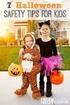 Contents Preparation... 2 Safety Precautions... 2 3D Mode and 3D Images... 3 CAUTION... 4 Health Warning!... 4 Licence Notification (optional)... 5 TRADEMARK ACKNOWLEDGMENT... 5 Connection to a Television
Contents Preparation... 2 Safety Precautions... 2 3D Mode and 3D Images... 3 CAUTION... 4 Health Warning!... 4 Licence Notification (optional)... 5 TRADEMARK ACKNOWLEDGMENT... 5 Connection to a Television
Data Sheet for Joysticks
 Available with Potentiometers or Hall sensors Several handle options Small size at low installation depth The 812 series is available with several different handle options. These small joysticks are recommended
Available with Potentiometers or Hall sensors Several handle options Small size at low installation depth The 812 series is available with several different handle options. These small joysticks are recommended
Slope-Intercept Formula
 LESSON 7 Slope Intercept Formula LESSON 7 Slope-Intercept Formula Here are two new words that describe lines slope and intercept. The slope is given by m (a mountain has slope and starts with m), and intercept
LESSON 7 Slope Intercept Formula LESSON 7 Slope-Intercept Formula Here are two new words that describe lines slope and intercept. The slope is given by m (a mountain has slope and starts with m), and intercept
PSi Apollo. Technical Presentation
 PSi Apollo Spreader Control & Mapping System Technical Presentation Part 1 System Architecture PSi Apollo System Architecture PSi Customer label On/Off switch Integral SD card reader/writer MENU key Typical
PSi Apollo Spreader Control & Mapping System Technical Presentation Part 1 System Architecture PSi Apollo System Architecture PSi Customer label On/Off switch Integral SD card reader/writer MENU key Typical
Unit Relational Algebra 1 1. Relational Algebra 1. Unit 3.3
 Relational Algebra 1 Unit 3.3 Unit 3.3 - Relational Algebra 1 1 Relational Algebra Relational Algebra is : the formal description of how a relational database operates the mathematics which underpin SQL
Relational Algebra 1 Unit 3.3 Unit 3.3 - Relational Algebra 1 1 Relational Algebra Relational Algebra is : the formal description of how a relational database operates the mathematics which underpin SQL
colour television 24FLHX880LVU färg-tv owner s manual bruksanvisning
 colour television 24FLHX880LVU färg-tv owner s manual bruksanvisning Contents Features... 2 Package Contents... 2 Introduction... 3 Preparation... 3 Safety Precautions... 3 Power... 3 Connection to a Television
colour television 24FLHX880LVU färg-tv owner s manual bruksanvisning Contents Features... 2 Package Contents... 2 Introduction... 3 Preparation... 3 Safety Precautions... 3 Power... 3 Connection to a Television
Data Sheet for Joysticks
 Available with Potentiometers or Hall sensors Several handle options Small size at low installation depth The 812 series is available with several different handle options. These small joysticks are recommended
Available with Potentiometers or Hall sensors Several handle options Small size at low installation depth The 812 series is available with several different handle options. These small joysticks are recommended
Windlass Control Panel
 SIDE-POWER 86-08955 Windlass Control Panel v1.0.2 Windlass Systems Installasjon manual SLEIPNER MOTOR AS P.O. Box 519 N-1612 Fredrikstad Norway Tel: +47 69 30 00 60 Fax: +47 69 30 00 70 w w w. s i d e
SIDE-POWER 86-08955 Windlass Control Panel v1.0.2 Windlass Systems Installasjon manual SLEIPNER MOTOR AS P.O. Box 519 N-1612 Fredrikstad Norway Tel: +47 69 30 00 60 Fax: +47 69 30 00 70 w w w. s i d e
INSTALLATION GUIDE FTR Cargo Rack Regular Ford Transit 130" Wheelbase ( Aluminum )
 INSTALLATION GUIDE 1505-FTR Cargo Rack Regular Ford Transit 130" Wheelbase ( Aluminum ) QUICK START GUIDE Phase 1 - Assembly q 1.1 Setup... q 1.2 Cargo Rack Assembly... 3-4 5-6 Phase 2 - Installation q
INSTALLATION GUIDE 1505-FTR Cargo Rack Regular Ford Transit 130" Wheelbase ( Aluminum ) QUICK START GUIDE Phase 1 - Assembly q 1.1 Setup... q 1.2 Cargo Rack Assembly... 3-4 5-6 Phase 2 - Installation q
colour television 46FLHX883U färg-tv owner s manual bruksanvisning
 colour television 46FLHX883U färg-tv owner s manual bruksanvisning Contents Features... 2 Introduction... 2 Preparation... 2 Safety Precautions... 3 Licence Notifi cation (optional)... 4 TRADEMARK ACKNOWLEDGMENT...
colour television 46FLHX883U färg-tv owner s manual bruksanvisning Contents Features... 2 Introduction... 2 Preparation... 2 Safety Precautions... 3 Licence Notifi cation (optional)... 4 TRADEMARK ACKNOWLEDGMENT...
colour television färg-tv 32FLX880HU farvefjernsyn Owner s manual bruksanvisning brugervejledning
 colour television färg-tv 32FLX880HU farvefjernsyn Owner s manual bruksanvisning brugervejledning Contents Features... 2 Introduction... 2 Accessories... 2 Preparation... 2 Safety Precautions... 2 Power
colour television färg-tv 32FLX880HU farvefjernsyn Owner s manual bruksanvisning brugervejledning Contents Features... 2 Introduction... 2 Accessories... 2 Preparation... 2 Safety Precautions... 2 Power
CONTENT. Viewing on a TV monitor Product Features
 CONTENT Product Features------------------------------------ 2 First Time Use---------------------------------------- 4 System Modes---------------------------------------- 4 Multi-function keys----------------------------------
CONTENT Product Features------------------------------------ 2 First Time Use---------------------------------------- 4 System Modes---------------------------------------- 4 Multi-function keys----------------------------------
229 SONATA Manual NO_ENG 1.04
 -SONATA 2 SONATA SONATA Informasjon og sikkerhet ADVARSEL -Bruk bare strømforsyning som er godkjent av COMMidt, for bruk sammen med denne enheten. Bruk av andre typer kan oppheve all godkjenning og garanti,
-SONATA 2 SONATA SONATA Informasjon og sikkerhet ADVARSEL -Bruk bare strømforsyning som er godkjent av COMMidt, for bruk sammen med denne enheten. Bruk av andre typer kan oppheve all godkjenning og garanti,
TANA L-1 QUICK START GUIDE
 TANA L-1 QUICK START GUIDE EN NO ENGLISH SET UP PROCEDURE: PAIRING THE SPEAKERS To complete this procedure you will need a streamer, for example (TANA SL-1 Speaker & Streamer). Check if the streamer is
TANA L-1 QUICK START GUIDE EN NO ENGLISH SET UP PROCEDURE: PAIRING THE SPEAKERS To complete this procedure you will need a streamer, for example (TANA SL-1 Speaker & Streamer). Check if the streamer is
SERVICE BULLETINE 2008-4
 S e r v i c e b u l l e t i n e M a t e r i e l l Materiellsjef F/NLF kommuniserer påminnelse omkring forhold som ansees som vesentlige for å orientere om viktige materiellforhold. Målgruppen for Servicbulletinen
S e r v i c e b u l l e t i n e M a t e r i e l l Materiellsjef F/NLF kommuniserer påminnelse omkring forhold som ansees som vesentlige for å orientere om viktige materiellforhold. Målgruppen for Servicbulletinen
KAMPANJE APK : APK-5: Skifte pakninger mellom turbo og CCDPF
 KAMPANJE APK-5 20150722: APK-5: Skifte pakninger mellom turbo og CCDPF Berørte modeller for APK-5: Vitara APK416D, totalt 66 biler. Liste med chassisnummer legges ikke ved, bruk Forhandlerweb til å sjekke
KAMPANJE APK-5 20150722: APK-5: Skifte pakninger mellom turbo og CCDPF Berørte modeller for APK-5: Vitara APK416D, totalt 66 biler. Liste med chassisnummer legges ikke ved, bruk Forhandlerweb til å sjekke
Contents Safety Information...2 Markings on the Product...2 Environmental Information...3 Features...4 Accessories Included...4
 Contents Safety Information...2 Markings on the Product...2 Environmental Information...3 Features...4 Accessories Included...4...4 TV Control Switch & Operation...5 Inserting the Batteries into the Remote...5
Contents Safety Information...2 Markings on the Product...2 Environmental Information...3 Features...4 Accessories Included...4...4 TV Control Switch & Operation...5 Inserting the Batteries into the Remote...5
LIFESTYLE RoomMate POWERED SPEAKER SYSTEM
 LIFESTYLE RoomMate POWERED SPEAKER SYSTEM Svenska Nederlands Italiano Français Español Deutsch Dansk English SAFETY INFORMATION Please read this owner s guide. Please take the time to follow the instructions
LIFESTYLE RoomMate POWERED SPEAKER SYSTEM Svenska Nederlands Italiano Français Español Deutsch Dansk English SAFETY INFORMATION Please read this owner s guide. Please take the time to follow the instructions
Midnight BBQ Light USER MANUAL
 Midnight BBQ Light USER MANUAL Instructions The Midnight BBQ Light uses 4 x LR44 / AG13 batteries, included in the package. Unscrew the bottom cover and insert the included batteries and align the battery
Midnight BBQ Light USER MANUAL Instructions The Midnight BBQ Light uses 4 x LR44 / AG13 batteries, included in the package. Unscrew the bottom cover and insert the included batteries and align the battery
AC10. Brukermanual Brugsanvisning Bruksanvisning User Manual. Spenningsdetektor Voltage Detector. English Norsk
 Spenningsdetektor Voltage Detector Brukermanual Brugsanvisning Bruksanvisning User Manual English Norsk ELIT AS - 2010 Innhold: 1. Generelle applikasjoner. 2. Beskrivelse av instrumentet. 3. Sikkerhetsinformasjon
Spenningsdetektor Voltage Detector Brukermanual Brugsanvisning Bruksanvisning User Manual English Norsk ELIT AS - 2010 Innhold: 1. Generelle applikasjoner. 2. Beskrivelse av instrumentet. 3. Sikkerhetsinformasjon
Plasma TV user manual
 Contact SAMSUNG WORLD-WIDE If you have any questions or comments relating to Samsung products, please contact the SAMSUNG customer care centre. Country Customer Care Centre Web Site AUSTRIA 0810 - SAMSUNG(7267864,
Contact SAMSUNG WORLD-WIDE If you have any questions or comments relating to Samsung products, please contact the SAMSUNG customer care centre. Country Customer Care Centre Web Site AUSTRIA 0810 - SAMSUNG(7267864,
Contents. Safety Precautions. Preparation. Intended Use. Power source. Positioning the TV
 Contents Safety Precautions... 1 Environmental Information... 3 TV - Features... 3 Accessories included... 3 Viewing the TV... 4 TV Control button & Operation... 4 Remote Control... 5 Using a Conditional
Contents Safety Precautions... 1 Environmental Information... 3 TV - Features... 3 Accessories included... 3 Viewing the TV... 4 TV Control button & Operation... 4 Remote Control... 5 Using a Conditional
Oversikt over SMS kommandoer for Holars 2020G
 Oversikt over SMS kommandoer for Holars 2020G Det er to ulike menyer for å programmere / styre sentralen. 1. Bruker SMS Her kan brukeren styre alarmen Av/På samt styre utgangsmoduler og Waveman moduler.
Oversikt over SMS kommandoer for Holars 2020G Det er to ulike menyer for å programmere / styre sentralen. 1. Bruker SMS Her kan brukeren styre alarmen Av/På samt styre utgangsmoduler og Waveman moduler.
SmartPass Mini User Manual BBNORGE.NO
 SmartPass Mini User Manual BBNORGE.NO Intro Welcome to the usermanual for your SmartPass Mini system. The first time you start the SmartPass you have to request a License. This is to regiser your license
SmartPass Mini User Manual BBNORGE.NO Intro Welcome to the usermanual for your SmartPass Mini system. The first time you start the SmartPass you have to request a License. This is to regiser your license
Bruksanvisning CRL Før du tar i bruk dette produktet, må du lese hele denne bruksanvisningen grundig.
 Bruksanvisning Klokkeradio CRL-330 www.denver-electronics.com Før du tar i bruk dette produktet, må du lese hele denne bruksanvisningen grundig. Produktinformasjon EN NO Correctly set the stand in specially
Bruksanvisning Klokkeradio CRL-330 www.denver-electronics.com Før du tar i bruk dette produktet, må du lese hele denne bruksanvisningen grundig. Produktinformasjon EN NO Correctly set the stand in specially
The regulation requires that everyone at NTNU shall have fire drills and fire prevention courses.
 1 The law The regulation requires that everyone at NTNU shall have fire drills and fire prevention courses. 2. 3 Make your self familiar with: Evacuation routes Manual fire alarms Location of fire extinguishers
1 The law The regulation requires that everyone at NTNU shall have fire drills and fire prevention courses. 2. 3 Make your self familiar with: Evacuation routes Manual fire alarms Location of fire extinguishers
VELKOMMEN INN I DITT NYE TV-UNIVERS. Foto: Jens Haugen / ANTI
 VELKOMMEN INN I DITT NYE TV-UNIVERS Foto: Jens Haugen / ANTI I esken / In the box 1 Huawei Q22 tv-dekoder / Huawei Q22 STB 2 3 4 HDMI 2.0-kabel / HDMI 2.0 cable Nettverkskabel / Ethernet cable Strømforsyning
VELKOMMEN INN I DITT NYE TV-UNIVERS Foto: Jens Haugen / ANTI I esken / In the box 1 Huawei Q22 tv-dekoder / Huawei Q22 STB 2 3 4 HDMI 2.0-kabel / HDMI 2.0 cable Nettverkskabel / Ethernet cable Strømforsyning
22-FDMC farge-tv colour television. bruksanvisning owner s manual
 22-FDMC-5161 farge-tv colour television bruksanvisning owner s manual Contents MOBIL TV INSTRUCTIONS... 36 Safety Information... 2 Markings on the Product... 2 Environmental Information... 4 Features...
22-FDMC-5161 farge-tv colour television bruksanvisning owner s manual Contents MOBIL TV INSTRUCTIONS... 36 Safety Information... 2 Markings on the Product... 2 Environmental Information... 4 Features...
DTR Basic Manual. Advanced Manual found here.
 DTR-40.6 Basic Manual Advanced Manual found here http://integraworldwide.com/manual/dtr406upg/adv/en.html En 1 2 3 Before Start About the Basic Manual The Basic Manual leads you through the fundamental
DTR-40.6 Basic Manual Advanced Manual found here http://integraworldwide.com/manual/dtr406upg/adv/en.html En 1 2 3 Before Start About the Basic Manual The Basic Manual leads you through the fundamental
MID-TERM EXAM TDT4258 MICROCONTROLLER SYSTEM DESIGN. Wednesday 3 th Mars Time:
 Side 1 av 8 Norwegian University of Science and Technology DEPARTMENT OF COMPUTER AND INFORMATION SCIENCE MID-TERM EXAM TDT4258 MICROCONTROLLER SYSTEM DESIGN Wednesday 3 th Mars 2010 Time: 1615-1745 Allowed
Side 1 av 8 Norwegian University of Science and Technology DEPARTMENT OF COMPUTER AND INFORMATION SCIENCE MID-TERM EXAM TDT4258 MICROCONTROLLER SYSTEM DESIGN Wednesday 3 th Mars 2010 Time: 1615-1745 Allowed
KAMPANJE APK : APK-8: Bytte bakaksel bolter
 KAMPANJE APK-8 20160222: APK-8: Bytte bakaksel bolter Berørte modeller for APK-8: Vitara APK, S-cross AKK, og Swift AZG. Totalt 454 biler på det norske markedet. Liste med chassisnummer legges ikke ved,
KAMPANJE APK-8 20160222: APK-8: Bytte bakaksel bolter Berørte modeller for APK-8: Vitara APK, S-cross AKK, og Swift AZG. Totalt 454 biler på det norske markedet. Liste med chassisnummer legges ikke ved,
Brukerveiledning. Rolltalk PowerArm. Rev A NO
 Brukerveiledning Rolltalk PowerArm Rev A NO MONTERING Motoren festes med 4 skruer M6 x 16 til en solid brakett montert på stolen. Braketten må forarbeides / tilpasses i hvert tilfelle, med hensyn til stoltype
Brukerveiledning Rolltalk PowerArm Rev A NO MONTERING Motoren festes med 4 skruer M6 x 16 til en solid brakett montert på stolen. Braketten må forarbeides / tilpasses i hvert tilfelle, med hensyn til stoltype
Contents. Safety Precautions. Preparation. Intended Use. Power source. Positioning the TV
 Contents Safety Precautions... 1 Environmental Information... 3 Accessories included... 3 TV - Features... 4 Viewing the TV... 4 TV Control button & Operation... 4 Viewing remote control - TV... 5 Using
Contents Safety Precautions... 1 Environmental Information... 3 Accessories included... 3 TV - Features... 4 Viewing the TV... 4 TV Control button & Operation... 4 Viewing remote control - TV... 5 Using
Blackwire 215/225. Analogt hodesett med ledning. Brukerhåndbok
 Blackwire 215/225 Analogt hodesett med ledning Brukerhåndbok Innhold Velkommen 3 Trenger du mer hjelp? 3 Hva er det i esken 4 Integrerte kontroller 5 Bruke hodesettet 6 Justere hodebøylen 6 Plassere mikrofonbøylen
Blackwire 215/225 Analogt hodesett med ledning Brukerhåndbok Innhold Velkommen 3 Trenger du mer hjelp? 3 Hva er det i esken 4 Integrerte kontroller 5 Bruke hodesettet 6 Justere hodebøylen 6 Plassere mikrofonbøylen
2018 ANNUAL SPONSORSHIP OPPORTUNITIES
 ANNUAL SPONSORSHIP OPPORTUNITIES MVP SPONSORSHIP PROGRAM CALLING ALL VENDORS! Here is your chance to gain company exposure while strengthening your dealer Association at the same time. Annual Sponsorship
ANNUAL SPONSORSHIP OPPORTUNITIES MVP SPONSORSHIP PROGRAM CALLING ALL VENDORS! Here is your chance to gain company exposure while strengthening your dealer Association at the same time. Annual Sponsorship
JUMBO FJERNKONTROLL MED TOUCHPAD
 JUMBO FJERNKONTROLL MED TOUCHPAD Funksjonsbeskrivelse 1. 8-15 sekunder forsinkelse bakgrunnslys 2. Bruker den nyeste og bredeste databasen 3. 8 komponenter (TV1, TV2, VCR, DVD, SAT/DTT, TNT/DVB-T, AUX1,
JUMBO FJERNKONTROLL MED TOUCHPAD Funksjonsbeskrivelse 1. 8-15 sekunder forsinkelse bakgrunnslys 2. Bruker den nyeste og bredeste databasen 3. 8 komponenter (TV1, TV2, VCR, DVD, SAT/DTT, TNT/DVB-T, AUX1,
Product Manual Produkthåndbok
 BEAM Product Manual Produkthåndbok BEAM Technical Specifications Tekniske Spesifikasjoner Description Product number Mode Voltage Current Vehicle interface Cable length Encapsulation Operating temperature
BEAM Product Manual Produkthåndbok BEAM Technical Specifications Tekniske Spesifikasjoner Description Product number Mode Voltage Current Vehicle interface Cable length Encapsulation Operating temperature
RT-U3HDDA USB 3.0 TO SATA ADAPTER. User s Manual. USB 3.0 to SATA Adapter USB 3.0 till SATA Adapter USB 3.0 til SATA Adapter
 RT-U3HDDA USB 3.0 TO SATA ADAPTER User s Manual USB 3.0 to SATA Adapter USB 3.0 till SATA Adapter USB 3.0 til SATA Adapter Introduction Thank you for purchasing this product. In order to obtain optimum
RT-U3HDDA USB 3.0 TO SATA ADAPTER User s Manual USB 3.0 to SATA Adapter USB 3.0 till SATA Adapter USB 3.0 til SATA Adapter Introduction Thank you for purchasing this product. In order to obtain optimum
LCD TV. user manual. imagine the possibilities. LCD TV user manual
 Contact SAMSUNG WORLDWIDE If you have any questions or comments relating to Samsung products, please contact the SAMSUNG customer care centre. Country Customer Care Centre Web Site ArMENIA 0-800-05-555
Contact SAMSUNG WORLDWIDE If you have any questions or comments relating to Samsung products, please contact the SAMSUNG customer care centre. Country Customer Care Centre Web Site ArMENIA 0-800-05-555
NÅR FAGKUNNSKAP & KOMPETANSE TELLER BRUKERMANUAL ELIT AC10 SPENNINGSDETEKTOR USER MANUAL ELIT AC10 VOLTAGE DETECTOR. English Norsk
 NÅR FAGKUNNSKAP & KOMPETANSE TELLER BRUKERMANUAL ELIT AC10 SPENNINGSDETEKTOR USER MANUAL ELIT AC10 VOLTAGE DETECTOR English Norsk WWW.ELIT.NO Innhold: NORSK 1. Generelle applikasjoner. 2. Beskrivelse av
NÅR FAGKUNNSKAP & KOMPETANSE TELLER BRUKERMANUAL ELIT AC10 SPENNINGSDETEKTOR USER MANUAL ELIT AC10 VOLTAGE DETECTOR English Norsk WWW.ELIT.NO Innhold: NORSK 1. Generelle applikasjoner. 2. Beskrivelse av
Compello Fakturagodkjenning Versjon 10.5 As a Service. Tilgang til Compello Desktop - Regnskapsføring og Dokument import
 Compello Fakturagodkjenning Versjon 10.5 As a Service Tilgang til Compello Desktop - Regnskapsføring og Dokument import Dokumentopplysninger 2018 Compello AS. Med enerett. Microsoft, MS-DOS og Windows
Compello Fakturagodkjenning Versjon 10.5 As a Service Tilgang til Compello Desktop - Regnskapsføring og Dokument import Dokumentopplysninger 2018 Compello AS. Med enerett. Microsoft, MS-DOS og Windows
Perpetuum (im)mobile
 Perpetuum (im)mobile Sett hjulet i bevegelse og se hva som skjer! Hva tror du er hensikten med armene som slår ut når hjulet snurrer mot høyre? Hva tror du ordet Perpetuum mobile betyr? Modell 170, Rev.
Perpetuum (im)mobile Sett hjulet i bevegelse og se hva som skjer! Hva tror du er hensikten med armene som slår ut når hjulet snurrer mot høyre? Hva tror du ordet Perpetuum mobile betyr? Modell 170, Rev.
Trådløsnett med. Wireless network. MacOSX 10.5 Leopard. with MacOSX 10.5 Leopard
 Trådløsnett med MacOSX 10.5 Leopard Wireless network with MacOSX 10.5 Leopard April 2010 Slå på Airport ved å velge symbolet for trådløst nettverk øverst til høyre på skjermen. Hvis symbolet mangler må
Trådløsnett med MacOSX 10.5 Leopard Wireless network with MacOSX 10.5 Leopard April 2010 Slå på Airport ved å velge symbolet for trådløst nettverk øverst til høyre på skjermen. Hvis symbolet mangler må
GYRO MED SYKKELHJUL. Forsøk å tippe og vri på hjulet. Hva kjenner du? Hvorfor oppfører hjulet seg slik, og hva er egentlig en gyro?
 GYRO MED SYKKELHJUL Hold i håndtaket på hjulet. Sett fart på hjulet og hold det opp. Det er lettest om du sjølv holder i håndtakene og får en venn til å snurre hjulet rundt. Forsøk å tippe og vri på hjulet.
GYRO MED SYKKELHJUL Hold i håndtaket på hjulet. Sett fart på hjulet og hold det opp. Det er lettest om du sjølv holder i håndtakene og får en venn til å snurre hjulet rundt. Forsøk å tippe og vri på hjulet.
Data Sheet for Joysticks
 Contactless Hall Sensors Optionally with Pushbutton function in handle Mounting option Threaded housing Waterproof, IP class 68 (1 metre) / IP69K The TRY14 series offers proportional miniature-size thumb
Contactless Hall Sensors Optionally with Pushbutton function in handle Mounting option Threaded housing Waterproof, IP class 68 (1 metre) / IP69K The TRY14 series offers proportional miniature-size thumb
of color printers at university); helps in learning GIS.
 Making a Home Page Why a Web Page? Easier to submit labs electronically (lack of color printers at university); Easier to grade many labs; Provides additional computer experience that helps in learning
Making a Home Page Why a Web Page? Easier to submit labs electronically (lack of color printers at university); Easier to grade many labs; Provides additional computer experience that helps in learning
Skjema for spørsmål og svar angående: Skuddbeskyttende skjold Saksnr TED: 2014/S
 Skjema for spørsmål og svar angående: Skuddbeskyttende skjold Saksnr. 201300129 TED: 2014/S 017-026835 Nr Dokument Referanse Svar 1 Kvalifikasjonsgrunnlag Er det mulig å få tilsendt Nei 27.01.2014 27.01.2014
Skjema for spørsmål og svar angående: Skuddbeskyttende skjold Saksnr. 201300129 TED: 2014/S 017-026835 Nr Dokument Referanse Svar 1 Kvalifikasjonsgrunnlag Er det mulig å få tilsendt Nei 27.01.2014 27.01.2014
Wonderland 904. Regulerbar seng Electrical adjustable bed. my bed - my wonderland
 Wonderland 904 Regulerbar seng Electrical adjustable bed my bed - my wonderland Lykke til med valget av ditt nye Wonderland produkt. Wonderland produserer individuelt tilpassede sengeløsninger med unike
Wonderland 904 Regulerbar seng Electrical adjustable bed my bed - my wonderland Lykke til med valget av ditt nye Wonderland produkt. Wonderland produserer individuelt tilpassede sengeløsninger med unike
Compello Fakturagodkjenning Versjon 10 Software as a service. Tilgang til ny modulen Regnskapsføring
 Compello Fakturagodkjenning Versjon 10 Software as a service Tilgang til ny modulen Regnskapsføring Dokumentopplysninger 2018 Compello AS. Med enerett. Microsoft, MS-DOS og Windows er registrerte varemerker
Compello Fakturagodkjenning Versjon 10 Software as a service Tilgang til ny modulen Regnskapsføring Dokumentopplysninger 2018 Compello AS. Med enerett. Microsoft, MS-DOS og Windows er registrerte varemerker
Endelig ikke-røyker for Kvinner! (Norwegian Edition)
 Endelig ikke-røyker for Kvinner! (Norwegian Edition) Allen Carr Click here if your download doesn"t start automatically Endelig ikke-røyker for Kvinner! (Norwegian Edition) Allen Carr Endelig ikke-røyker
Endelig ikke-røyker for Kvinner! (Norwegian Edition) Allen Carr Click here if your download doesn"t start automatically Endelig ikke-røyker for Kvinner! (Norwegian Edition) Allen Carr Endelig ikke-røyker
GUIDE TIL STREAM BOX.
 GUIDE TIL STREAM BOX. HVA KAN JEG GJØRE I IPTV BOXEN 1. Hvordan kan jeg se på TV, filmer, lytte til radiokanaler ved hjelp av YouTube 2. Lag en favorittliste 3. Endre lydspråk når du ser video og TV-kanaler
GUIDE TIL STREAM BOX. HVA KAN JEG GJØRE I IPTV BOXEN 1. Hvordan kan jeg se på TV, filmer, lytte til radiokanaler ved hjelp av YouTube 2. Lag en favorittliste 3. Endre lydspråk når du ser video og TV-kanaler
Elektronisk innlevering/electronic solution for submission:
 VIKINGTIDSMUSEET Plan- og designkonkurranse/design competition Elektronisk innlevering/electronic solution for submission: Det benyttes en egen elektronisk løsning for innlevering (Byggeweb Anbud). Dette
VIKINGTIDSMUSEET Plan- og designkonkurranse/design competition Elektronisk innlevering/electronic solution for submission: Det benyttes en egen elektronisk løsning for innlevering (Byggeweb Anbud). Dette
manual Mini drone Item: 50099
 manual Mini drone Item: 50099 EN NO SV ENGLISH Start Batteries Start by charging the drone. Connect the charging cable to the drone and a computer or a USB charger. The charging cable s LED will shine
manual Mini drone Item: 50099 EN NO SV ENGLISH Start Batteries Start by charging the drone. Connect the charging cable to the drone and a computer or a USB charger. The charging cable s LED will shine
60-162-300. Monteringsanvisning Assembly Instructions Monteringsanvisning. Søve Lekemiljø AS 3830 Ulefoss - Norway Tlf: +47 35 94 65 65 www.sove.
 UK Monteringsanvisning Assembly Instructions Monteringsanvisning Produkt nr. / Product no. / Produkt nr. 60-162-300 Ordr. nr. Dato. Sign. Søve Lekemiljø AS 3830 Ulefoss - Norway Tlf: +7 35 9 65 65 www.sove.no
UK Monteringsanvisning Assembly Instructions Monteringsanvisning Produkt nr. / Product no. / Produkt nr. 60-162-300 Ordr. nr. Dato. Sign. Søve Lekemiljø AS 3830 Ulefoss - Norway Tlf: +7 35 9 65 65 www.sove.no
SkillGuide. Brukerveiledning. Norsk
 SkillGuide Brukerveiledning Norsk SkillGuide SkillGuide er en feedback-enhet som gir tilbakemelding på HLR-kvalitet, både i sanntid og ved en oppsummering i etterkant. www.laerdal.com Hva følger med SkillGuide
SkillGuide Brukerveiledning Norsk SkillGuide SkillGuide er en feedback-enhet som gir tilbakemelding på HLR-kvalitet, både i sanntid og ved en oppsummering i etterkant. www.laerdal.com Hva følger med SkillGuide
Bestille trykk av doktoravhandling Ordering printing of PhD Thesis
 Bestille trykk av doktoravhandling Ordering printing of PhD Thesis Brukermanual / User manual Skipnes Kommunikasjon ntnu.skipnes.no PhD Thesis NTNU LOG IN NOR: Gå inn på siden ntnu.skipnes-wtp.no, eller
Bestille trykk av doktoravhandling Ordering printing of PhD Thesis Brukermanual / User manual Skipnes Kommunikasjon ntnu.skipnes.no PhD Thesis NTNU LOG IN NOR: Gå inn på siden ntnu.skipnes-wtp.no, eller
Christmas in the round A Holiday Prism for Band. Preview Only
 Concert BAND 1 Conductor 3 1st C Flute 3 2nd C Flute 2 Oboe 3 1st Bb Clarinet 3 2nd Bb Clarinet 3 3rd Bb Clarinet 1 Eb Alto Clarinet 2 Bb Bass Clarinet 2 Bassoon 1 1st Eb Alto Saxophone 1 2nd Eb Alto Saxophone
Concert BAND 1 Conductor 3 1st C Flute 3 2nd C Flute 2 Oboe 3 1st Bb Clarinet 3 2nd Bb Clarinet 3 3rd Bb Clarinet 1 Eb Alto Clarinet 2 Bb Bass Clarinet 2 Bassoon 1 1st Eb Alto Saxophone 1 2nd Eb Alto Saxophone
Hegel H4A High End Power Amplifier
 Hegel H4A High End Power Amplifier www.hegel.com info@hegel.com Bruksanvisning Gratulerer med ditt nye Hegel produkt! Våre produkter er basert på en enkel filosofi: Komponentene skal reprodusere det originale
Hegel H4A High End Power Amplifier www.hegel.com info@hegel.com Bruksanvisning Gratulerer med ditt nye Hegel produkt! Våre produkter er basert på en enkel filosofi: Komponentene skal reprodusere det originale
Påminnelse om brukernavn eller passord
 Instructions ENGLISH Instruksjoner NORSK This document is to help consumers in understanding basic functionality in their own language. Should you have any difficulty using any of the functions please
Instructions ENGLISH Instruksjoner NORSK This document is to help consumers in understanding basic functionality in their own language. Should you have any difficulty using any of the functions please
Innhold. Smartfix Skanner Engelsk Manual Programvare -2-
 Innhold NO 1. Innhold... 2 2. Funksjoner... 3 3. Installere batteriet... 5 4. Lading av batteriet... 6 5. Bruk. 7 6. Overføre bilder til PC... 17 7. Spesifikasjoner... 20 8. Indikatorer... 21 9. Systemkrav.....
Innhold NO 1. Innhold... 2 2. Funksjoner... 3 3. Installere batteriet... 5 4. Lading av batteriet... 6 5. Bruk. 7 6. Overføre bilder til PC... 17 7. Spesifikasjoner... 20 8. Indikatorer... 21 9. Systemkrav.....
Den som gjør godt, er av Gud (Multilingual Edition)
 Den som gjør godt, er av Gud (Multilingual Edition) Arne Jordly Click here if your download doesn"t start automatically Den som gjør godt, er av Gud (Multilingual Edition) Arne Jordly Den som gjør godt,
Den som gjør godt, er av Gud (Multilingual Edition) Arne Jordly Click here if your download doesn"t start automatically Den som gjør godt, er av Gud (Multilingual Edition) Arne Jordly Den som gjør godt,
Søker du ikke om nytt frikort/skattekort, vil du bli trukket 15 prosent av utbetalingen av pensjon eller uføreytelse fra og med januar 2016.
 Skatteetaten Saksbehandler Deres dato Vår dato 26.10.2016 Telefon Deres Vår referanse For information in English see page 3 Skattekort for 2016 Du fikk helt eller delvis skattefritak ved likningen for
Skatteetaten Saksbehandler Deres dato Vår dato 26.10.2016 Telefon Deres Vår referanse For information in English see page 3 Skattekort for 2016 Du fikk helt eller delvis skattefritak ved likningen for
Utstyr for avstandsmåling. Dommersamling 14. mars 2015 Stein Jodal
 Utstyr for avstandsmåling Dommersamling 14. mars 2015 Stein Jodal Dommersamlingen 2012 Regulert i R 14-3 Kunstige hjelpemidler, uvanlig utstyr og uvanlig bruk av utstyr Anmerkning: Komiteen kan lage en
Utstyr for avstandsmåling Dommersamling 14. mars 2015 Stein Jodal Dommersamlingen 2012 Regulert i R 14-3 Kunstige hjelpemidler, uvanlig utstyr og uvanlig bruk av utstyr Anmerkning: Komiteen kan lage en
Independent Inspection
 Independent Inspection Odd Ivar Johnsen Vidar Nystad Independent Inspection Mål: Felles forståelse og utøvelse av "Independent Inspection" i forbindelse med "Critical Maintenance Task". Independent Inspection
Independent Inspection Odd Ivar Johnsen Vidar Nystad Independent Inspection Mål: Felles forståelse og utøvelse av "Independent Inspection" i forbindelse med "Critical Maintenance Task". Independent Inspection
Viktig informasjon om omlegging til Windows 10
 ENGLISH VERSION please see page 7. Viktig informasjon om omlegging til Windows 10 IT-avdelingen 1. Meld deg på workshop her 2. Husk å fylle ut dette skjemaet i tillegg (først skriv inn brukernavn@uia.no,
ENGLISH VERSION please see page 7. Viktig informasjon om omlegging til Windows 10 IT-avdelingen 1. Meld deg på workshop her 2. Husk å fylle ut dette skjemaet i tillegg (først skriv inn brukernavn@uia.no,
RF Power Capacitors Class kV Discs with Moisture Protection
 RF Power Capacitors Class 0-20kV Discs with Moisture Protection T H E C E R A M I C E X P E R T S RF Power Capacitors Class 0-20kV Discs with Moisture Protection The CeramTec Group is a world leader in
RF Power Capacitors Class 0-20kV Discs with Moisture Protection T H E C E R A M I C E X P E R T S RF Power Capacitors Class 0-20kV Discs with Moisture Protection The CeramTec Group is a world leader in
Software applications developed for the maritime service at the Danish Meteorological Institute
 Software applications developed for the maritime service at the Danish Meteorological Institute Anne Marie Munk Jørgensen (ammj@dmi.dk), Ove Kjær, Knud E. Christensen & Morten L. Mortensen Danish Meteorological
Software applications developed for the maritime service at the Danish Meteorological Institute Anne Marie Munk Jørgensen (ammj@dmi.dk), Ove Kjær, Knud E. Christensen & Morten L. Mortensen Danish Meteorological
Dynamic Programming Longest Common Subsequence. Class 27
 Dynamic Programming Longest Common Subsequence Class 27 Protein a protein is a complex molecule composed of long single-strand chains of amino acid molecules there are 20 amino acids that make up proteins
Dynamic Programming Longest Common Subsequence Class 27 Protein a protein is a complex molecule composed of long single-strand chains of amino acid molecules there are 20 amino acids that make up proteins
Dagens tema: Eksempel Klisjéer (mønstre) Tommelfingerregler
 UNIVERSITETET I OSLO INF1300 Introduksjon til databaser Dagens tema: Eksempel Klisjéer (mønstre) Tommelfingerregler Institutt for informatikk Dumitru Roman 1 Eksempel (1) 1. The system shall give an overview
UNIVERSITETET I OSLO INF1300 Introduksjon til databaser Dagens tema: Eksempel Klisjéer (mønstre) Tommelfingerregler Institutt for informatikk Dumitru Roman 1 Eksempel (1) 1. The system shall give an overview
